3 • omr, Omr troubleshooting – Pitney Bowes DI425 FastPac Inserting Systems User Manual
Page 56
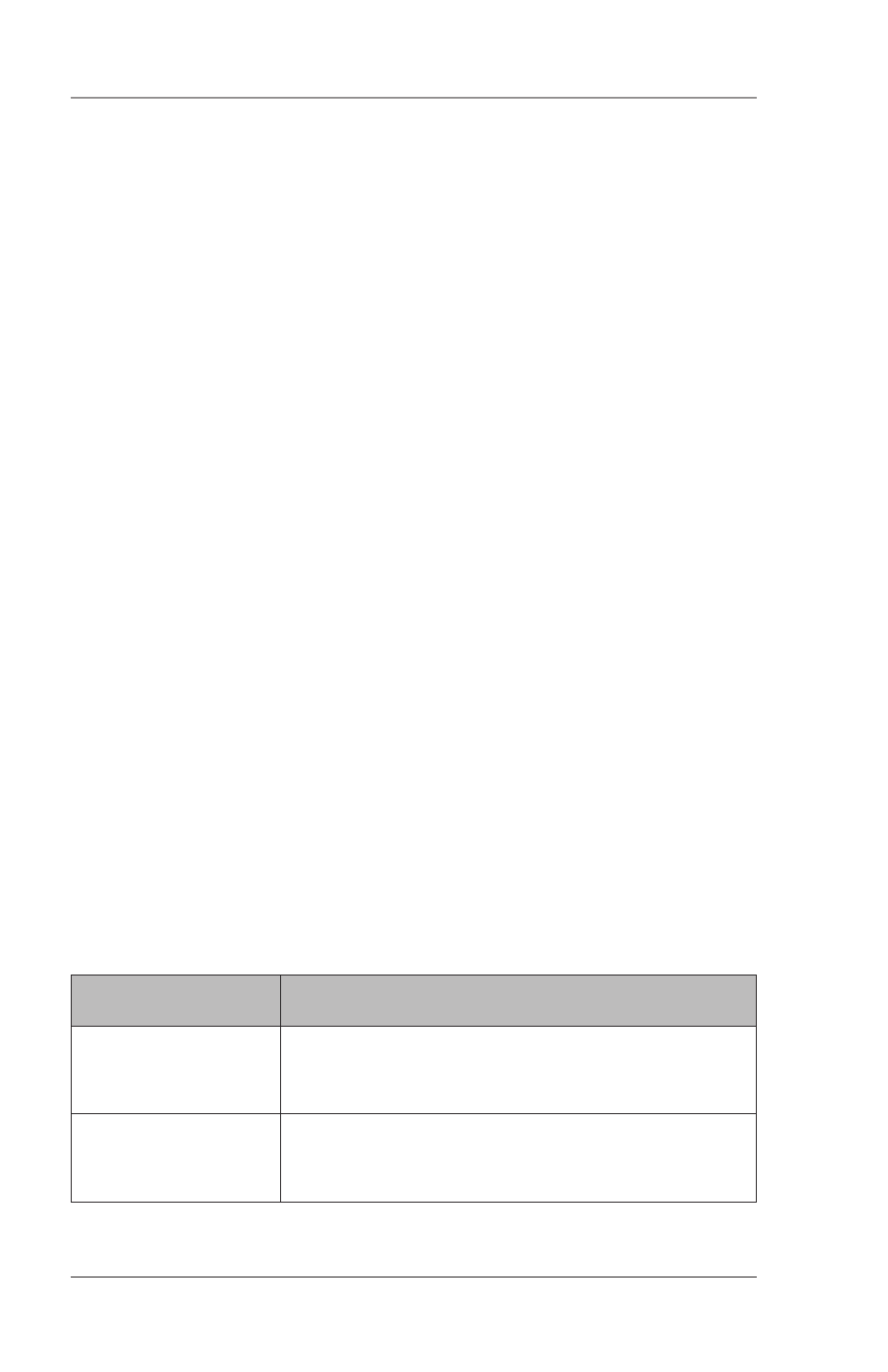
3 • OMR
3-18
SV61656 Rev. A
OMR Troubleshooting
Error Recovery for OMR Jobs:
If the machine stops during an OMR job, and indicates one of the er-
ror messages listed below, press the
Clear Deck key. Any envelope
at the insertion area will eject into the stacker. The remaining pages
of the current set will feed/fold and eject into the stacker. You can
insert them into the envelope by hand. The first page of the next set
will prefeed into the feed rollers and stop. Pull back the sheet to the
normal feed position and continue to run.
Error Recovery for Accumulation Jobs:
If the machine stops during an accumulation job, press the
Clear
Deck key. The envelope at the insertion area will eject into the
stacker. You must remove the remaining pages of the set from the
appropriate feeder by hand and fold the set and place it into the en-
velope. Resume operation once you’ve determined the cause of the
stoppage.
Error Recovery for Empty Feeders:
If any feeder runs out of material the machine will stop, and the fol-
lowing messages will scroll across the display…
“Re-fill Empty Tray”
then…
“Press START to Continue”
or…
“Press STOP and Clear Deck”
Reload the feeders and proceed as required.
OMR Error Messages
Message
Action
Bad OMR marks
Spacing
Two marks are read which are closer together
than half the expected distance. Check scan
marks on material.
No OMR marks
No marks on paper. Scan sensor not posi-
tioned centrally over the scan marks. Paper
not loaded correctly.
