9 channel 2.4ghz aircraft computer radio system, Flt.cond (acro) – HITEC Aurora 9X User Manual
Page 97
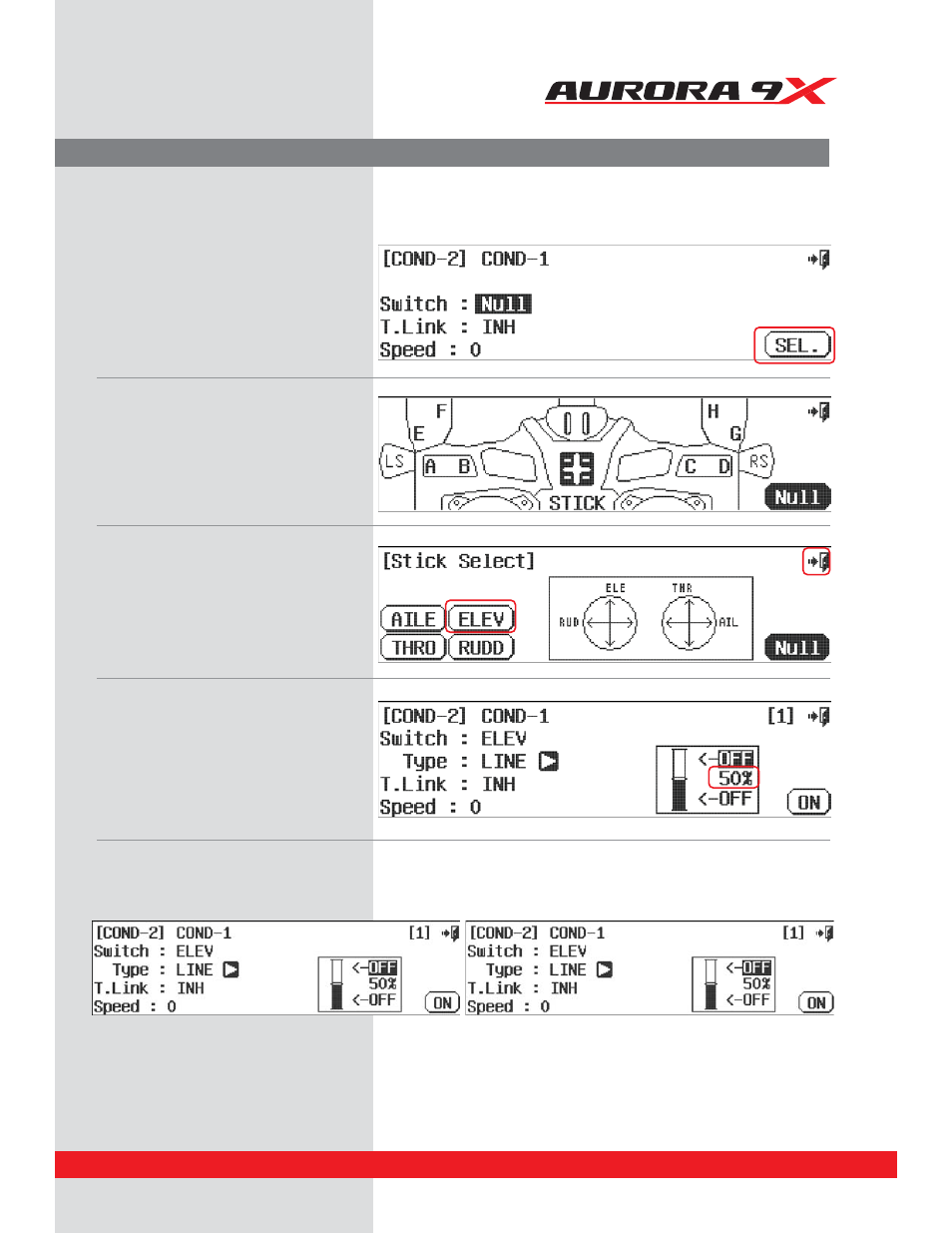
9 CHANNEL 2.4GHz AIRCRAFT COMPUTER RADIO SYSTEM
97
FLT.COND (ACRO)
To set up by Switch
Set up the Flight condition On/Off on elevator by Stick.
a. Select
SEL
b. Select
STIC
icon
c. Select
ELEV
icon
d. Select the Exit to return to the flight condition
switch menu.
e. Select to move the elevator stick up and down.
The motion is displayed as a bar graph
f. Select the icon of 50% bar graph
g. Stop the elevator stick in the desired position and click the Set icon.
h. Select the On icon at right bottom
i. Select the On icon at right bottom
j. Type and Speed can be selected depending on your needs.
See also other documents in the category HITEC Toys:
- MD10 (32 pages)
- S60 (39 pages)
- Hawkeye (2 pages)
- Sky Scout (KIT) (28 pages)
- Sky Scout (2GO) (32 pages)
- eHawkeye (8 pages)
- Extra 300S (12 pages)
- Warbirds - F4U Corsair (16 pages)
- Zipper (8 pages)
- Blizzard (16 pages)
- DogFighter (40 pages)
- Easy Glider Pro (52 pages)
- Easy Glider Pro (RR) (2 pages)
- Easy Star II (56 pages)
- FunCub (16 pages)
- Funman (52 pages)
- FunJet Ultra (32 pages)
- Gemini (40 pages)
- ParkMaster 3D (40 pages)
- Pilatus PC-6 Turbo Porter (12 pages)
- Razzor (56 pages)
- Shark (48 pages)
- Solius (60 pages)
- StuntMaster (24 pages)
- Tucan (64 pages)
- Twin Star II (40 pages)
- EasyCub (44 pages)
- Easy Star (32 pages)
- Easy Star (RR) (2 pages)
- Easy Star (Ready to Fly) (44 pages)
- FunCopter (64 pages)
- FunCopter V2 (64 pages)
- FunJet (32 pages)
- Mentor (48 pages)
- Mentor (RR) (2 pages)
- Merlin (40 pages)
- MiniMag (RR) (52 pages)
- Twister (32 pages)
- Xeno (32 pages)
- Q-Cop 450 (16 pages)
- Flash 7 (102 pages)
- Eclipse 7 Pro (66 pages)
- Optic 6 Sport 2.4 (30 pages)
- Optic 5 2.4 (24 pages)
