Ail diff (acro and glid), 9 channel 2.4ghz aircraft computer radio system, Aileron differential – HITEC Aurora 9X User Manual
Page 107
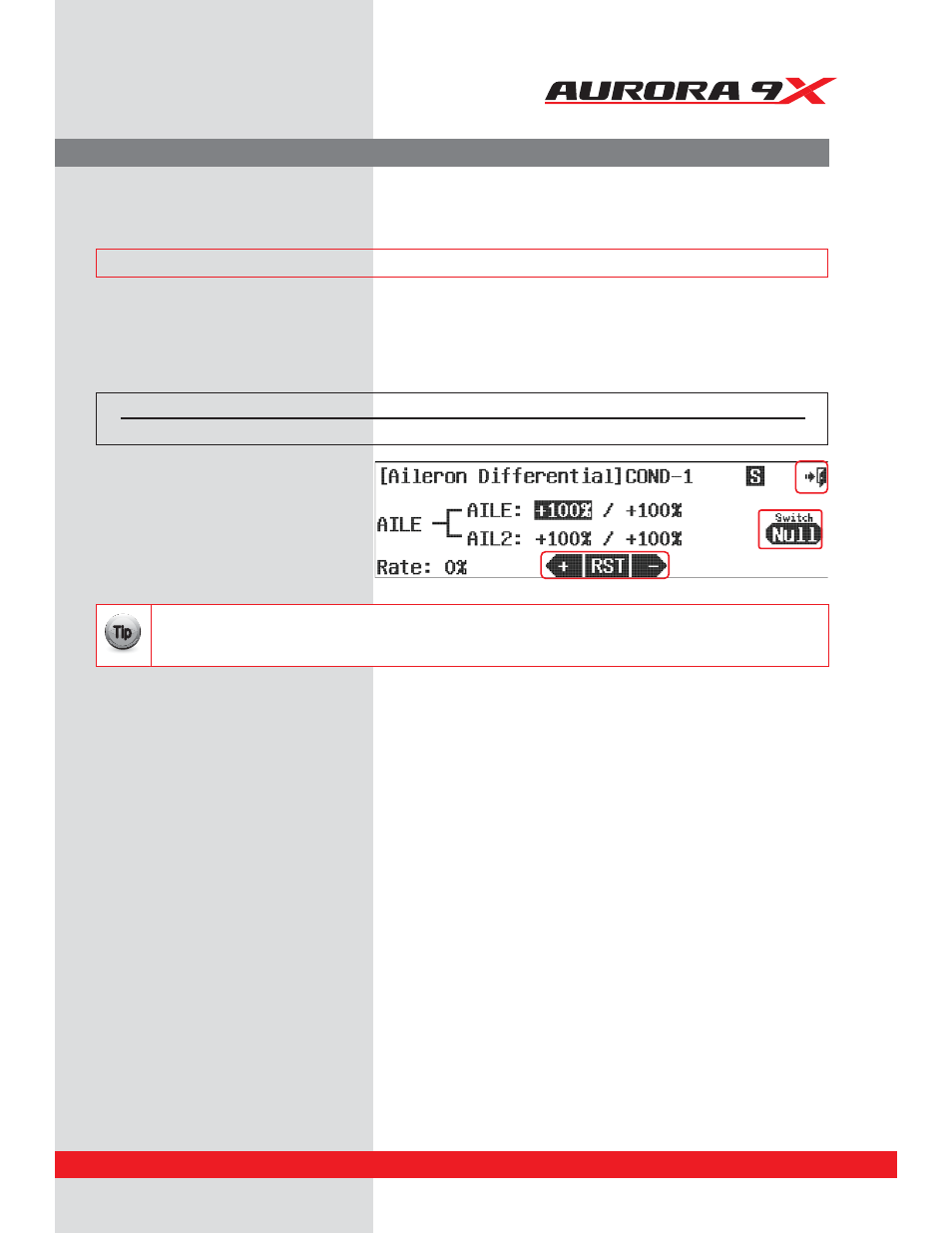
9 CHANNEL 2.4GHz AIRCRAFT COMPUTER RADIO SYSTEM
107
AIL DIFF (ACRO and GLID)
t"WBMVFUIBUFRVBUFTUPiEPXOwBJMFSPOUSBWFMDPNQBSFEUPPGUIFiVQwBJMFSPOUSBWFMJTBHPPEQMBDFUPTUBSU
t6TFUIF"%+645GFBUVSFEFTDSJCFEJOUIFTXJUDITFUVQQSPDFTTUPNBLFöOFJOøJHIUBEKVTUNFOUT
{
{
Tip
a. Select the
AIL DIFF
icon from the model menu.
Switch Option and In–Flight Fine Trim Adjustment Switch Function
b. To select a 2 or 3 position switch that will allow multiple differential values to be used, turn the feature on and off, and to select an
“in-flight” ADJUSTMENT switch, press
NULL
and follow the switch activation process.
c. Select the aileron and the travel direction limit..
d. Input a value with the
+RST-
icon.
e. Press the
Exit
icon to return to the model menu.
Switch type
Function
Trim link
2 position
On or Off
Yes. T.APP
Aileron Differential.
Aileron differential is generally used to provide more up aileron, than down aileron travel. This will help prevent
adverse yaw conditions when banking and rolling the aircraft.
### This function can be influenced by the flight condition feature ###
