HITEC Aurora 9X User Manual
Page 129
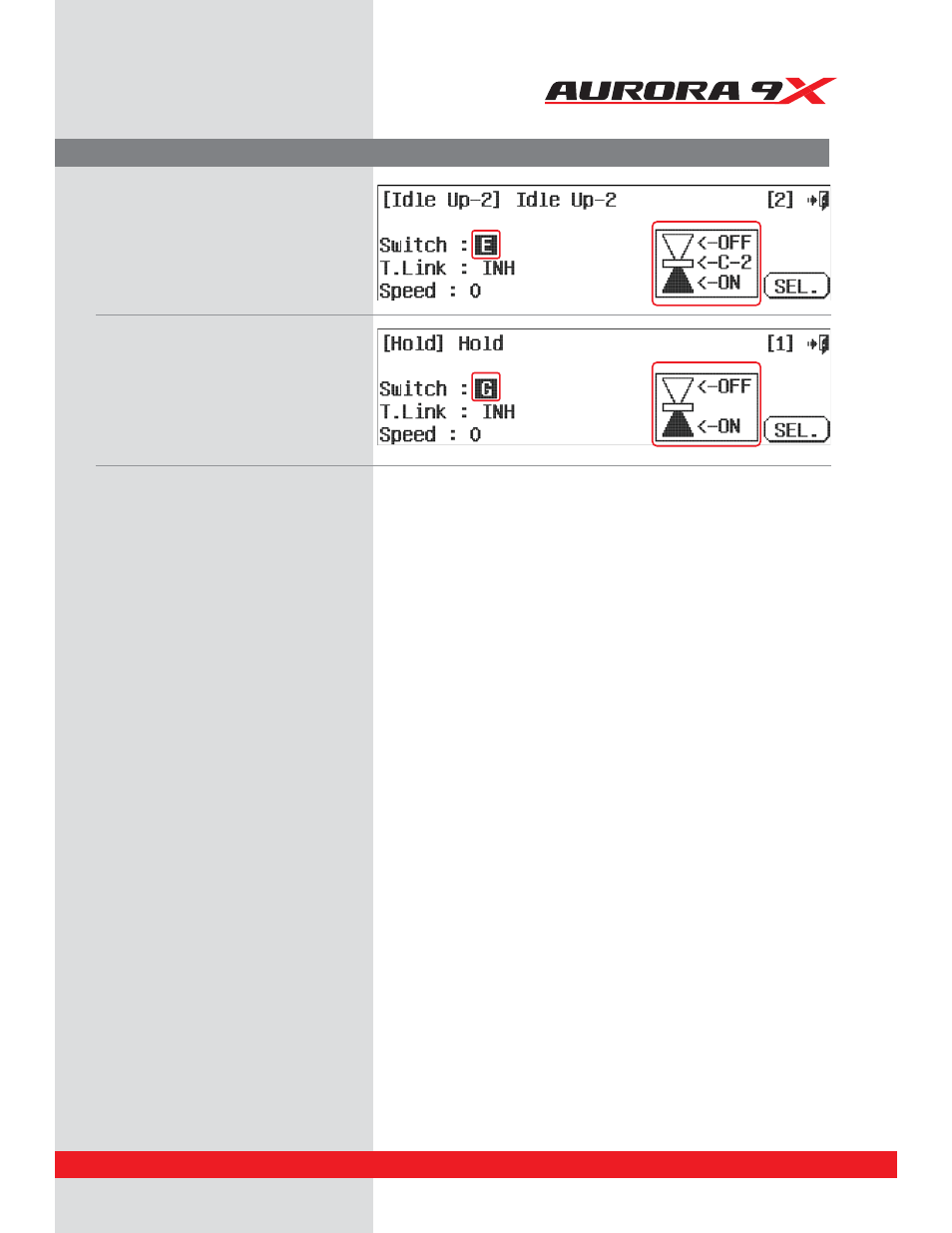
9 CHANNEL 2.4GHz AIRCRAFT COMPUTER RADIO SYSTEM
FLT.COND (HELI)
c. Idle-up 2 has been set by default as follows:
d. Hold has been set by default as follows
e. Click to the Exit icon to return to model menu.
At this point we can choose to modify the existing flight conditions we made:
1. Delete any of the flight conditions you made.
2. Renaming an existing flight condition to reflect its purpose.
3. Add more flight conditions and apply them to other switches.
4. Change the selected flight conditions priority.
5. Decide if you want the added flight conditions to have a “trim link”.
6. Add a time delay to the activation of the flight conditions.
129
See also other documents in the category HITEC Toys:
- MD10 (32 pages)
- S60 (39 pages)
- Hawkeye (2 pages)
- Sky Scout (KIT) (28 pages)
- Sky Scout (2GO) (32 pages)
- eHawkeye (8 pages)
- Extra 300S (12 pages)
- Warbirds - F4U Corsair (16 pages)
- Zipper (8 pages)
- Blizzard (16 pages)
- DogFighter (40 pages)
- Easy Glider Pro (52 pages)
- Easy Glider Pro (RR) (2 pages)
- Easy Star II (56 pages)
- FunCub (16 pages)
- Funman (52 pages)
- FunJet Ultra (32 pages)
- Gemini (40 pages)
- ParkMaster 3D (40 pages)
- Pilatus PC-6 Turbo Porter (12 pages)
- Razzor (56 pages)
- Shark (48 pages)
- Solius (60 pages)
- StuntMaster (24 pages)
- Tucan (64 pages)
- Twin Star II (40 pages)
- EasyCub (44 pages)
- Easy Star (32 pages)
- Easy Star (RR) (2 pages)
- Easy Star (Ready to Fly) (44 pages)
- FunCopter (64 pages)
- FunCopter V2 (64 pages)
- FunJet (32 pages)
- Mentor (48 pages)
- Mentor (RR) (2 pages)
- Merlin (40 pages)
- MiniMag (RR) (52 pages)
- Twister (32 pages)
- Xeno (32 pages)
- Q-Cop 450 (16 pages)
- Flash 7 (102 pages)
- Eclipse 7 Pro (66 pages)
- Optic 6 Sport 2.4 (30 pages)
- Optic 5 2.4 (24 pages)
