Slt technology, 9 channel 2.4ghz aircraft computer radio system, Hitec 2.4ghz system slt technology – HITEC Aurora 9X User Manual
Page 26
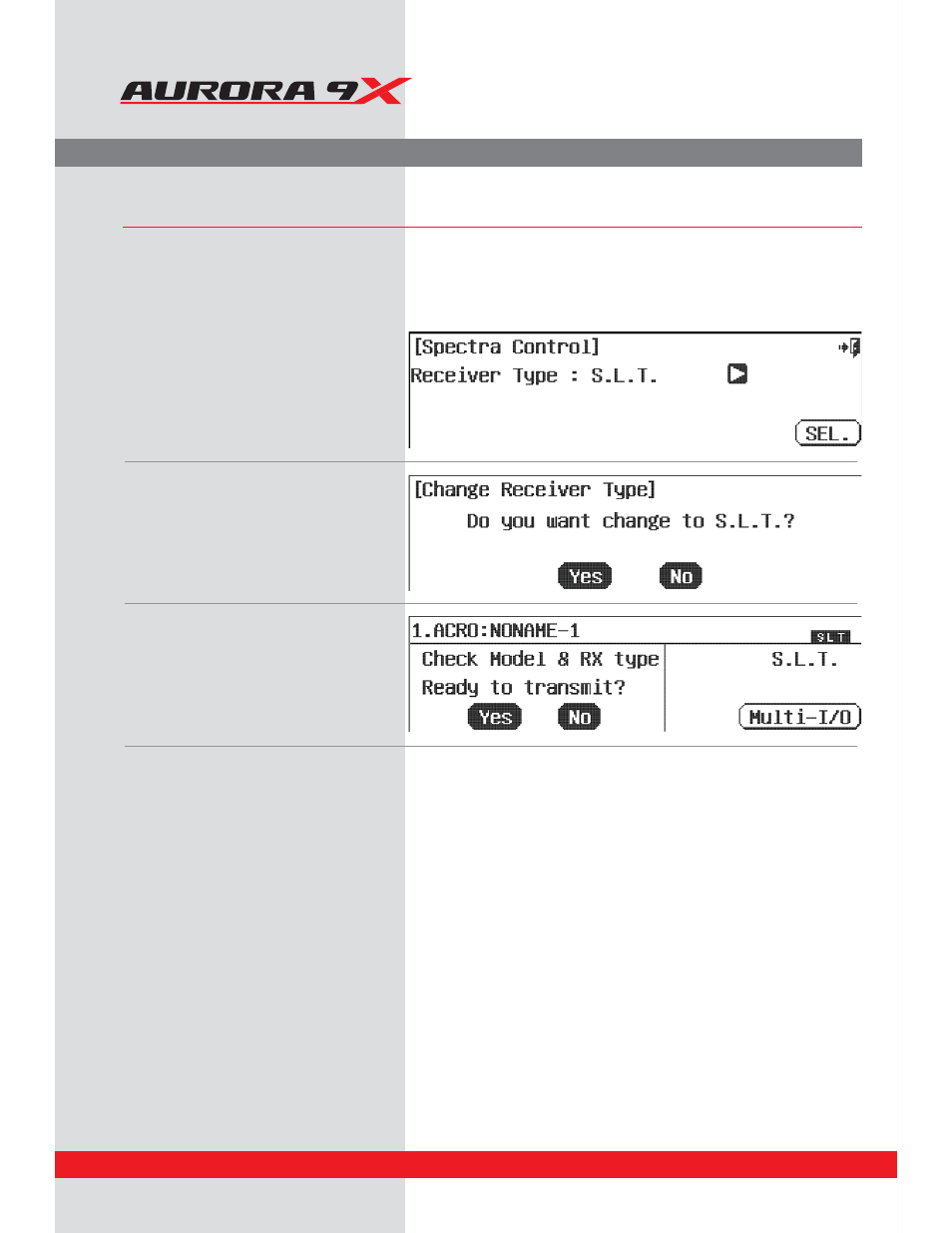
9 CHANNEL 2.4GHz AIRCRAFT COMPUTER RADIO SYSTEM
a. Follow the instructions in sections a. & b. on
page 25 to enter the Spectra setup menu. Press
the
Ź icon until SLT is displayed.
In addition to our proprietary AFHSS technology the Aurora 9X has the ability to transmit using Secure Link Technology (SLT). This allows
you to fly the numerous Tx-Ready models available on the market. For more information visit Tx-Ready.com for models utilizing this
technology. Follow these instructions to utilize SLT with your Aurora 9X.
1. Turn on the Aurora 9X transmitter and when prompted to transmit choose YES.
2. Apply power to the Receiver.
3. If the receiver LED flashes once and then stays on, the receiver is already linked to the transmitter and you can skip to the next
section. Otherwise, insert a small diameter screwdriver into the hole marked “LINK” or “BIND” on the receiver and press the button
until the LED on the receiver glows red and then turns off after about one second.
4. Release the “LINK” or “BIND” button.
5. If the linking is successful, the receiver LED will flash once and then remain ON.
6. Test for proper functionality before use. If the radio doesn’t appear to have become properly linked, repeat steps 1–6 above and
move the transmitter at least three feet away from the receiver.
SLT Receiver Binding
The following procedure is for binding typical SLT receivers to the Aurora 9X. These methods may vary from manufacturer to manufac-
turer. Check your receiver manual for any variances to these instructions.
b. When prompted press
Yes
to transmit in SLT
mode.
c. You will then be taken back to the opening
screen and it should show SLT as the
modulation. If you are ready to transmit
press
Yes
.
Hitec 2.4GHz System
SLT Technology
26
