9 channel 2.4ghz aircraft computer radio system, Flt.cond (acro), The flight condition tutorial – HITEC Aurora 9X User Manual
Page 95
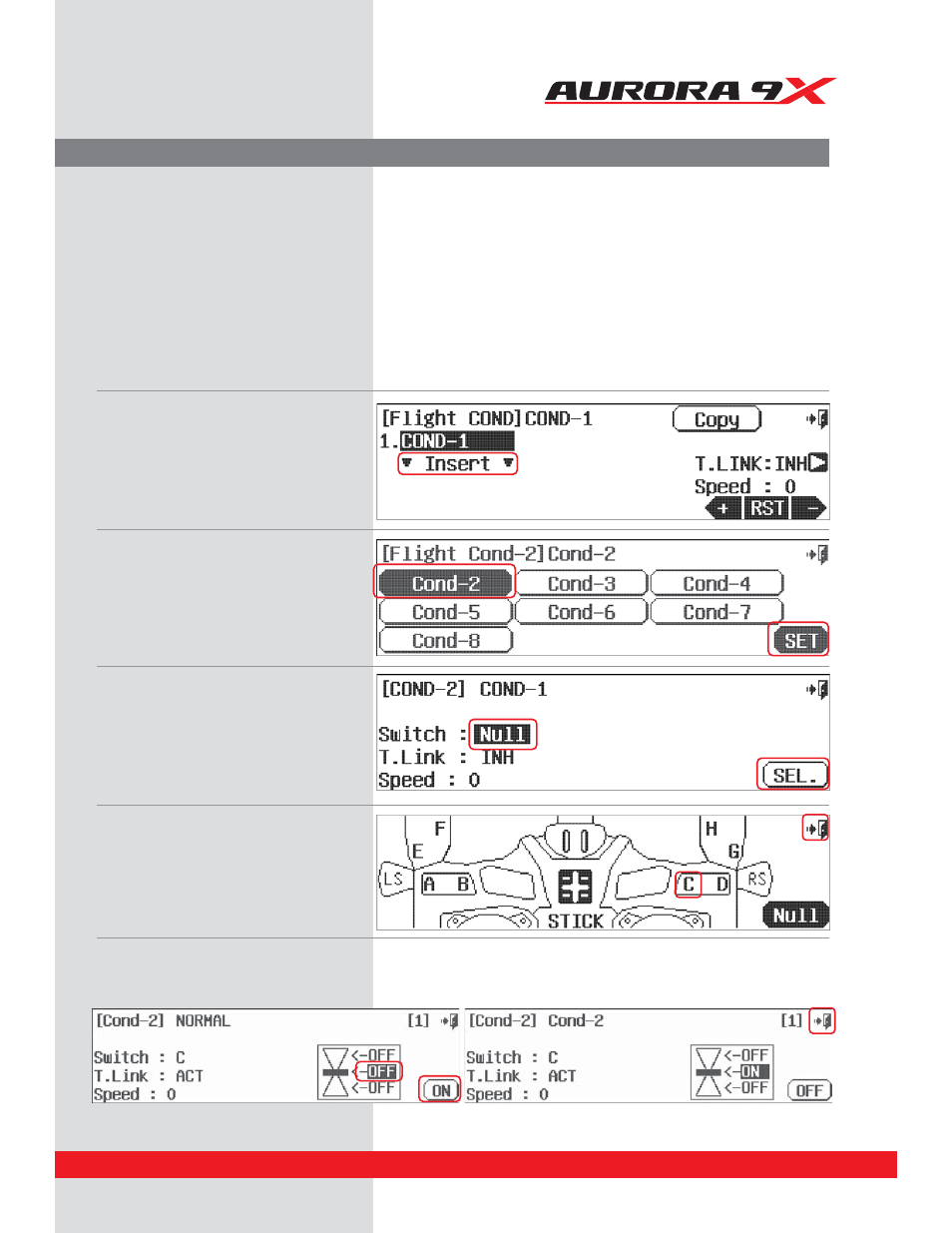
9 CHANNEL 2.4GHz AIRCRAFT COMPUTER RADIO SYSTEM
95
FLT.COND (ACRO)
a. Press
FLT.COND
in the model menu
b. Press
Insert
c. Press
Cond-2
d. Press
SET
e. Press
NULL
to select a switch
f. Press
SEL
g. Press the
C
icon for the 3 position switch C
h. Press the
Exit
icon
i. Move switch
C
and note the changes to the switch icon. With the switch in the middle position, press the
OFF
middle position icon.
j. Press the
ON
icon.
k. Press the
Exit
icon.
The flight condition tutorial
To show you how to set-up, and use the Aurora 9X flight condition feature, follow along with this tutorial. You can
change the switch location and other options when you choose to do this on your own later.
We will create two flight conditions, condition 2 and 3. These two new flight conditions are in addition to the
NORMAL condition. When we are done, the NORMAL condition will be with the C switch back, or in the [0] position.
The condition 2 will be active when the switch is in the middle, or [1] position. Condition 3 will be active when the
switch is placed forward, or in the [2] position.
