Optima and minima series receiver features, Optima 7, Optima 9 – HITEC Aurora 9X User Manual
Page 16: Minima 6e & minima 6t, Optima 6 & optima 6 lite, Minima 6s minima 6l, Function button, Dual led status indicator, Channel output and battery input ports, Spc (supplementary power connection)
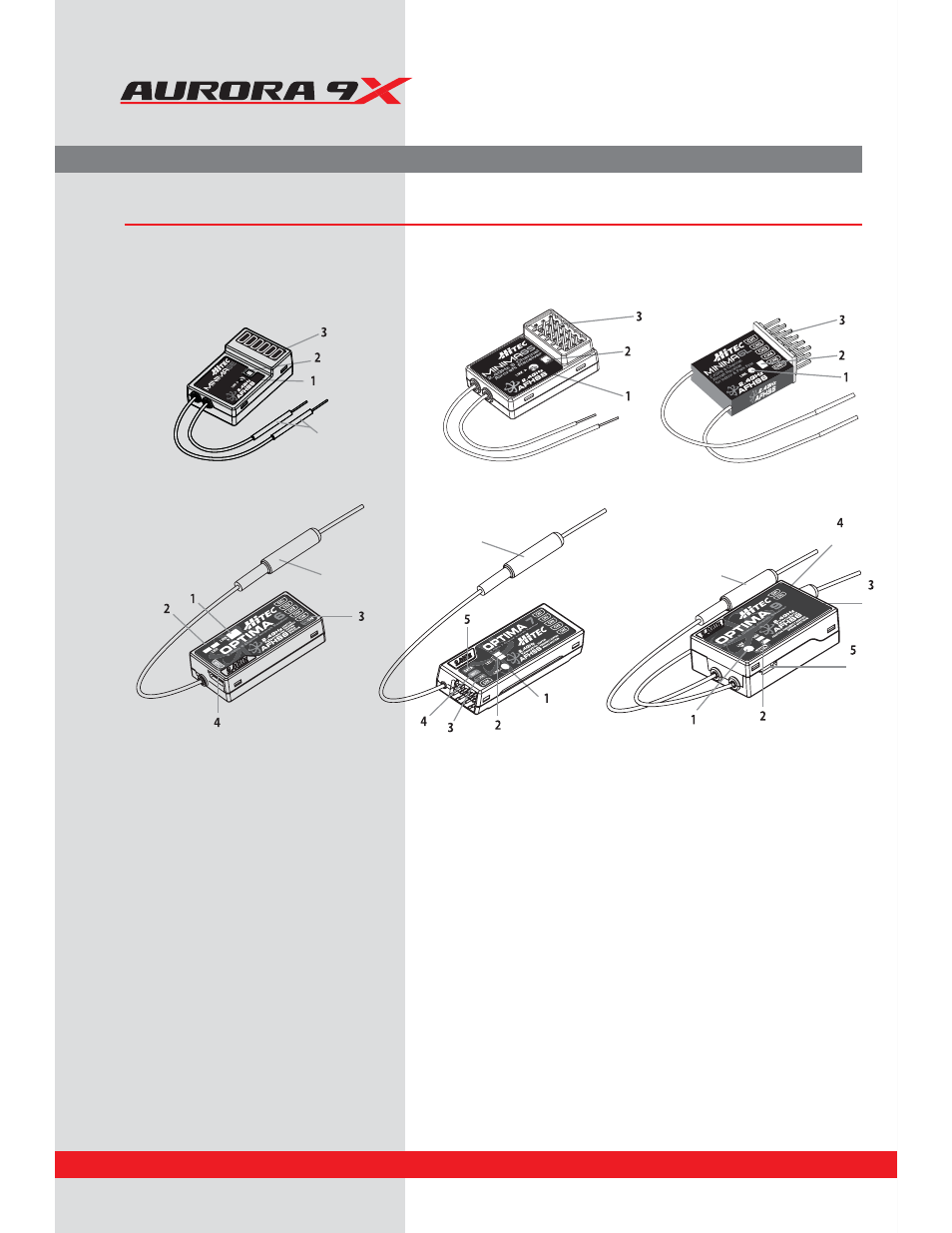
9 CHANNEL 2.4GHz AIRCRAFT COMPUTER RADIO SYSTEM
Hitec 2.4GHz Optima and Minima Series Receiver
Optima and Minima Series Receiver Features
The following information contains the complete directions on how to use the Optima and Minima series receivers (version 3.00(0). We
encourage you to review this information before using these products.
6
OPTIMA 7
6
OPTIMA 9
1. Function Button
- Used for binding the receiver to a module or Hitec 2.4 built-in transmitters, entering the FAIL-SAFE or Hold feature.
2. Dual LED Status Indicator
- Indicates the set-up process codes and current status of the receiver.
3. Channel Output and Battery Input Ports
- The ports for battery power input and servos, gyros and other accessories’ output ports are located at the side.
4. SPC (Supplementary Power Connection)*
- Power the Optima and Minima receivers function with up to a 35V. electric aircraft motor battery.
5. Telemetry Sensor and Data Port*
- A three pin servo plug connector port is featured on the Optima 7 and Optima 9. (Optima 6 is not applicable.)
Using the HPP-22 PC interface accessory, this port serves to facilitate upgrading the device’ s software and interfacing the optional onboard
sensor station.
MINIMA 6E & MINIMA 6T
O]{GGGGGP
6
OPTIMA 6 & OPTIMA 6 LITE
]sG¡GGGGG
GG
2.4GH
z 6 Channel
Air
craf
t Rec
eiv
er
CH1
CH1
CH1
CH1
CH1
CH6/BA
T
6
16
MINIMA 6S
MINIMA 6L
