Launch (glid), Launch launch, Glid only – HITEC Aurora 9X User Manual
Page 124: Glider launch menu
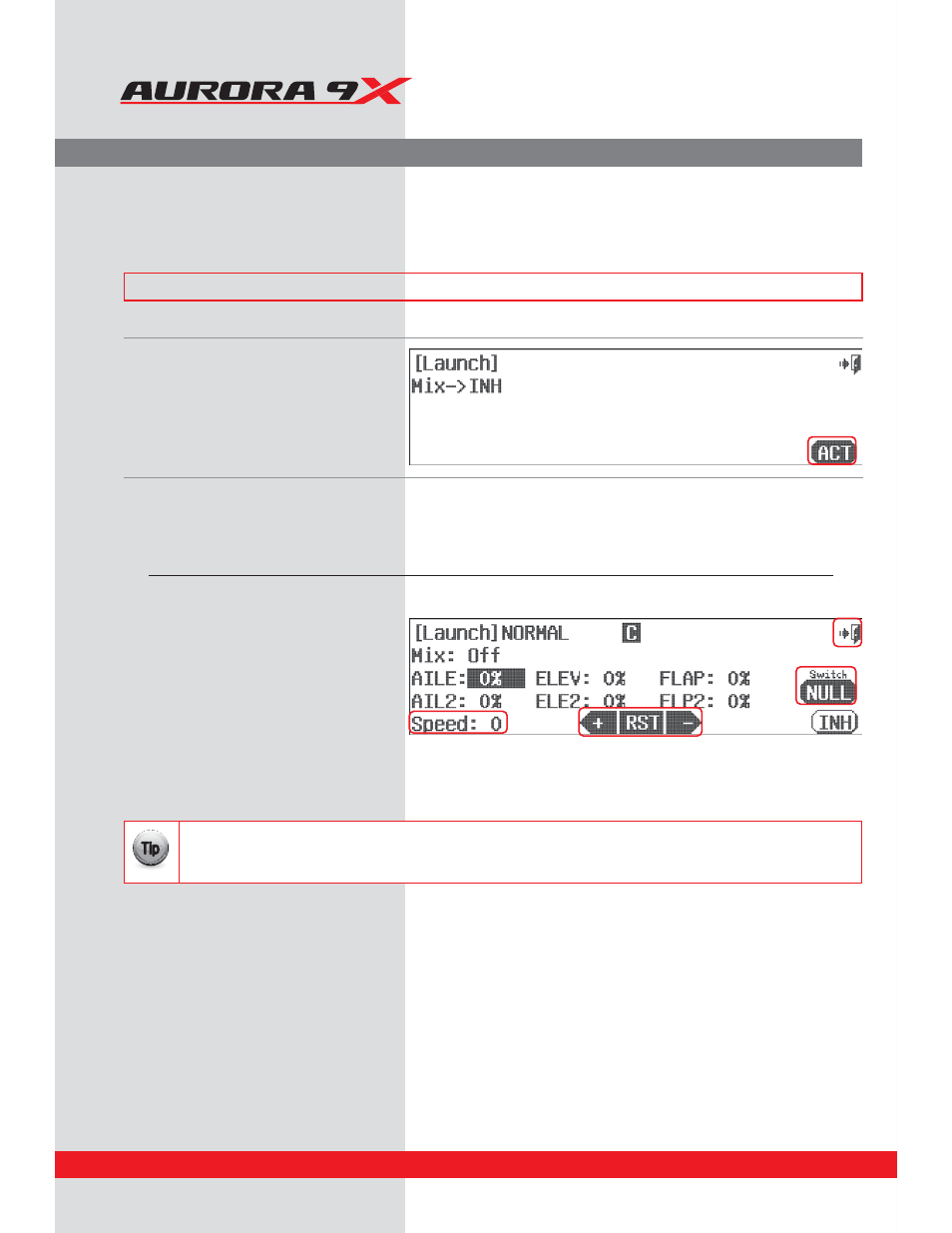
9 CHANNEL 2.4GHz AIRCRAFT COMPUTER RADIO SYSTEM
Launch (GLID)
The “Cut” function for the launch mode is different than any other cut function in the Aurora 9X.
{
{
Tip
Glider Launch Menu.
The Launch mix allows the aileron, flap and elevator functions to be mixed and deployed by selecting a switch. As the
name implies, it is used to optimize the entire trailing edge of the wing for a launch mode. Try to drop the trailing edge
a couple of degrees and add up elevator compensation on gliders for a better zoom launch configuration.
### This function can be influenced by the flight condition feature ###
a. Select Launch from the model menu.
b. Press
ACT
to activate the Launch feature menu.
Switch Option
c. Select a 2 position switch that will activate the launch mix, create a “cut” point,
and apply an in flight adjustment switch. Press
NULL
.
d. Use the
+RST-
icon to set a movement value for
the aileron, elevator and flaps.
e. Select Speed:
0
, and change the time value with
the
+
icon to set a delayed control deployment
speed.
f. Check the On/Off by SW C set as initial value in the
glider
g. Select the
Exit
icon and return to the model menu
Switch type
Function
Cut Function
VR adjustment
2 position
On or Off
Cut control choice
Fine tuning control choice
124
