HITEC Aurora 9X User Manual
Page 80
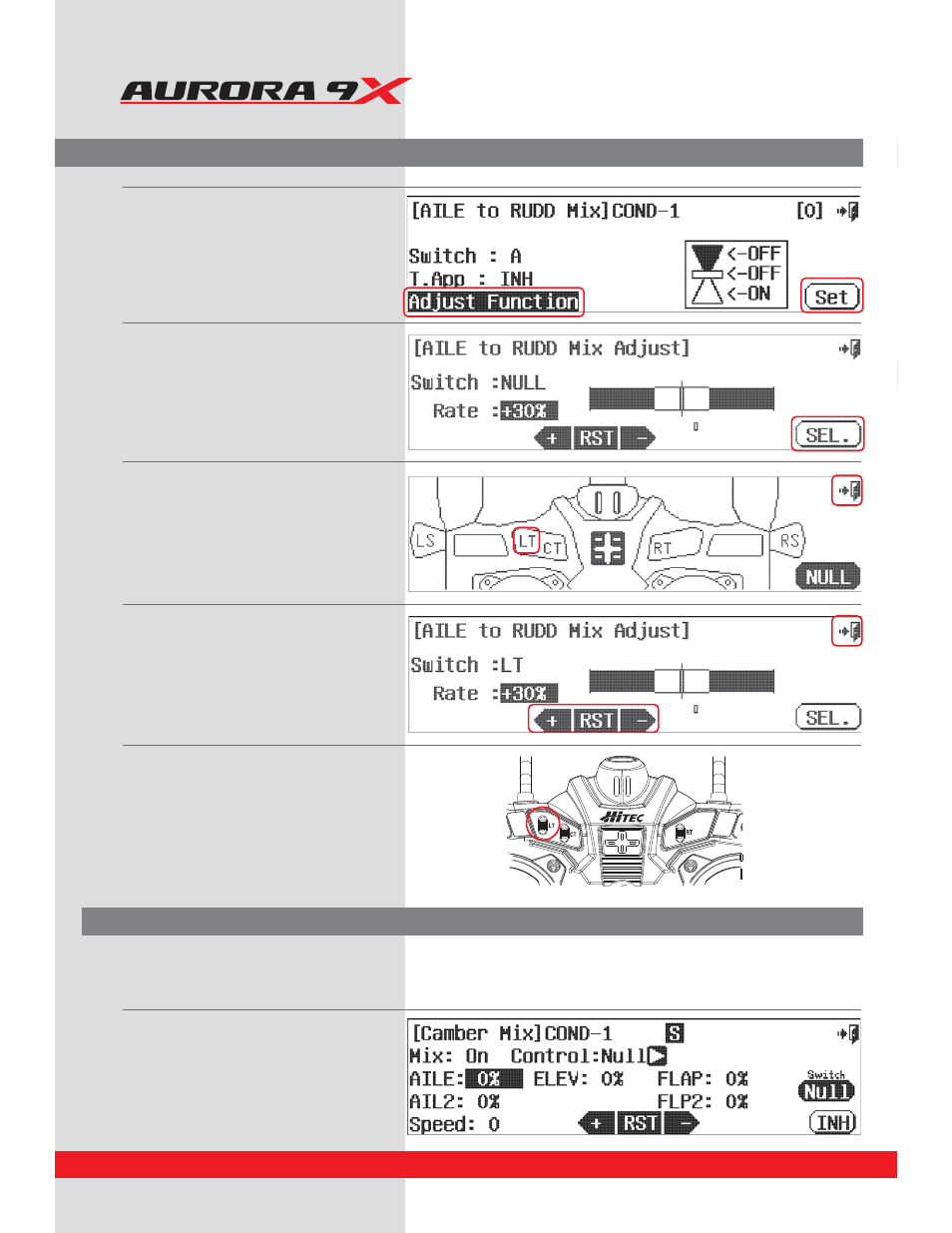
9 CHANNEL 2.4GHz AIRCRAFT COMPUTER RADIO SYSTEM
Adjust Function switch set-up
Additional camber and launch mode adjust function menu (GLID)
The Camber Mix and Launch features have several screens in the adjustment menu allowing you to set adjustment travel
rate values for the control surfaces used in the Launch and Camber functions when the function is active. Select a control
surface value to change, and change the value with the +RST- icon.
This is the Camber mix screen.
c. Press the
Adjust Function
icon.
d. Select
SET
.
e. Press
SEL
.
f. Let’s choose the
LT
switch to
adjust the aileron to rudder mix.
g. Press the
Exit
icon to go back to the
"*-&UP36%%.JY"EKVTUTDSFFO
I*GXFXBOUUPFYQBOEPSDPOUSBDUUIF
adjustment range the LT switch is capable of,
press the
+ RST-
icon and note the effects.
i. Press the
Exit
icon repeatedly until
you have backed out to the home screen.
j. Use the
LT
switch and apply a value to the
aileron to rudder mix.
Note its effect on the model.
80
