System programming menu, Quick start guide to setting up a heli, Section three – HITEC Aurora 9X User Manual
Page 42: Sec tion t hr ee, Quick start guide to setting up a simple heli
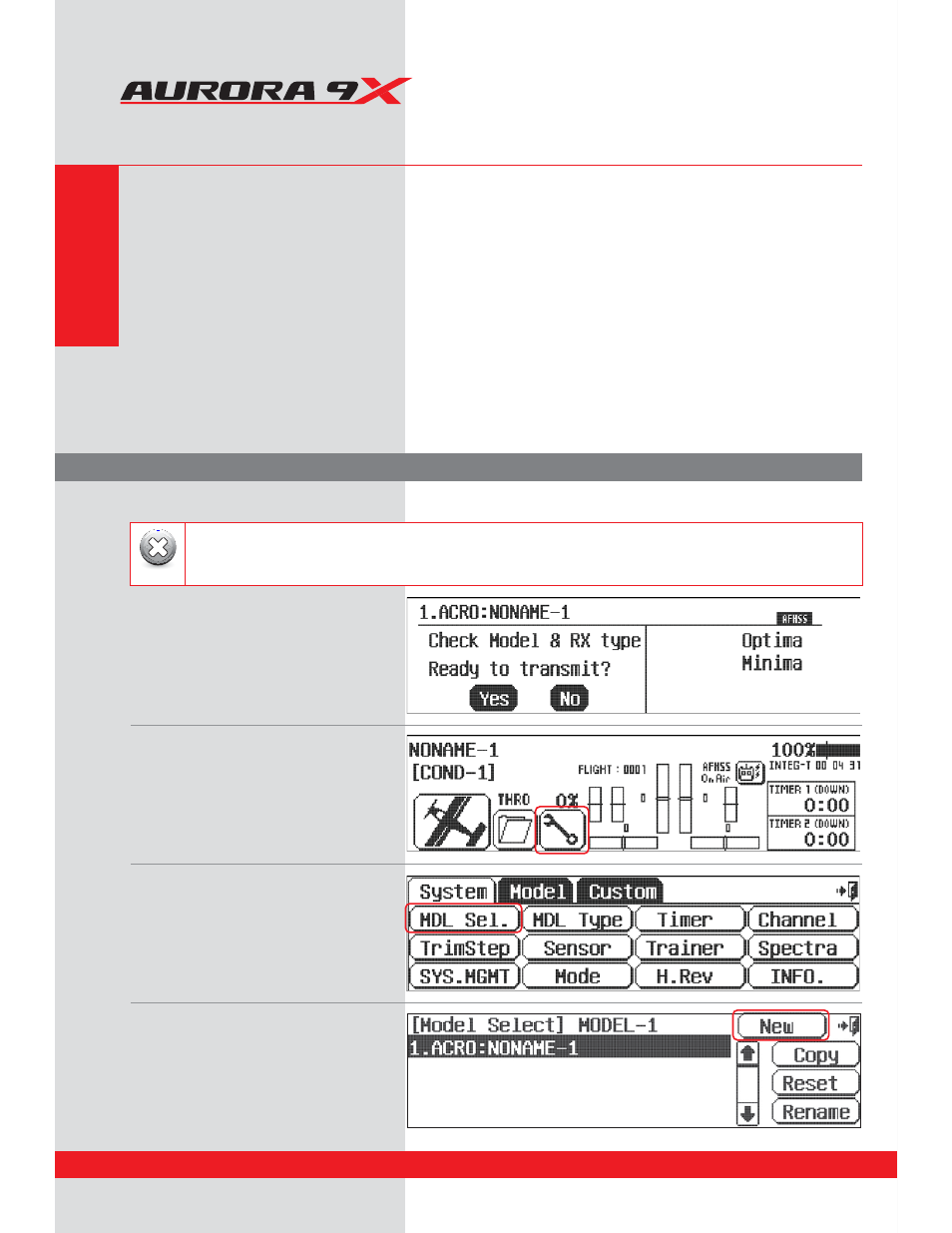
9 CHANNEL 2.4GHz AIRCRAFT COMPUTER RADIO SYSTEM
5PIFMQZPVHFUUIFNBYJNVNCFOFöUGSPNZPVS"VSPSB9
XFXJMMHVJEFZPVUISPVHIBTJNQMFTFUVQPGBDPNNPODPMMFDUJWFQJUDI
$$1.IFMJ5IFPQFSBUJPOTTIPXOEVSJOHUIJTFYFSDJTFXJMMIFMQZPVMFBSONBOZPGUIFCBTJDQSPHSBNNJOHTUFQTSFRVJSFECZNPTUPG
UIF"VSPSB9hTGFBUVSFT
Channel assignments are:
"JMFSPOPSiSPMMwDZDMJD
&MFWBUPSPSiQJUDIwDZDMJD
5ISPUUMF
3VEEFSPSUBJMSPUPSQJUDI
(ZSPGVODUJPO
1JUDI$PMMFDUJWF
"GUFSJOTUBMMJOHUIFTFSWPTBOEBDDFTTPSJFTJOZPVSIFMJ GPMMPXUIFTFTUFQTUPTFUJUVQ
1. Turn on the transmitter; do not turn on the Heli.
2. The first screen is the transmit option,
select
No
.
5. At the model selection screen press,
New
.
3. This is the home screen;
select the
wrench
icon for the System menu.
4. Note the System menu function choices,
select,
MDL Sel
.
For safety reasons during this set-up exercise on an electric powered heli please remove the blades and/or un-plug the
motor from the speed control.
Warning
System Programming Menu
Quick Start Guide to Setting Up a Simple Heli
S
ec
tion
T
hr
ee
42
