HITEC Aurora 9X User Manual
Page 77
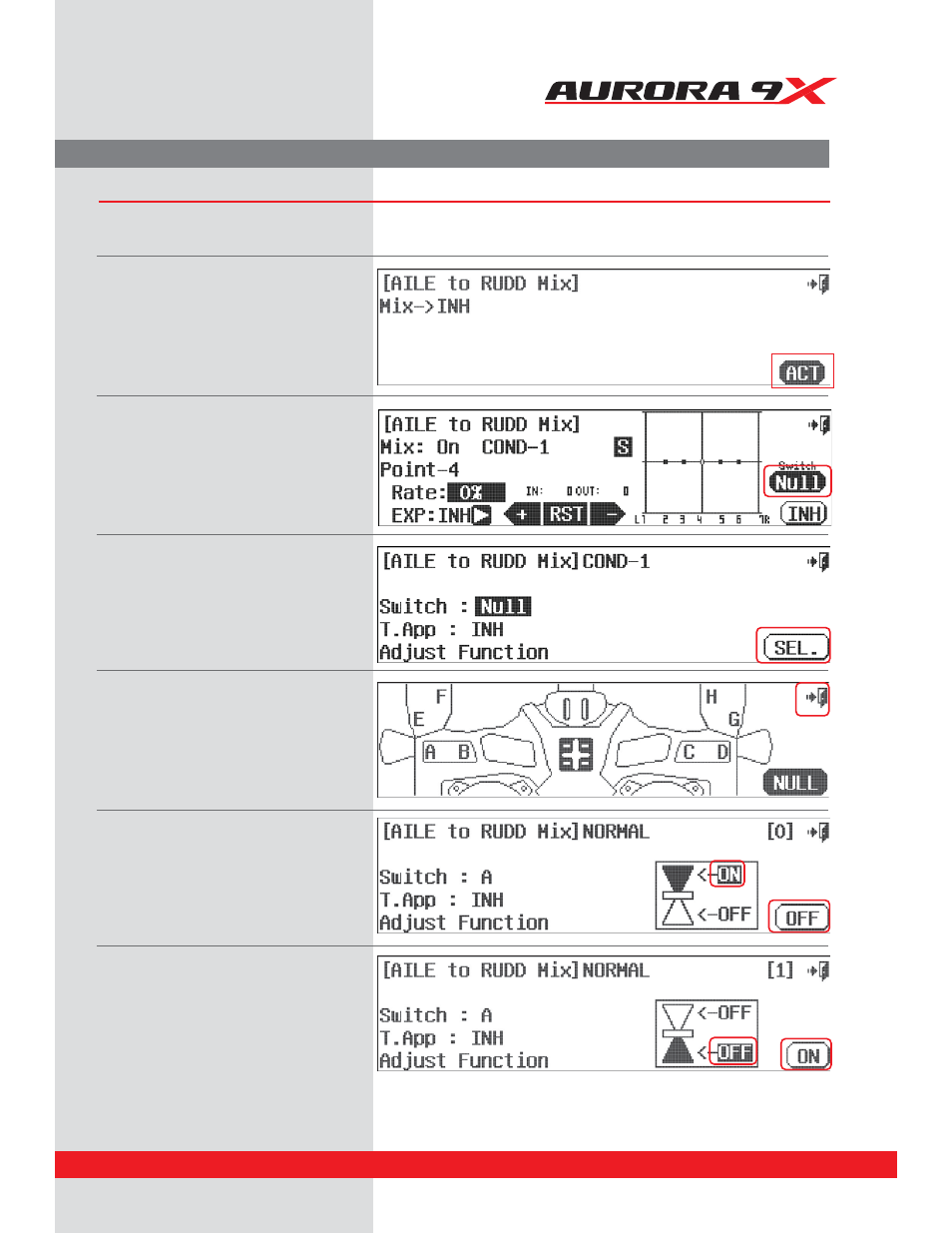
9 CHANNEL 2.4GHz AIRCRAFT COMPUTER RADIO SYSTEM
Selecting a Switch
We will use the aileron to rudder mix to set up a two position switch on or off function.
Two position on and off
a. Select the
"*-36%
icon from the model menu.
b. Press
ACT
to access the mix menu screen.
c. Press the
NULL
icon.
d. Press
SEL
.
e. Let’s put our switch for the aileron to rudder
mix on switch A. Press the
A
icon, or simply
move switch A.
f. Press the
Exit
UPSFUVSOUPUIF"*-&UP36%%
mix switch screen.
g. Press the
ON
icon.
h. Press the
OFF
icon in the corner of the screen.
i. Select the lower
OFF
icon.
j. Press the
ON
icon.
k. Move switch
A
to see how the icons on the
screen react to this movement.
Note the switch position represented by the
[0] and [1] icons.
77
See also other documents in the category HITEC Toys:
- MD10 (32 pages)
- S60 (39 pages)
- Hawkeye (2 pages)
- Sky Scout (KIT) (28 pages)
- Sky Scout (2GO) (32 pages)
- eHawkeye (8 pages)
- Extra 300S (12 pages)
- Warbirds - F4U Corsair (16 pages)
- Zipper (8 pages)
- Blizzard (16 pages)
- DogFighter (40 pages)
- Easy Glider Pro (52 pages)
- Easy Glider Pro (RR) (2 pages)
- Easy Star II (56 pages)
- FunCub (16 pages)
- Funman (52 pages)
- FunJet Ultra (32 pages)
- Gemini (40 pages)
- ParkMaster 3D (40 pages)
- Pilatus PC-6 Turbo Porter (12 pages)
- Razzor (56 pages)
- Shark (48 pages)
- Solius (60 pages)
- StuntMaster (24 pages)
- Tucan (64 pages)
- Twin Star II (40 pages)
- EasyCub (44 pages)
- Easy Star (32 pages)
- Easy Star (RR) (2 pages)
- Easy Star (Ready to Fly) (44 pages)
- FunCopter (64 pages)
- FunCopter V2 (64 pages)
- FunJet (32 pages)
- Mentor (48 pages)
- Mentor (RR) (2 pages)
- Merlin (40 pages)
- MiniMag (RR) (52 pages)
- Twister (32 pages)
- Xeno (32 pages)
- Q-Cop 450 (16 pages)
- Flash 7 (102 pages)
- Eclipse 7 Pro (66 pages)
- Optic 6 Sport 2.4 (30 pages)
- Optic 5 2.4 (24 pages)
