HITEC Aurora 9X User Manual
Page 78
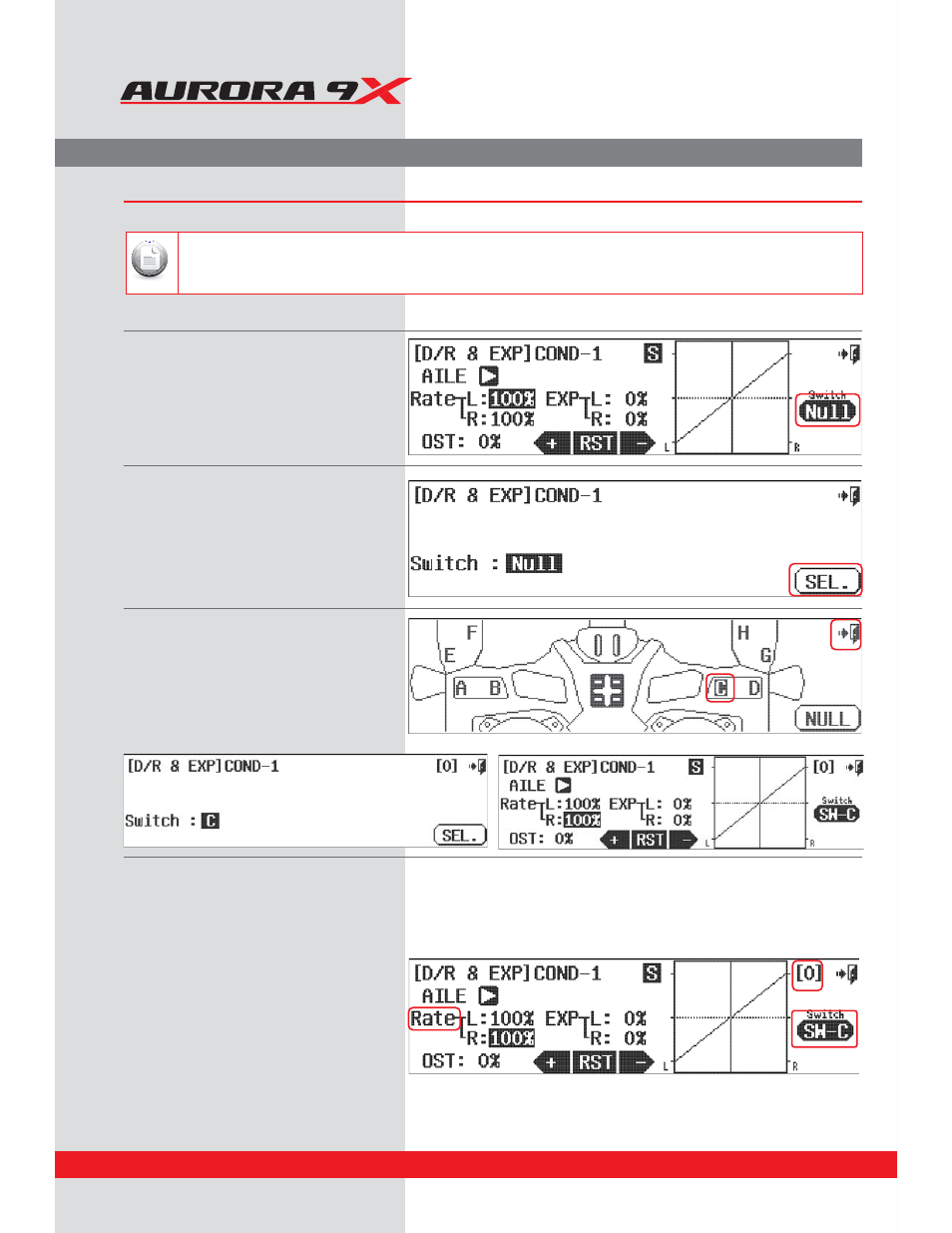
9 CHANNEL 2.4GHz AIRCRAFT COMPUTER RADIO SYSTEM
Selecting a Switch
a. Select
%3&91
from the model menu.
b. Press
NULL
.
Follow this method to set multiple values on any two position switch.
Note
For this example we will set three aileron movement value rates on a three position switch.
Three position switch multiple value set-up
c. Press
SEL
.
d. For our example select the switch
C
icon, or
simply move switch
C
.
e. Press the
Exit
to return to the
%3&91NFOVTDSFFO
f. With switch
C
in the
[0]
position, (all the way
back) press the
Rate
icon to highlight both
aileron control directions.
78
See also other documents in the category HITEC Toys:
- MD10 (32 pages)
- S60 (39 pages)
- Hawkeye (2 pages)
- Sky Scout (KIT) (28 pages)
- Sky Scout (2GO) (32 pages)
- eHawkeye (8 pages)
- Extra 300S (12 pages)
- Warbirds - F4U Corsair (16 pages)
- Zipper (8 pages)
- Blizzard (16 pages)
- DogFighter (40 pages)
- Easy Glider Pro (52 pages)
- Easy Glider Pro (RR) (2 pages)
- Easy Star II (56 pages)
- FunCub (16 pages)
- Funman (52 pages)
- FunJet Ultra (32 pages)
- Gemini (40 pages)
- ParkMaster 3D (40 pages)
- Pilatus PC-6 Turbo Porter (12 pages)
- Razzor (56 pages)
- Shark (48 pages)
- Solius (60 pages)
- StuntMaster (24 pages)
- Tucan (64 pages)
- Twin Star II (40 pages)
- EasyCub (44 pages)
- Easy Star (32 pages)
- Easy Star (RR) (2 pages)
- Easy Star (Ready to Fly) (44 pages)
- FunCopter (64 pages)
- FunCopter V2 (64 pages)
- FunJet (32 pages)
- Mentor (48 pages)
- Mentor (RR) (2 pages)
- Merlin (40 pages)
- MiniMag (RR) (52 pages)
- Twister (32 pages)
- Xeno (32 pages)
- Q-Cop 450 (16 pages)
- Flash 7 (102 pages)
- Eclipse 7 Pro (66 pages)
- Optic 6 Sport 2.4 (30 pages)
- Optic 5 2.4 (24 pages)
