Model menu and more – HITEC Aurora 9X User Manual
Page 4
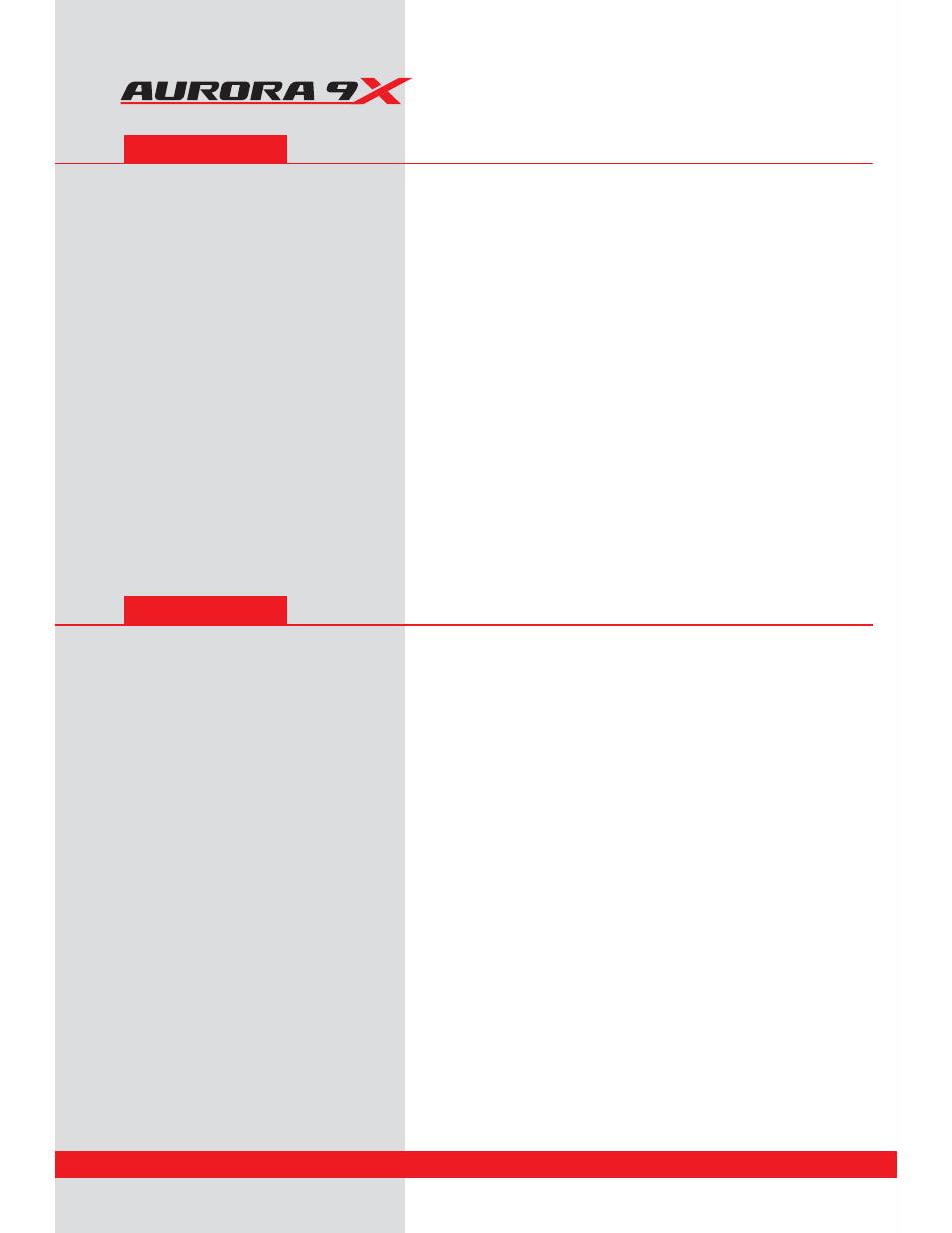
9 CHANNEL 2.4GHz AIRCRAFT COMPUTER RADIO SYSTEM
Copy one model’s data into a fresh model memory slot
Reset the model memory to factory default settings
Model type menu, ACRO, GLID or HELI
Menu for Timer 1, 2 and the Integral timer
Model control channel assignment menu
Size adjustment menu for the trim steps
Telemetry menu appearing while in 2.4GHz mode only.
Trainer
Trainer option menu
Additional Menus, Custom and Adjust Features
Additional camber and launch mode adjust function menu (GLID)
Helicopter throttle and pitch curve adjust functions, hover trim and more
Common Model Functions to ACRO, GLID and HELI
D/R & EXP Dual Rates and Exponential (expo) rates
Gyro on/off and Sensitivity Adjustment
65-----
4
