Mode menu, Mode – HITEC Aurora 9X User Manual
Page 70
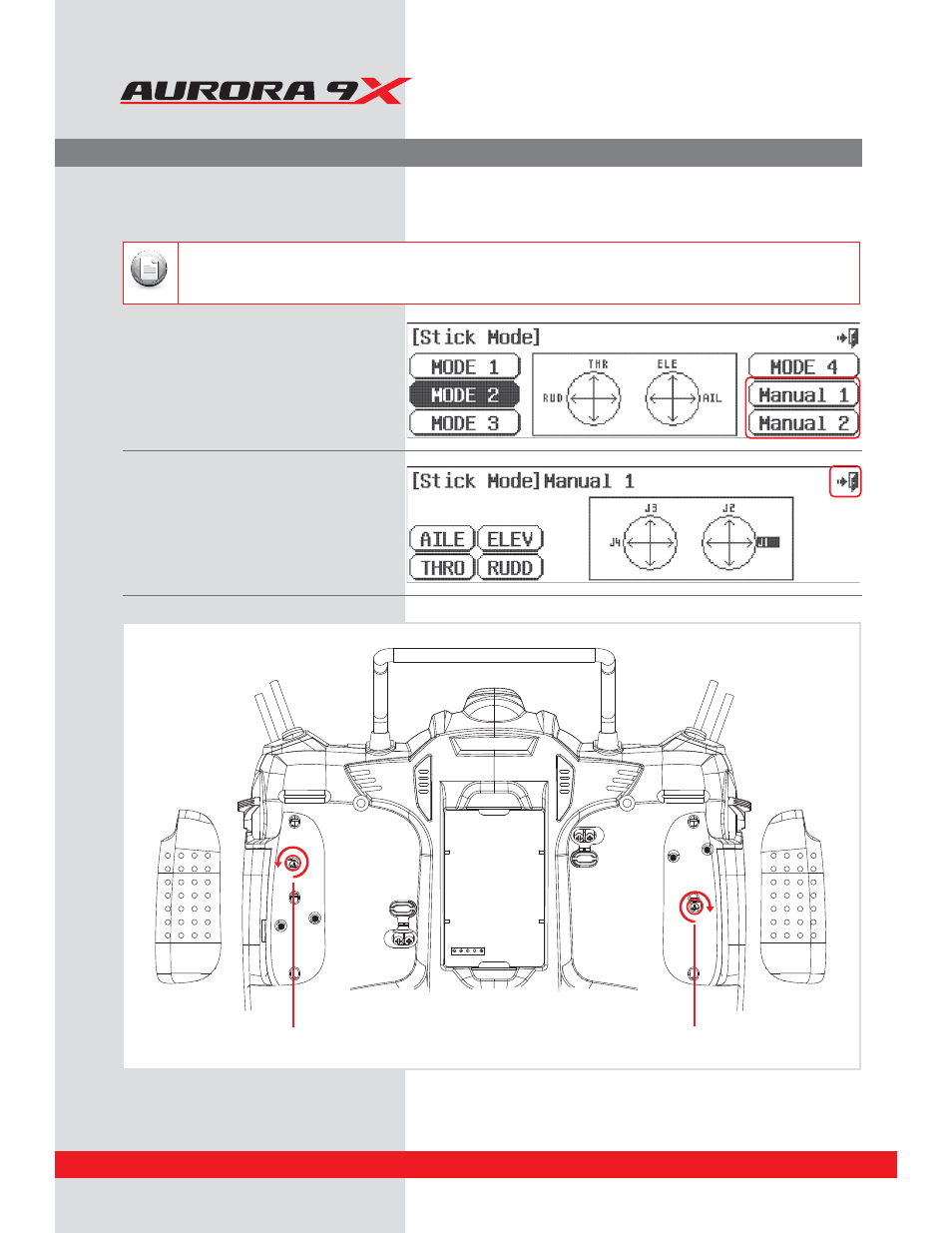
9 CHANNEL 2.4GHz AIRCRAFT COMPUTER RADIO SYSTEM
Mode Menu
The mode or “stick” mode menu lets you easily select what mode you wish to use.
The Aurora 9X supports Mode 1, 2, 3, 4 and two custom modes. In America, stick mode 2 is the most popular with
at least 95% preferring it. Followed by stick mode 1 users and a fractional number preferring modes 3 and 4.
1. To change the stick mode, select the
appropriate icon at the stick mode screen.
*GZPVXBOUUPNBLFZPVSPXODVTUPN
stick mode, select the
manual 1
or
manual 2
icon.
*EFOUJGZUIFDPOUSPMMFS+
+FUDyCZQSFTTJOHJU
and then press the corresponding function to
link it to the controller. Do this until done.
2. Press the
Exit
icon twice to back out to the
System menu.
Mode 2 is the factory default setup for the Aurora 9X in the US market.
Note
M1/3
J1
J2
J3
J4
M2/4
For the hardware Mode Change, a Philips(+) driver is required.
For Mode 1 to Mode 2 change, turn the screws as shown above.
70
- MD10 (32 pages)
- S60 (39 pages)
- Hawkeye (2 pages)
- Sky Scout (KIT) (28 pages)
- Sky Scout (2GO) (32 pages)
- eHawkeye (8 pages)
- Extra 300S (12 pages)
- Warbirds - F4U Corsair (16 pages)
- Zipper (8 pages)
- Blizzard (16 pages)
- DogFighter (40 pages)
- Easy Glider Pro (52 pages)
- Easy Glider Pro (RR) (2 pages)
- Easy Star II (56 pages)
- FunCub (16 pages)
- Funman (52 pages)
- FunJet Ultra (32 pages)
- Gemini (40 pages)
- ParkMaster 3D (40 pages)
- Pilatus PC-6 Turbo Porter (12 pages)
- Razzor (56 pages)
- Shark (48 pages)
- Solius (60 pages)
- StuntMaster (24 pages)
- Tucan (64 pages)
- Twin Star II (40 pages)
- EasyCub (44 pages)
- Easy Star (32 pages)
- Easy Star (RR) (2 pages)
- Easy Star (Ready to Fly) (44 pages)
- FunCopter (64 pages)
- FunCopter V2 (64 pages)
- FunJet (32 pages)
- Mentor (48 pages)
- Mentor (RR) (2 pages)
- Merlin (40 pages)
- MiniMag (RR) (52 pages)
- Twister (32 pages)
- Xeno (32 pages)
- Q-Cop 450 (16 pages)
- Flash 7 (102 pages)
- Eclipse 7 Pro (66 pages)
- Optic 6 Sport 2.4 (30 pages)
- Optic 5 2.4 (24 pages)
