Good work control check – HITEC Aurora 9X User Manual
Page 19
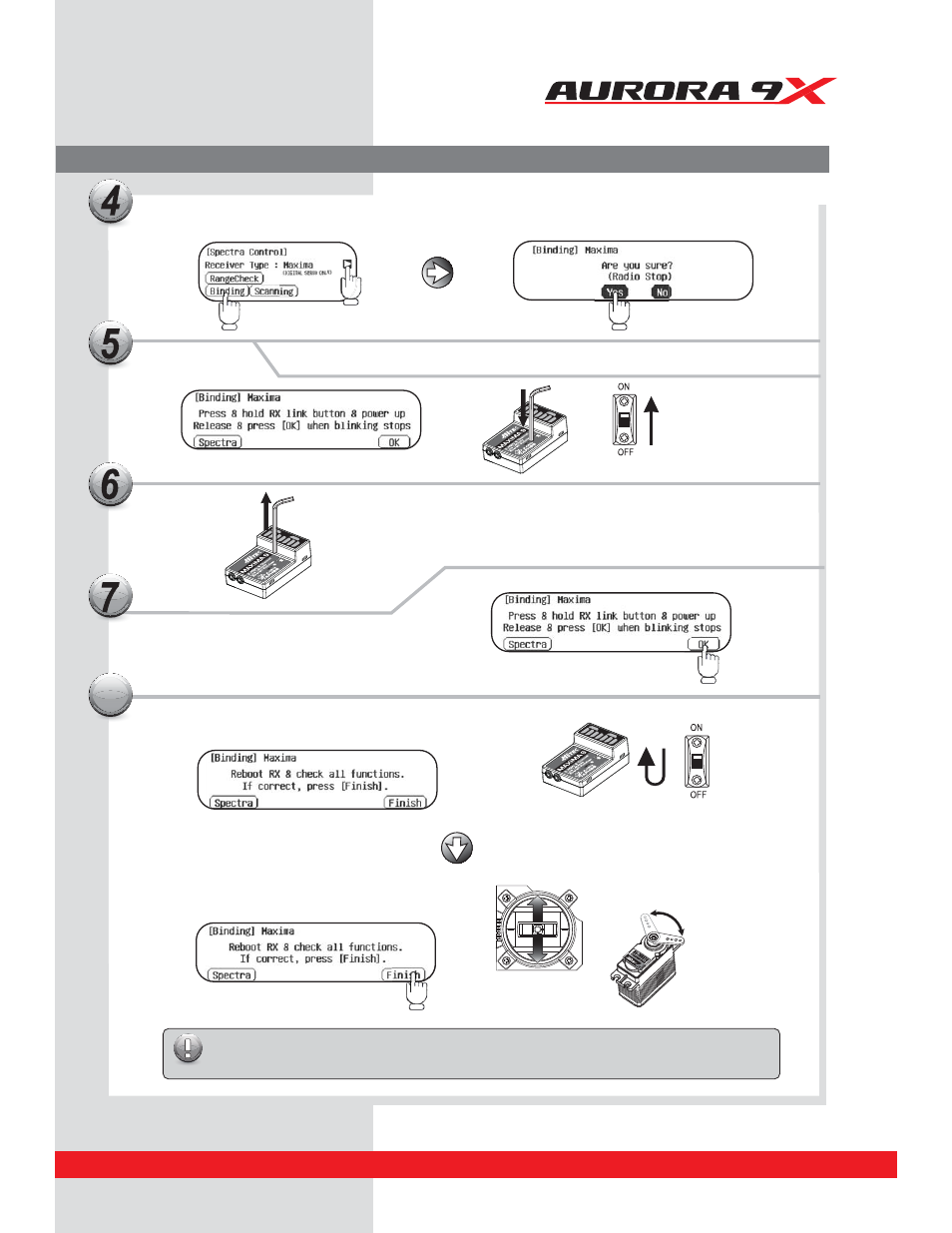
9 CHANNEL 2.4GHz AIRCRAFT COMPUTER RADIO SYSTEM
Hitec 2.4GHz Maxima Series Receiver
Press and hold the link button on the Receiver and turn on the power.
Release the link button.
Both RED and BLUE LEDs will be blinking rapidly to find the transmitter's signal.
Turn the power to the receiver off, then back on. Check for a solid blue LED light.
CH1
CH2
CH3
CH4
CH5
CH6
CH7
CH8
BA
T/9
CH1
CH2
CH3
CH4
CH5
CH6
CH7
CH8
BA
T/9
CH1
CH2
CH3
CH4
CH5
CH6
CH7
CH8
BA
T/9
Caution
If all functions work well press the (Finish) icon on the screen to finish binding.
If all functions “Do not” work well, Please go back to step “6” and repeat the binding again
Good work
Control Check
8
Touch the “arrow” to select the type of receiver you wish to bind to, then touch “Binding” icon and then touch “Yes” for Binding.
When the LED stops blinking, press OK. The blue LED will glow solid.
19
- MD10 (32 pages)
- S60 (39 pages)
- Hawkeye (2 pages)
- Sky Scout (KIT) (28 pages)
- Sky Scout (2GO) (32 pages)
- eHawkeye (8 pages)
- Extra 300S (12 pages)
- Warbirds - F4U Corsair (16 pages)
- Zipper (8 pages)
- Blizzard (16 pages)
- DogFighter (40 pages)
- Easy Glider Pro (52 pages)
- Easy Glider Pro (RR) (2 pages)
- Easy Star II (56 pages)
- FunCub (16 pages)
- Funman (52 pages)
- FunJet Ultra (32 pages)
- Gemini (40 pages)
- ParkMaster 3D (40 pages)
- Pilatus PC-6 Turbo Porter (12 pages)
- Razzor (56 pages)
- Shark (48 pages)
- Solius (60 pages)
- StuntMaster (24 pages)
- Tucan (64 pages)
- Twin Star II (40 pages)
- EasyCub (44 pages)
- Easy Star (32 pages)
- Easy Star (RR) (2 pages)
- Easy Star (Ready to Fly) (44 pages)
- FunCopter (64 pages)
- FunCopter V2 (64 pages)
- FunJet (32 pages)
- Mentor (48 pages)
- Mentor (RR) (2 pages)
- Merlin (40 pages)
- MiniMag (RR) (52 pages)
- Twister (32 pages)
- Xeno (32 pages)
- Q-Cop 450 (16 pages)
- Flash 7 (102 pages)
- Eclipse 7 Pro (66 pages)
- Optic 6 Sport 2.4 (30 pages)
- Optic 5 2.4 (24 pages)
