Steps for successfully programming the aurora 9x, Using this manual, Quick set-up guides – HITEC Aurora 9X User Manual
Page 6: Aurora 9x software architecture explained, 9 channel 2.4ghz aircraft computer radio system
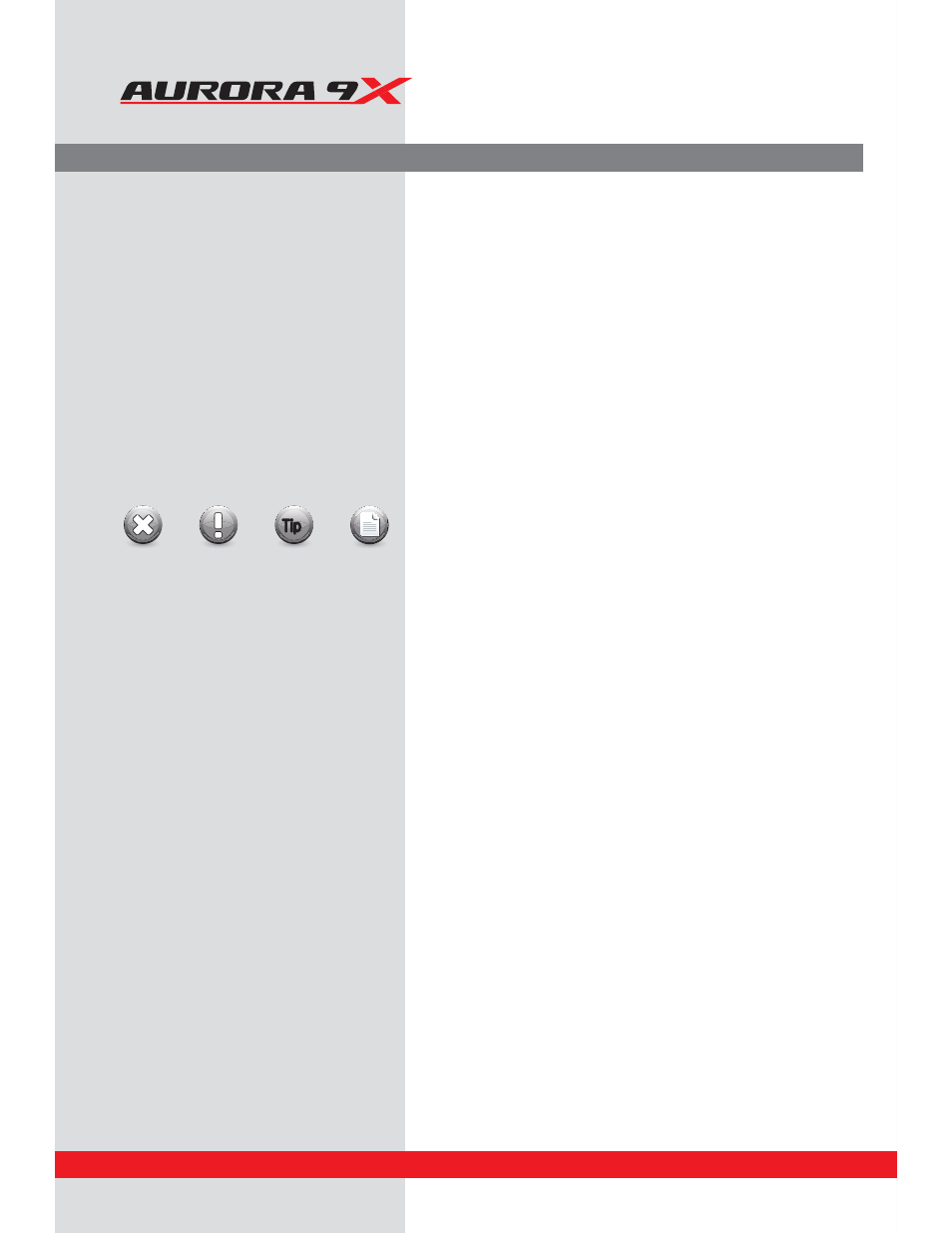
9 CHANNEL 2.4GHz AIRCRAFT COMPUTER RADIO SYSTEM
Using the Manual
This manual is a valuable resource detailing the programming and operation methods of the Aurora 9X.
The Aurora 9X manual is divided into seven distinct sections:
Section One.
Introductory material that is mandatory reading.
This is where you will learn detailed information that will be invaluable to the successful programming of the Aurora 9X.
Section Two.
Airplane/Gilder quick start guide.
Section Three.
Heli Quick start guide.
Section Four.
System menu programming common to all ACRO, GLID and HELI models.
Section Five.
Model Menu programming common to ACRO, GLID and Heli models.
Compose CUSTOM menu and assign to all switches.
Section Six.
Model menu programming for ACRO and GLID models.
Section Seven.
Model menu programming specific to HELI models.
Warning, Caution, Note and Tip Boxes
Throughout the manual, you will see important information inside a labeled box. Take note of this important information.
Warning:
This icon alerts you to warnings that relate to your safety and to help ward against damage to the Aurora 9X.
Caution:
This icon indicates that careful attention must be paid.
Tip :
This icon points out valuable technical information.
Note :
This icon indicates that further information is available.
Quick Set-up Guides
We recommend that you read the introductory information in section one, then proceed to one of the quick start guides and start
programming. After following along with the quick start guide you will have a feel for the way the Aurora 9X programming is laid out.
We encourage you to set up a few aircraft before you fly the Aurora 9X. It will be time well spent and help acquaint you with the
programming process.
Aurora 9X Software Architecture Explained
The Aurora 9X features open software architecture. This flexibility allows you to assign each function to almost any switch, slider, gimbal
stick or button. To ease your way through the programming, many of the traditional channel choices and control functions default to
familiar settings. By the time you graduate to programming more complicated models with their increasingly sophisticated setups, you
will be familiar with programming your Aurora 9X.
As you add more functions and choices to a model program, you may be called upon to tell the Aurora 9X what switch you would like
to activate these additional features. Options such as retracts, gyros, dual and exponential rates, fight conditions and mixing functions
may be assigned to your preferred switch, slider, button or stick position.
The Aurora 9X is a powerful computer and as with any computer, the only way to really become proficient with its software is to use it.
At Hitec, we encourage you to invest some time with your 9X, setting up various airframes to familiarize yourself with the software and
programming architecture before you head to the field to fly. The programming-flow guides you through the setup process of each
new model. You will find with a little practice, you will soon master the Aurora 9X's capabilities.
Steps for Successfully Programming the Aurora 9X
Warning
Note
{
{
Tip
Caution
6
