12 auto take-off setting and debugging, 13 cancel auto take off and auto landing function, 14 auto return to home – FeiYu Tech FY-Panda2 Autopilot User Manual
Page 45
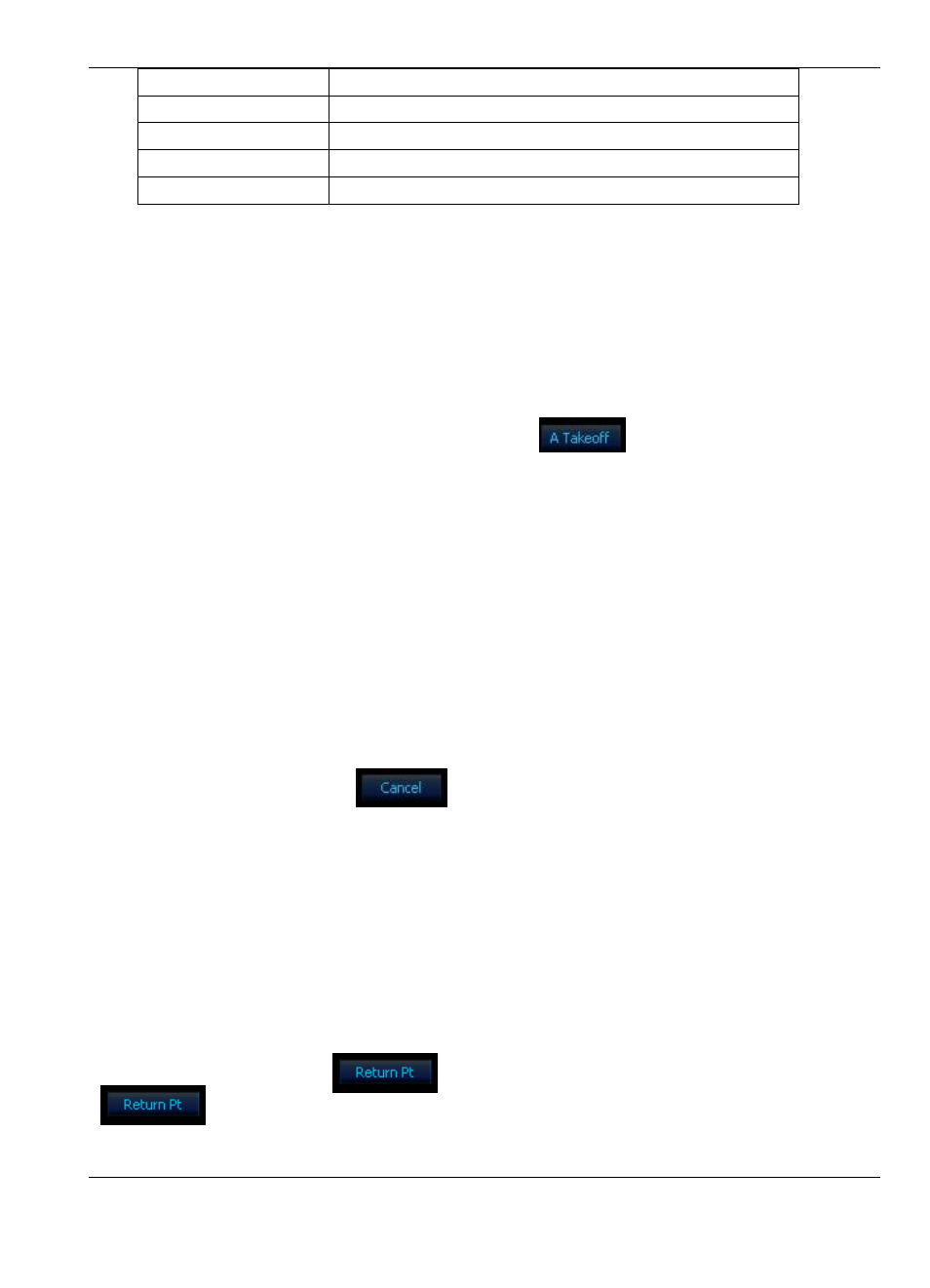
Guilin Feiyu Electronic Technology Co., Ltd
Guilin Feiyu Electronic Technology Co., Ltd http://www.feiyu-tech.com [email protected]
Page 43
Fields 9
Flight speed(Km/H)
Fields 10
Pitch angle (unit degree)
Fields 11
Roll angle (unit degree)
Fields 12
Heading angle (unit degree)
Fields 13
Aircraft head heading angle (unit degree)
12.12 Auto take-off setting and debugging
Attack angle:
Use this to adjust the Auto take-off pitch setting(default is 25 deg).
Take Off Throttle:
We suggest you set to 90.
Automatic take-off is not suitable for all model aircraft, it's more suitable for hand or catapult
take-off aircraft. We take throwing take off aircraft for example, after set the automatic take-off
parameter, please prepare for throwing take off. Click on
. Wait the motor reach maximize
speed, then push the aircraft into the air. Observe the aircraft auto take off or not, the aircraft auto
climb to 50m and into RTL mode. The aircraft will continue climb to 100m and circling around Home
point waiting for your next instructions.
During the auto take-off procedure except the throttle you still can through your RC to manual
assistant auto take-off.
12.13 Cancel auto take off and auto landing function
If you have already Start the auto take off or auto landing function, you can through these 2 way
to cancel it.
1.Through the GCS software
‖
‖button.
2. Through SW2: switch to any navigation mode(
―Preset Path & Waypoint Navigation Mode‖ or
―Return To Launch Mode‖)first, then switch to ―NULL‖.
12.14 Auto Return To Home
Setting home point
After power on the autopilot ,the first time the GPS location point will be record as home point
automatic.You
can select the ― ‖button to reset the home point,click the
― ‖button,then left click mouse on the map ,the point will be record as the new home
point.
