Flight map making, 6 flight map making, Step six: gyro and airspeed sensor initialization – FeiYu Tech FY-Panda2 Autopilot User Manual
Page 33
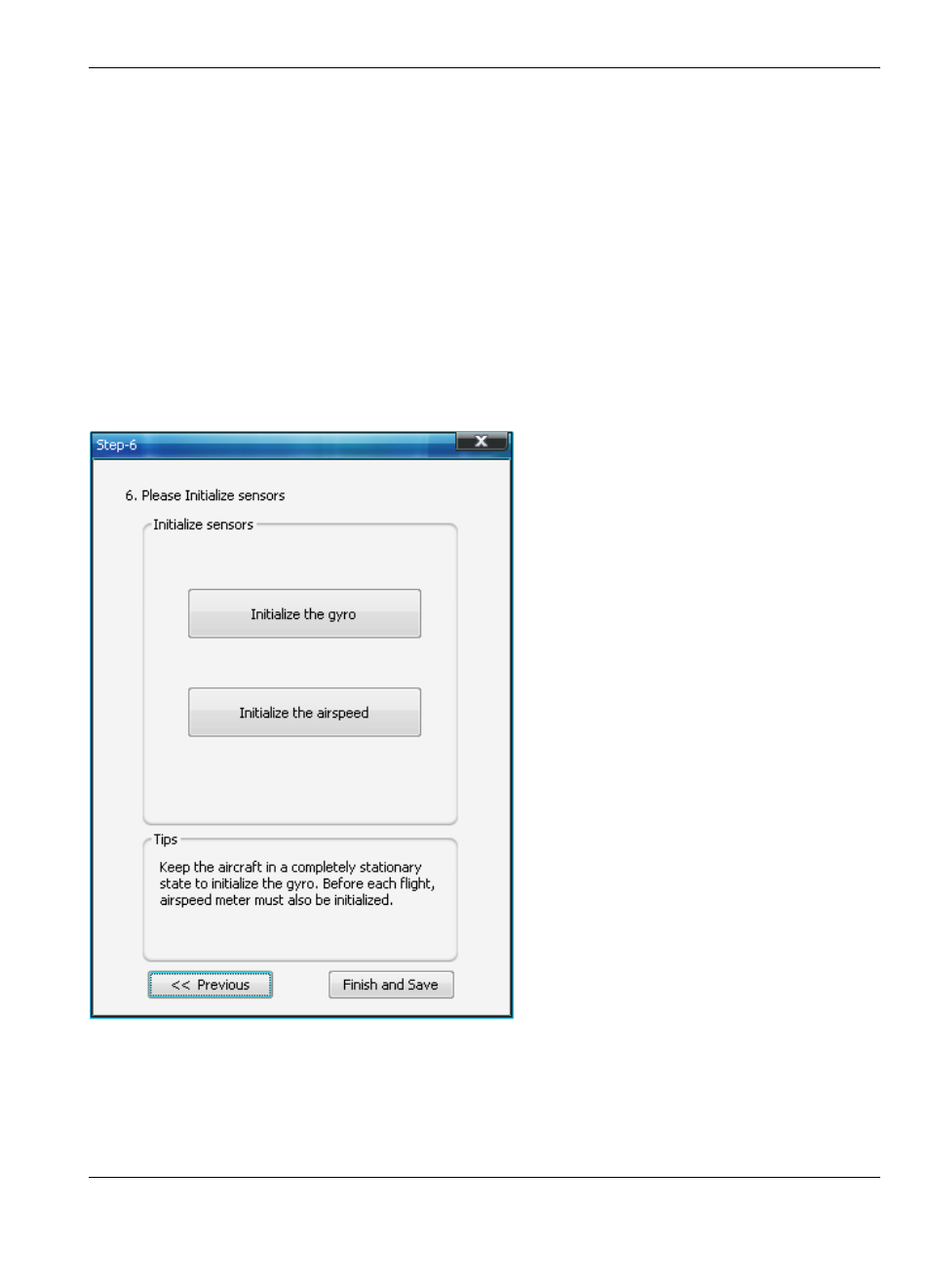
Guilin Feiyu Electronic Technology Co., Ltd
Guilin Feiyu Electronic Technology Co., Ltd http://www.feiyu-tech.com [email protected]
Page 31
Step six: Gyro and airspeed sensor Initialization
Gyro Initialization : Please
click on the ―Initialize the gyro‖ button to do the gyro reset. When
doing the gyro reset, please keep the Panda
Ⅱ static and you can not to do the gyro rest during the
flight. It‘s better to do the gyro reset before each flight.
Airspeed sensor initialization: Put the aircraft keep static, you can use your hand to cover the
port of the airspeed , and do not let the wind interfere with the airspeed sensor, then click the button
―Initialize the airspeed‖.After that please check whether the airspeed showing on GCS is in the vicinity
of 0-3.Due to the sensor error, there are some tiny airspeed value on the ground is normal.
The basis parameters of the Panda
Ⅱ have been configuration completely, you can go for a test
flight.
12.6 Flight map making
GCS 5.1 only can display and set the flight path in 2D view ,We can make the Google earth map
into the flight map which can be use the 2D view.
