Recalibrating the unit, Upgrading the embedded software, Mportant – EXFO PM-1100 Optical Power Meter User Manual
Page 62
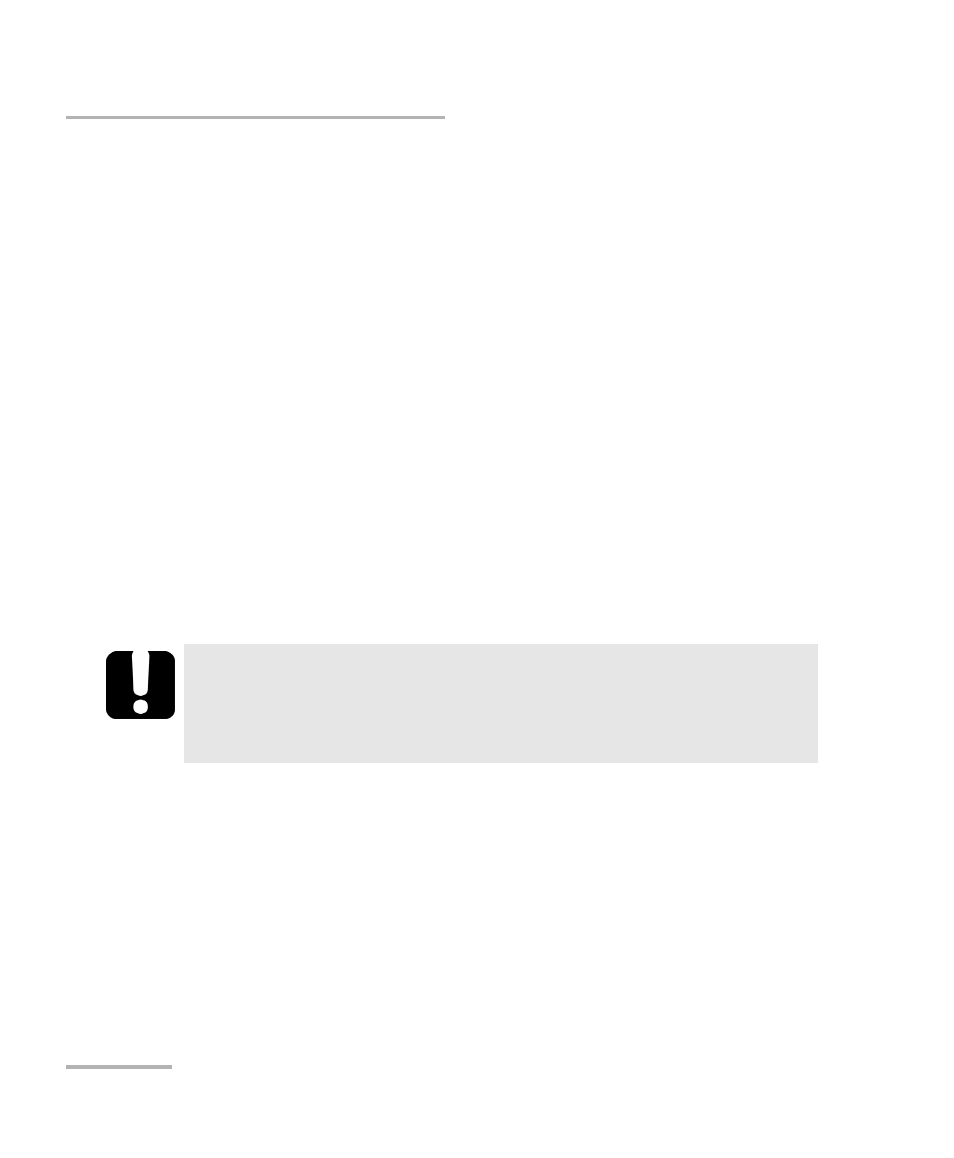
Maintenance
52
PM-1100
Recalibrating the Unit
Recalibrating the Unit
Manufacturing and service center calibrations are based on the
ISO/IEC 17025 Standard, which states that calibration documents must not
contain a recommended calibration interval, unless this has been
previously agreed upon with the customer.
Validity of specifications depends on operating conditions. For example,
the calibration validity period can be longer or shorter depending on the
intensity of use, environmental conditions and unit maintenance. You
should determine the adequate calibration interval for your unit according
to your accuracy requirements.
Under normal use, EXFO recommends calibrating your unit every year.
Upgrading the Embedded Software
To upgrade the Optical Power Meter embedded software, you will need to
obtain the upgrade files from EXFO’s Technical Support Group. You will
also need a null-modem cable.
To upgrade the embedded software:
1. Turn off the Optical Power Meter.
2. Connect a null-modem cable to the Optical Power Meter RS-232 port
and to an unused serial communication port on your computer.
3. On your computer’s hard disk, create a folder named “Test” (C:\Test).
4. Unzip or copy the upgrade files into the newly created folder.
I
MPORTANT
You may upgrade software in DOS, Windows 3.1, Windows 9x, or
Windows 2000. With some notebook computers, you may need to
be in a DOS environment. If problems occur, contact EXFO.
