Sensitivity:power:wavelength, System:error – EXFO PM-1100 Optical Power Meter User Manual
Page 103
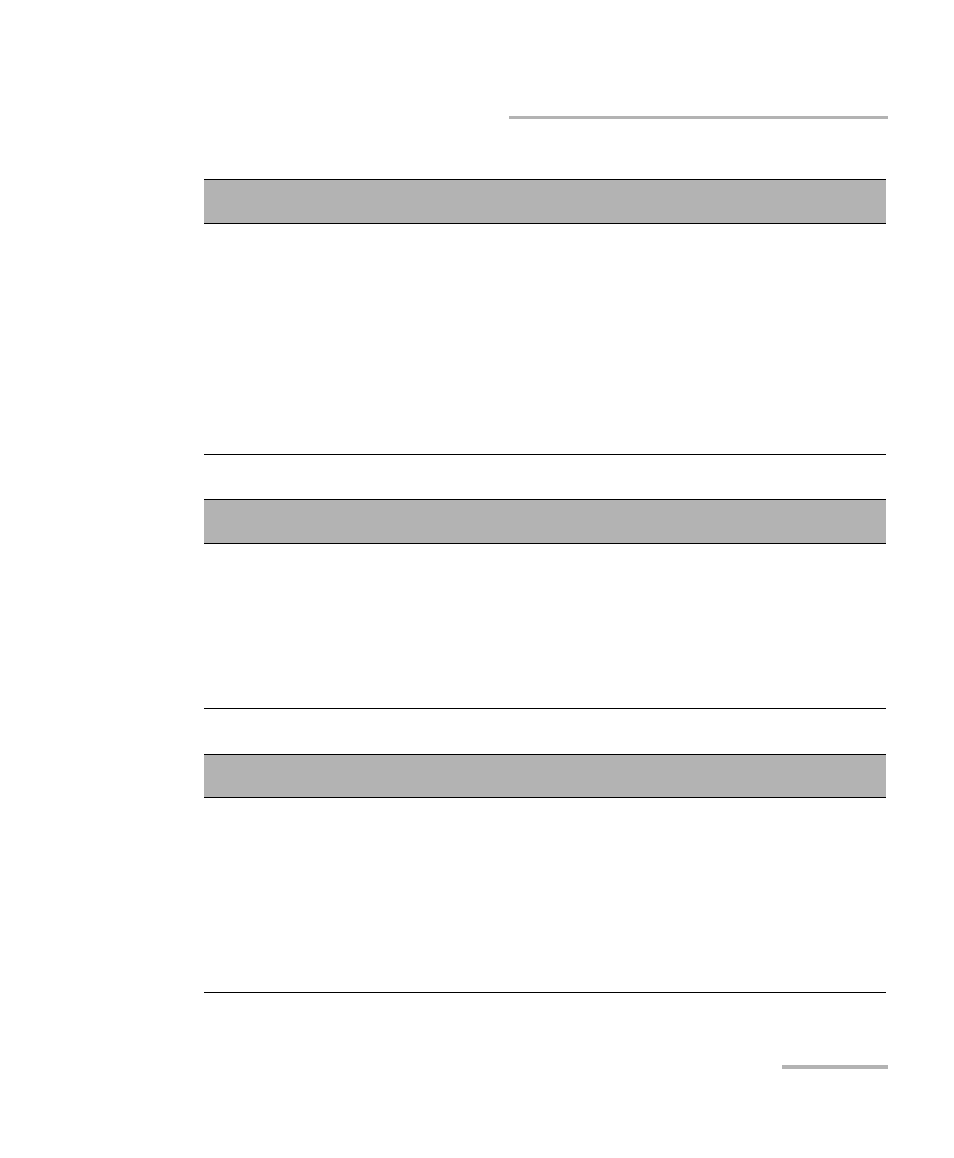
Remote Control Commands
Optical Power Meter
93
Product-Specific Commands—Description
SENSitivity:POWer:WAVelength
Description This command selects a new operating wavelength.
Syntax
SENS:POW:WAV
Parameters The
nanometers (nm). Any wavelength within the spectral range of
the optical detector (at 1 nm resolution) may be selected.
See Technical Specifications on page 65 for the exact spectral
range of each detector type.
Example
SENS:POW:WAV 1310
SENSitivity:POWer:WAVelength?
Description This query returns the currently selected calibrated wavelength.
Syntax
SENS:POW:WAV?
Response
The current wavelength in nanometers (nm) in the “9999 nm”
format
Example
SENS:POW:WAV?
SYSTem:ERRor?
Description This command returns the next error in the list. When an error
is generated, an error number is sent to the error list. The error
list is accessed with the SYST:ERR? query. If the list contains 20
errors and a new error occurs, the error will replace the first
error in the list.
Syntax
SYST:ERR?
Response
See error list and descriptions in Error Messages on page 47.
