Erasing acquisition data, Customizing your optical power meter, Mportant – EXFO PM-1100 Optical Power Meter User Manual
Page 40: Changing the resolution
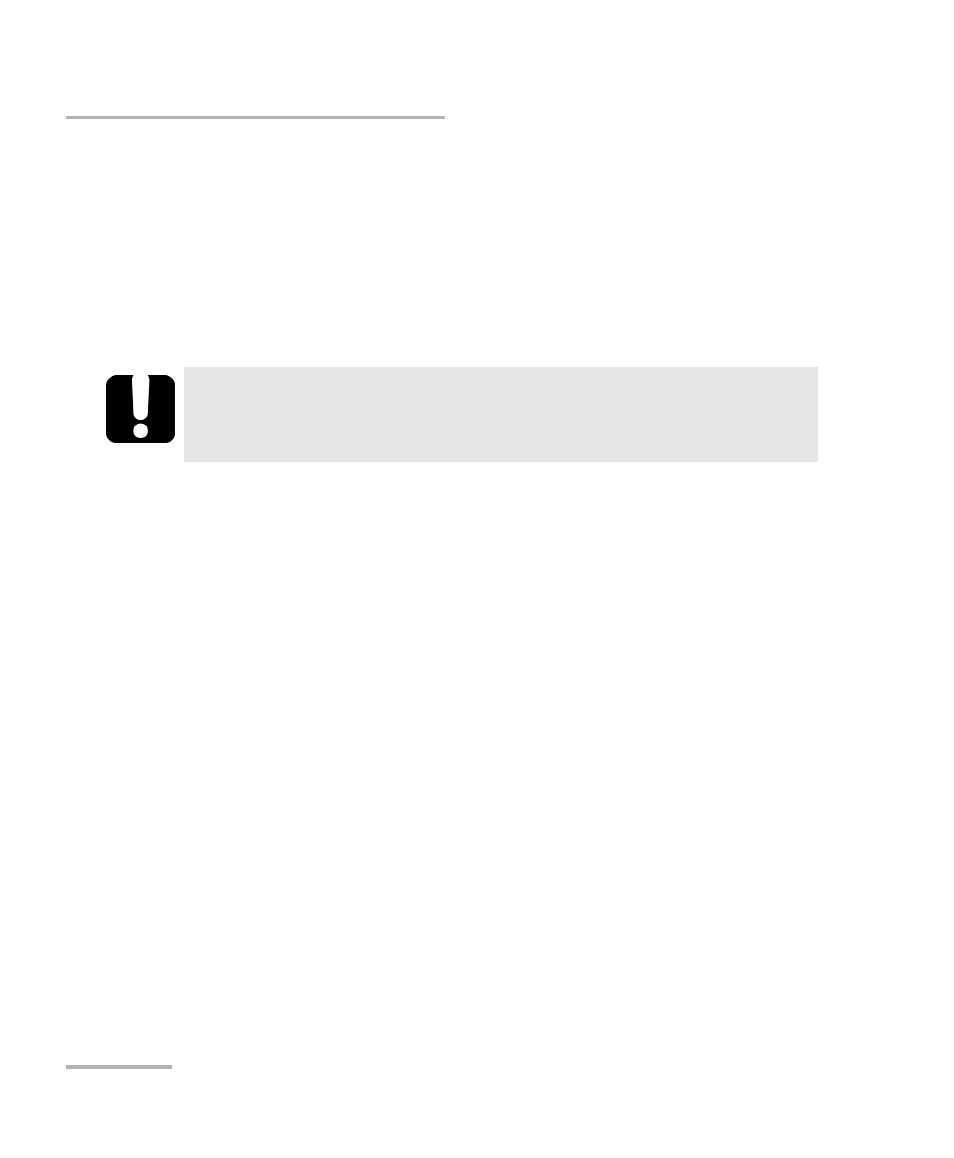
Operating the Optical Power Meter
30
PM-1100
Erasing Acquisition Data
Erasing Acquisition Data
The data stored through a programmed acquisition (up to 1024) can only
be erased as a group.
To erase acquisition data:
1. Press Recall.
2. Scroll (left/right arrows) to CLR ACQ.
3. Press ENTER.
4. To exit the Recall menu, press Recall.
Customizing Your Optical Power Meter
Customized settings are kept in non-volatile memory and are, therefore,
saved when the PM-1100 is turned off. Settings for a specific use or user
may also be saved (up to 10 configurations can be saved). See Saving a
Configuration on page 39.
Changing the Resolution
You can set the Optical Power Meter to display 0, 1, 2, or 3 digits after the
decimal point. An automatic resolution is also available, where the number
of digits after the decimal point is determined by the actual power level
being measured.
Note: Higher power levels can be more accurately measured and, therefore,
displayed with a greater resolution.
I
MPORTANT
After you press ENTER, all the acquisition data in the 1024 registers
will be deleted without any other warning.
