Performing ftb-1 software updates – EXFO FTB-610 Wideband Copper Test Module User Manual
Page 25
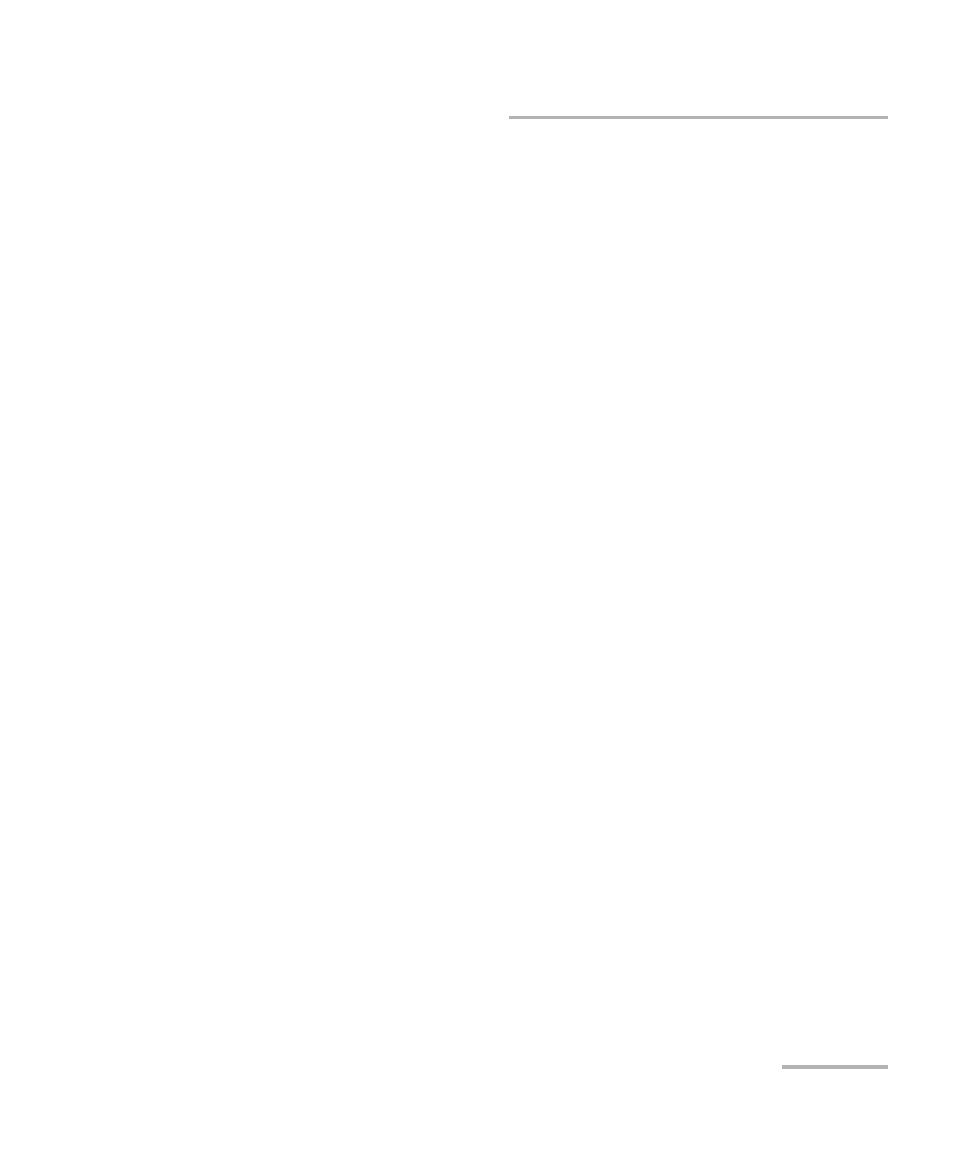
Getting Started
Copper Test
17
Performing FTB-1 Software Updates
Performing FTB-1 Software Updates
The FTB-1 software updates can only be performed by a Supervisor, since
only Supervisors are given administrative rights (upon FTB-1 login). Since
administrative rights are required in order to use Update Manager, persons
logging in as an Operator will not have access to Update Manager.
After completing the FTB-1 software update using Update Manager, the
Supervisor should always run the newly installed application. The reason
for this is that some updates may require a module firmware update, and
only a Supervisor has the administrative rights to allow this update to
proceed. If a module firmware update is required, but is not performed by
the Supervisor (that is, by running the application), then when an Operator
attempts to start the application the following message is displayed:
Module firmware update required. Please login as Administrator.
The above message may also be displayed if an Operator replaces the
FTB-1 module with a module from another FTB-1 that does not have the
required module firmware. For both cases the Operator will only have
access to the application if a Supervisor logs into the FTB-1 and completes
the installation of the module firmware.
