Setting test parameters – EXFO FTB-610 Wideband Copper Test Module User Manual
Page 226
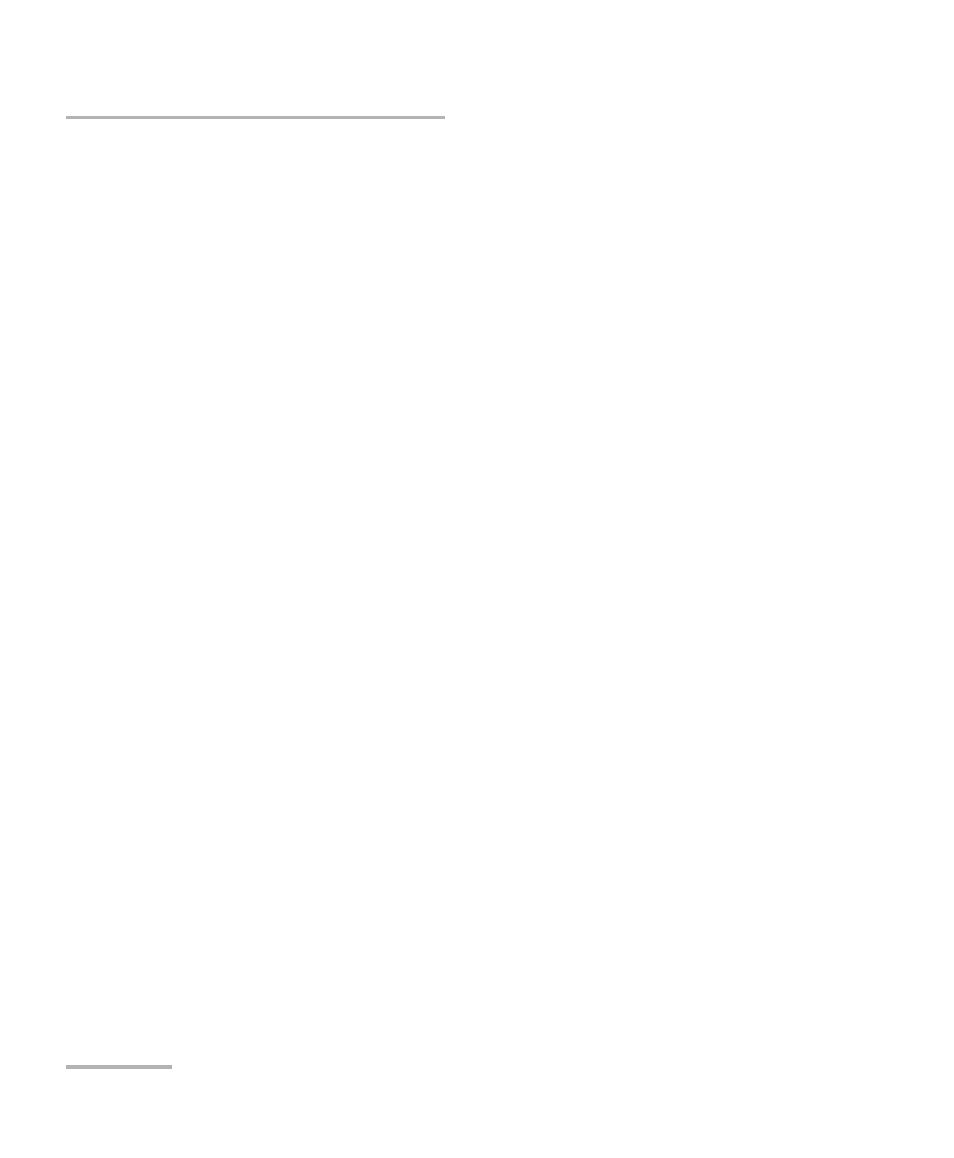
Signal Test
218
FTB-610
WB Balance Test
The page displays the following parameters:
The P/F (pass/fail) status is a fail if any attenuation measurement
(trace) is greater than the corresponding marginal test threshold for a
Maximum threshold, or less than the corresponding marginal test
threshold for a Minimum threshold. Otherwise, the status is a pass. If
no valid results are available or the marginal threshold is disabled,
there will be no P/F indicator.
Edit Parameters button opens a new page that allows you to set the
test parameters.
Edit Thresholds button opens a new page that allows you to set the
threshold parameters.
Save Test button opens a new page that allows you to save a snapshot
of test results into a result file. Refer Save Test on page 74 for more
information.
Marginal is the marginal balance threshold for the current selected
bandwidth, represented by a horizontal yellow line.
Good is the good balance threshold for the current selected
bandwidth, represented by a horizontal green line.
Setting Test Parameters
The Test Parameters page allows you to set the parameter values for the
test.
To set the Parameter values:
1. From the Copper main menu Test Groups, select Signal test
.
2. From the Tests menu, select WB Balance test.
3. Tap WB Balance tab to set the parameter values.
4. Tap Edit Parameters button to open the Test Parameters page.
5. Set the parameter values as required.
6. Tap Close to confirm and exit the page.
