Eurocom X8 User Manual
Page 28
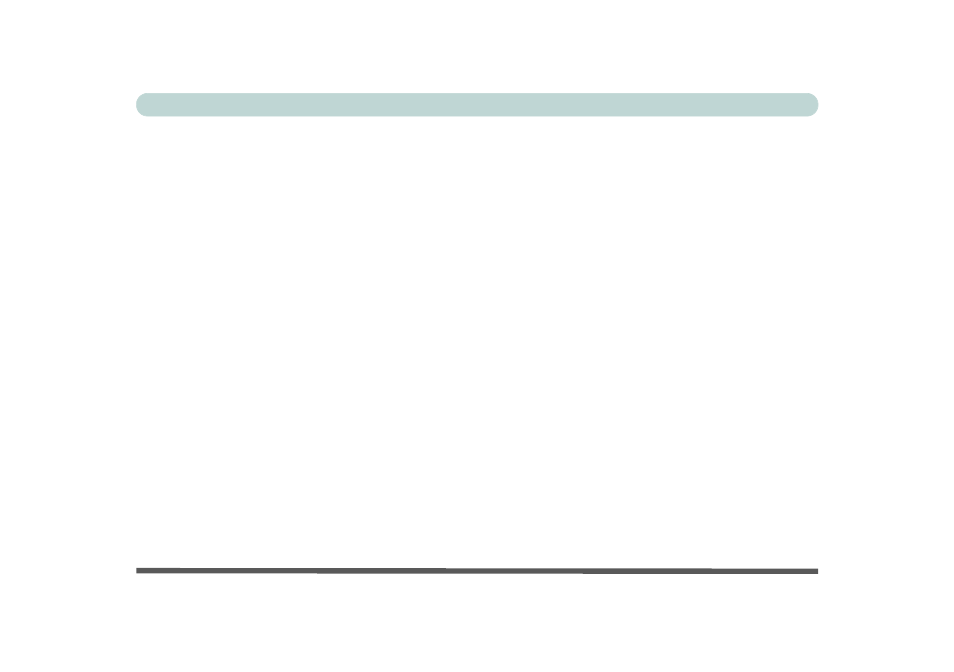
XXVI
Preface
Intel® Rapid Storage Technology ...........................................................................................................7-66
IRST Driver Installation ..........................................................................................................................7-66
Intel® Rapid Storage Technology for RAID Systems ............................................................................7-67
RAID Volume Data Verification and Repair ..........................................................................................7-69
Replacing and Reverting Recovery and Master Volumes .......................................................................7-69
Intel® Smart Response Technology ........................................................................................................7-72
Enabling Intel Smart Response Technology ............................................................................................7-73
Intel® Rapid Start Technology Driver ....................................................................................................7-76
Intel® Rapid Start Technology Configuration ........................................................................................7-77
Intel® Rapid Start Technology Driver Installation .................................................................................7-83
Overview ....................................................................................................................................................8-1
Basic Hints and Tips ..................................................................................................................................8-2
Backup and General Maintenance .............................................................................................................8-3
Viruses .......................................................................................................................................................8-4
Upgrading and Adding New Hardware/Software ......................................................................................8-5
Problems and Possible Solutions ...............................................................................................................8-7
Changing The SATA Mode .....................................................................................................................8-16
Changing the System from AHCI Mode to RAID Mode ........................................................................8-17
Changing the System from RAID Mode to AHCI Mode ........................................................................8-23
