Eurocom X8 User Manual
Page 264
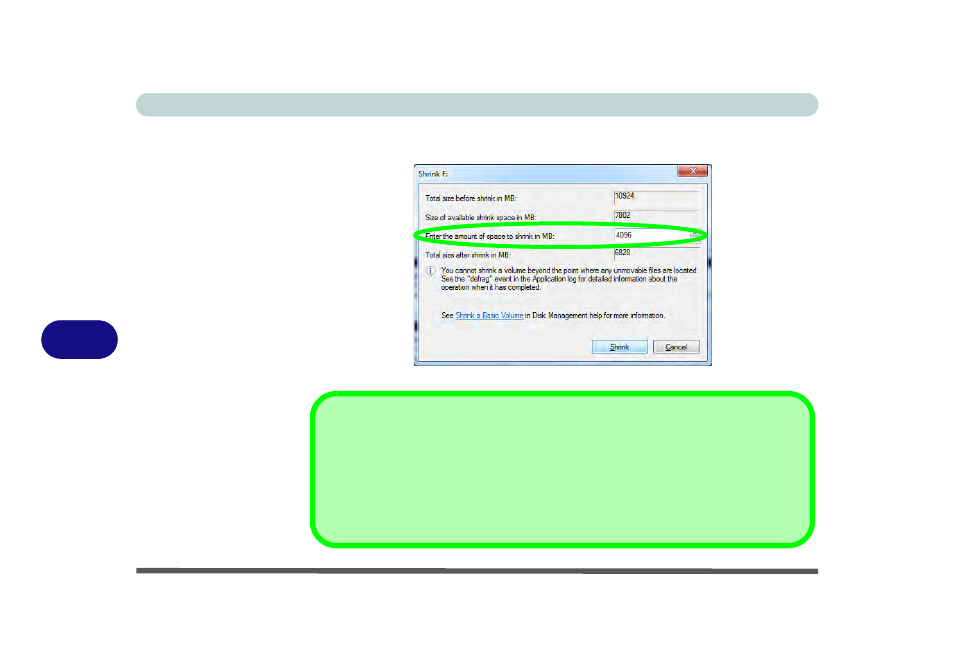
Modules
7 - 78 Intel® Rapid Start Technology Driver
7
4. Enter the figure, which should be equal to amount of system memory (RAM)
in your computer,
in “Enter the amount of space to shrink in MB”.
5. Click Shrink (any unallocated file space may be formatted for storage use).
Figure 7 - 60
Shrink Volume
Size
Memory Size (Amount of Space to Shrink)
The figure entered in the “Enter the amount of space to shrink in MB” field above should be equal
to the amount of system memory in your computer. In the example above the system memory is 4GB
(1024MB * 4 = 4096GB). If you are unsure of your total system memory (RAM) then go to System
control panel (System and Security) and check Installed memory (RAM). The memory size will be dis-
played in GB so convert by multiplying the GB figure by 1024 to get the total in MB (e.g. 8GB =
8192MB).
- Armadillo 2 (90 pages)
- Electra 2 (260 pages)
- Electra 3 (260 pages)
- M3 (265 pages)
- M4 (276 pages)
- Armadillo (260 pages)
- Electra (114 pages)
- M620NC TITANIUM (140 pages)
- M720R GALAXY-X (222 pages)
- M735T Puma (226 pages)
- M76TU Mamba (226 pages)
- Monster (222 pages)
- R130T ELEMENT (274 pages)
- Shark 2 (292 pages)
- Shark 3 (156 pages)
- T200C Convertible (178 pages)
- T3 Contessa (94 pages)
- T890M ELEMENT (218 pages)
- TN12R Tablet (226 pages)
- W150ER FOX 4.0 (292 pages)
- W3x0ET Shark (268 pages)
- M5 Pro (298 pages)
- P7 Pro (304 pages)
- X3 R2 (346 pages)
- X5 R2 (346 pages)
- D270ES VIPER (153 pages)
- D47EV IMPRESSA (206 pages)
- X3 (321 pages)
- X5 (322 pages)
- X7 (356 pages)
- Neptune 4W (346 pages)
- Panther 5 (185 pages)
- Racer 4W (346 pages)
- Scorpius 3 (205 pages)
- D700T Enigma (176 pages)
- D900F Panther Server (212 pages)
- D900K F-Bomb (160 pages)
- D900T PHANTOM (182 pages)
- M570TU Montebello (220 pages)
- M570U DIVINE (190 pages)
- M590K EMPEROR (154 pages)
- M590KE EMPEROR-X (226 pages)
- M860TU Montebello (220 pages)
- M980NU XCaliber (214 pages)
