Eurocom X8 User Manual
Page 24
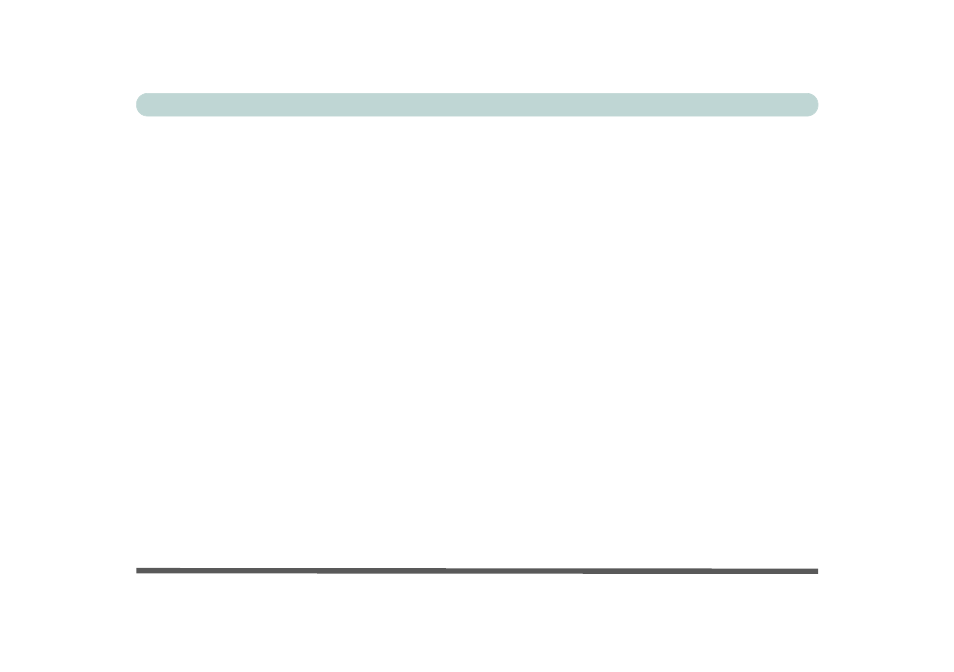
XXII
Preface
Touchpad (Clickpad) .................................................................................................................................4-6
Airplane .....................................................................................................................................................4-7
Hot Key ......................................................................................................................................................4-7
MEI Driver .................................................................................................................................................4-7
Thunderbolt Port ........................................................................................................................................4-7
Audio .........................................................................................................................................................4-7
Optional Drivers ........................................................................................................................................4-9
Overview ....................................................................................................................................................5-1
The Power-On Self Test (POST) ...............................................................................................................5-2
Failing the POST .......................................................................................................................................5-3
Fatal Errors ................................................................................................................................................5-3
Non-Fatal Errors ........................................................................................................................................5-3
The Setup Utility ........................................................................................................................................5-4
Entering Setup ...........................................................................................................................................5-4
Setup Screens .............................................................................................................................................5-5
Main Menu .................................................................................................................................................5-6
System Time & Date (Main Menu) ...........................................................................................................5-6
SATA Port # (Main Menu) ........................................................................................................................5-7
System/Extended Memory (Main Menu) ..................................................................................................5-7
BIOS Revision/ KBC/EC firmware Revision / VGA Card / VBIOS etc. (Main Menu) ...........................5-7
