Eurocom X8 User Manual
Page 20
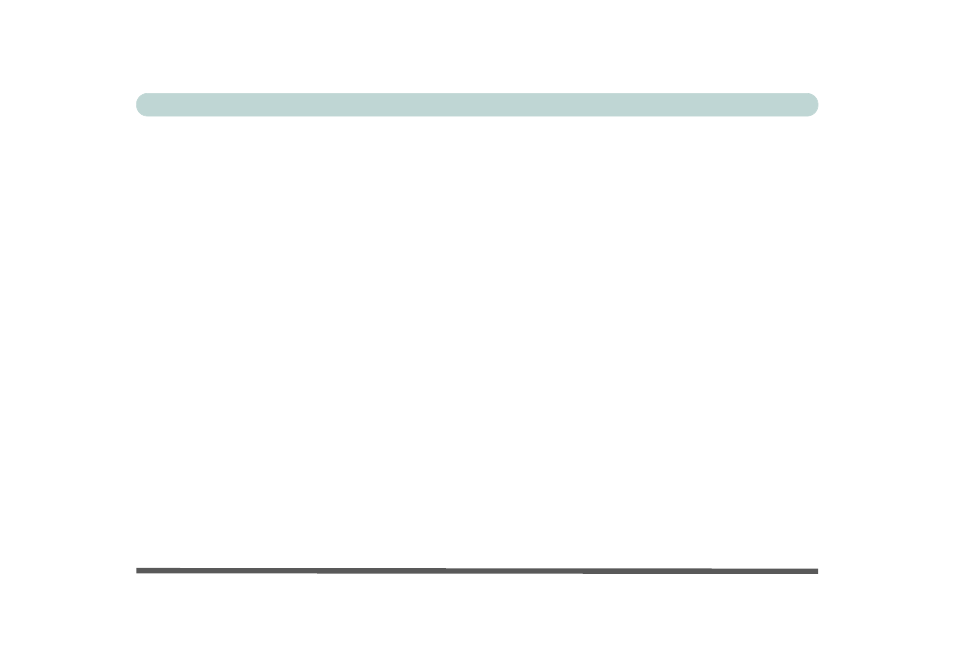
XVIII
Preface
Model Differences .....................................................................................................................................1-5
System Startup ...........................................................................................................................................1-6
LCD Panel Open - Models A & D .............................................................................................................1-7
LCD Panel Open - Model B Series ............................................................................................................1-8
LCD Panel Closed (Top View) - Model Series B/C ..................................................................................1-9
LCD Panel Open - Model C Series ..........................................................................................................1-10
LED Indicators .........................................................................................................................................1-11
Illuminated LED Keyboard - Models A, C & D .....................................................................................1-12
Illuminated LED Keyboard - Model B ....................................................................................................1-13
Keyboard LED Controls for Model B Computers ...................................................................................1-14
Keyboard Backlight LED ........................................................................................................................1-15
Keyboard Shortcuts .................................................................................................................................1-22
Function Keys & Visual Indicators .........................................................................................................1-23
Clickpad/Touchpad and Buttons/Mouse ..................................................................................................1-24
Control Center .........................................................................................................................................1-25
Front & Rear Views .................................................................................................................................1-26
Right View ...............................................................................................................................................1-27
Left View .................................................................................................................................................1-29
Bottom View - Models A & D ................................................................................................................1-30
Bottom View - Models B & C .................................................................................................................1-31
Windows 8.1 Control Panel .....................................................................................................................1-32
Windows 8.1 Start Screen & Desktop .....................................................................................................1-37
