Defining a resource file – Echelon LonTal Stack User Manual
Page 80
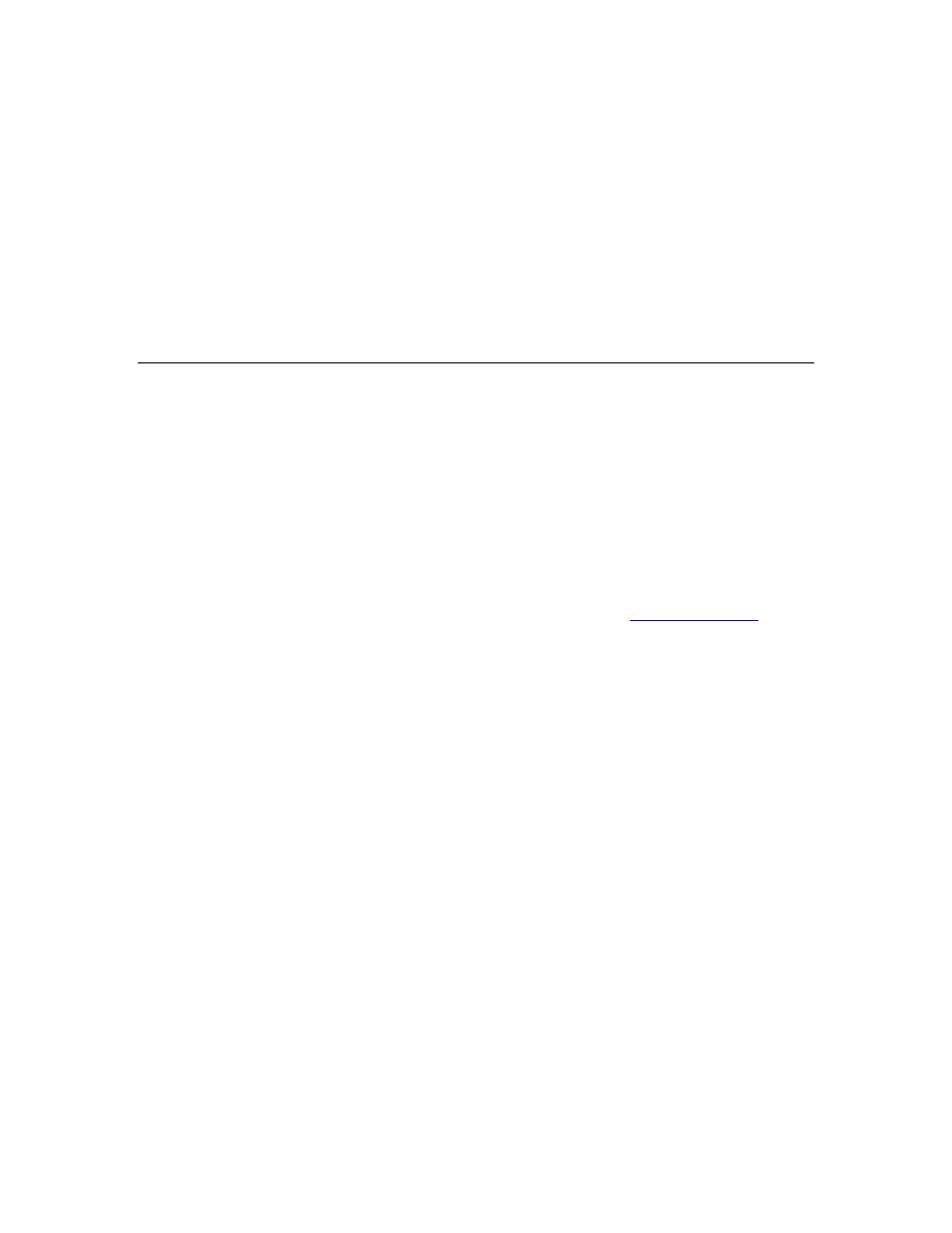
68
Creating a Model File
msg_tag myBindableMT;
msg_tag bind_info(nonbind) myNotBindableMT;
Similar to network variables, you can connect bindable message tags together,
thus allowing applications to communicate with each other through the message
tags (rather than having to know specific device addressing details). Each
bindable message tag requires one address-table space for its exclusive use.
Sending application messages through bindable message tags is also known as
sending application messages with implicit addressing.
Nonbindable message tags enable (and require) the use of explicit addresses,
which the sending application must provide. However, these addresses do not
require address-table space.
Defining a Resource File
Functional profiles, network variable types, and configuration property types are
defined in resource files. L
ON
W
ORKS
resource files use a standard format that is
recognized by all interoperable network management tools, such as the OpenLNS
Commissioning Tool. This standard format enables device manufacturers to
create definitions for user functional profiles, user network variable types
(UNVTs), and user configuration property types (UCPTs) that can be used during
installation by a network integrator using any interoperable network
management tool.
A set of standard functional profiles, standard network variable types (SNVTs),
and standard configuration property types (SCPTs) is defined by a standard
resource file set distributed by L
ON
M
ARK
Internation
). A
functional profile defined in a resource file is also called a functional profile
template.
Resource files are grouped into resource file sets, where each set applies to a
specified range of program IDs. A complete resource file set consists of a type file
(.TYP extension), a functional profile definitions file (.FPT extension), a format
file (.FMT extension), and one or more language files (.ENG, .ENU, or other
extensions).
Each set defines functional profiles, network variable types, and configuration
properties for a particular type of device. The program ID range is determined by
a program ID template in the file, and a scope value for the resource file set. The
scope value specifies which fields of the program ID template are used to match
the program ID template to the program ID of a device. That is, the range of
device types to which a resource file applies is the scope of the resource file.
The program ID template has an identical structure to the program ID of a
device, except that the applicable fields might be restricted by the scope. The
scope value is a kind of filter that indicates the relevant parts of the program ID.
For example, the scope can specify that the resource file applies to an individual
device type, or to all device types.
You can specify a resource file for any of the following scopes:
0 – Standard
Applies to all devices.
1 – Device Class
Applies to all devices with the specified device class.
