Echelon LonTal Stack User Manual
Page 236
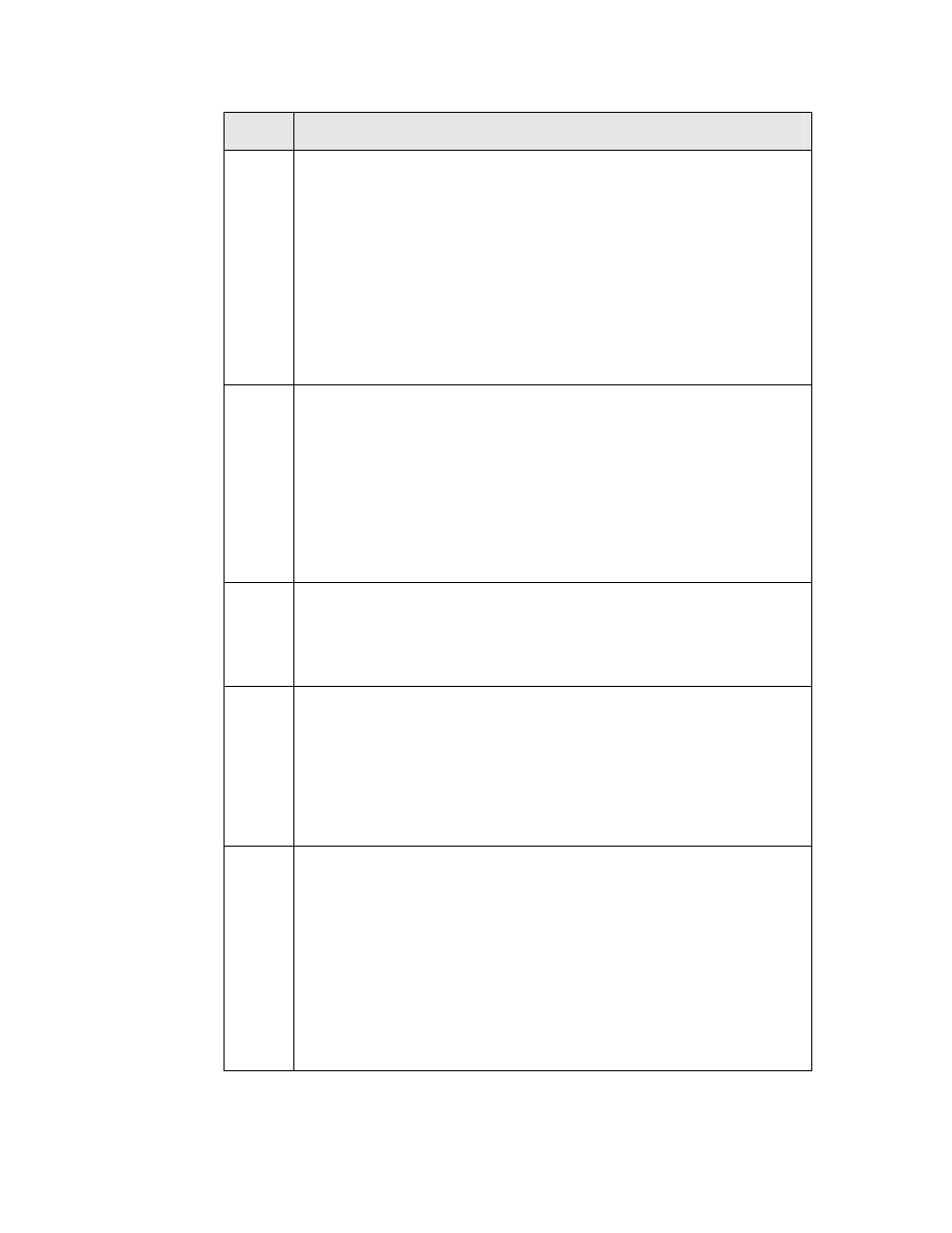
224
Appendix H: Appendix H
LonTalk Interface Developer Utility Error and
Warning Messages
LID#
Description
31
A type definition cannot be generated: the type is referenced but not
defined
A type that you have referenced is missing from the NCT file, and
intermediate file used by the LonTalk Interface Developer utility.
This is an internal error. Delete all intermediate files. Re-run the
LonTalk Interface Developer utility in Trace verbosity mode and
carefully examine the LonTalk Interface Developer utility Summary
window to determine the root cause of the failure. If the problem
persists, contact Echelon technical support, submitting all files
produced by the LonTalk Interface Developer utility when running in
Trace verbosity level.
32
A type definition is provided but seems incomplete –an element is
missing
This is an internal error. Delete all intermediate files. Re-run the
LonTalk Interface Developer utility in Trace verbosity mode and
carefully examine the LonTalk Interface Developer utility Summary
window to determine the root cause of the failure. If the problem
persists, contact Echelon technical support, submitting all files
produced by the LonTalk Interface Developer utility when running in
Trace verbosity level.
33
Anonymous types are not supported
Any type used for network variables or configuration properties must
have a name. The use of constructs such as, “network input struct {
int a, b; } nviZorro;” is not permitted.
34
A compiler feature cannot be selected
Refer to the error message for details of the failure cause. This error
might be the result of conflicting preferences in the default command
file, LonNCC32.def, located in the LonTalk Interface Developer
utility's project file. Refer to the Neuron C Programmer's Guide and
Neuron C Reference Guide for more details about the command line
tools and script files.
35
Configuration parameters are in use, but no template file has been
found
This might be the result of an earlier error. Delete all intermediate
files. Re-run the LonTalk Interface Developer utility in Trace
verbosity mode and carefully examine the LonTalk Interface
Developer utility Summary window to determine the root cause of
the failure.
If the problem persists, contact Echelon technical support,
submitting all files produced by the LonTalk Interface Developer
utility when running in Trace verbosity level.
