Lontalk stack overview, Installing the lontalk stack developer’s kit, Hardware requirements – Echelon LonTal Stack User Manual
Page 32: Software requirements
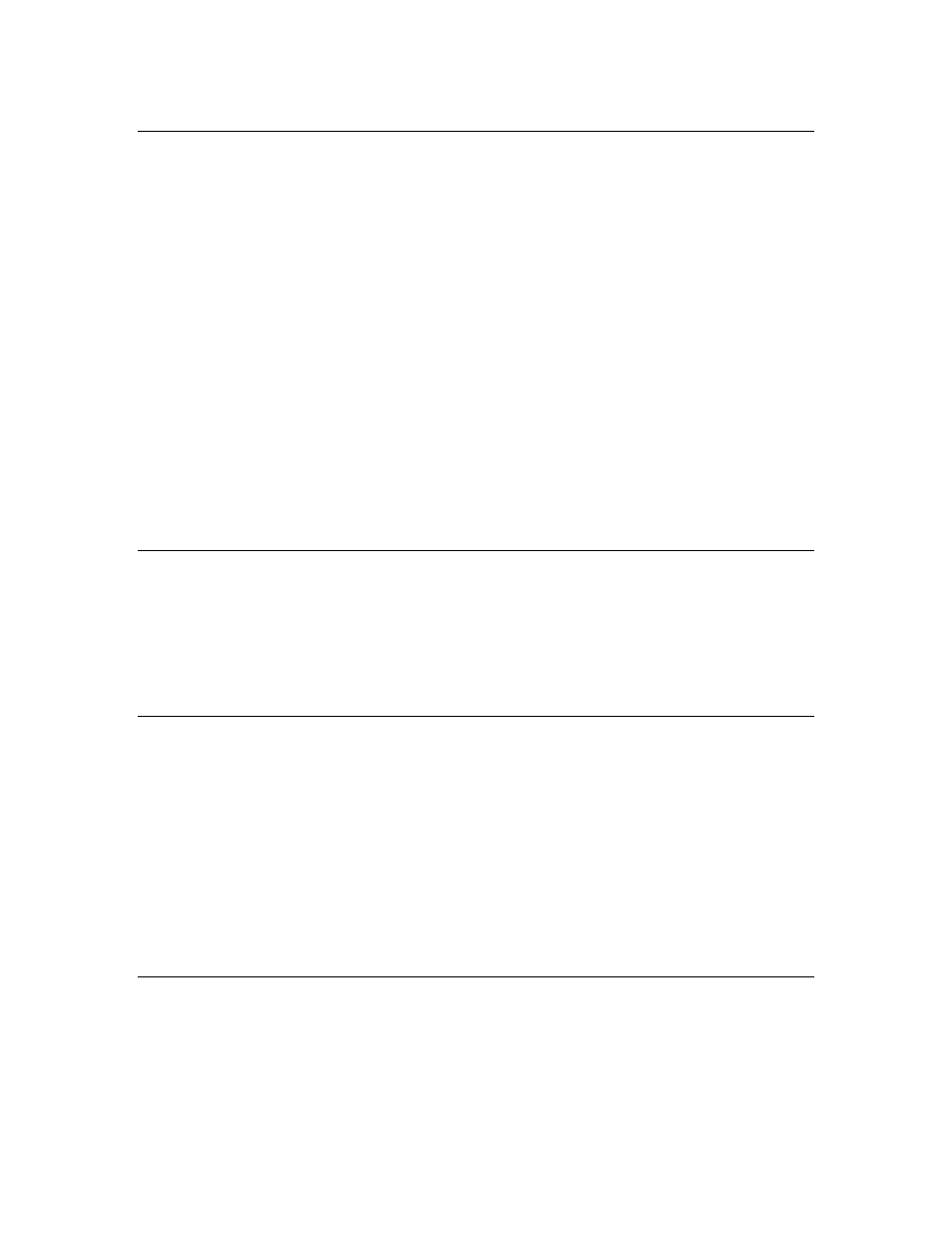
20
Getting Started with the LonTalk Stack Developer’s Kit
LonTalk Stack Overview
The LonTalk Stack Developer’s Kit contains the source code, firmware, and
documentation required to add a high-performance ISO/IEC 14908-1 control
networking interface to any smart device. The LonTalk Stack Developer’s Kit
includes the following components:
• C and C++ source code for the LonTalk host stack and LonTalk API
• Neuron image for a Layer 2 MIP for devices that use an FT 5000 for the
network interface
• Library with the Layer 2 MIP for devices that do not use an FT 5000 for
the network interface
• A set of example programs that demonstrate how to use the LonTalk API
to communicate with a L
ON
W
ORKS
network
• The LonTalk Interface Developer utility, which defines parameters for
your host application program and generates required device interface
data for your device
• Documentation, including this guide and HTML documentation for the
LonTalk API
Installing the LonTalk Stack Developer’s Kit
The following sections describe the hardware and software requirements, and
how to install the LonTalk Stack.
Note: The LonTalk Stack Developer’s Kit is not compatible with the FTXL
Developer’s Kit. You must uninstall the FTXL Developer’s Kit before installing
the LonTalk Stack Developer’s Kit on your computer.
Hardware Requirements
For the LonTalk Stack Developer’s Kit, your computer system must meet the
following minimum requirements:
• 1 gigahertz (GHz) or faster 32-bit (x86) or 64-bit (x64) processor
• 1 gigabyte (GB) RAM (32-bit) or 2 GB RAM (64-bit)
• 5 GB available hard disk space
In addition, you must have the following hardware for L
ON
W
ORKS
connectivity:
• L
ON
W
ORKS
compatible network interface, such as a U10 USB Network
Interface, SmartServer, or i.LON 600 IP-852 Router.
Software Requirements
For the LonTalk Stack, your computer system must meet one of the following
minimum requirements:
• Microsoft Windows 7 (32-bit or 64-bit).
• Microsoft Windows Vista.
