Developing an ip 852 router application, Ltlogicalchannel, Ltip852router – Echelon LonTal Stack User Manual
Page 146: Developing an ip-852 router application
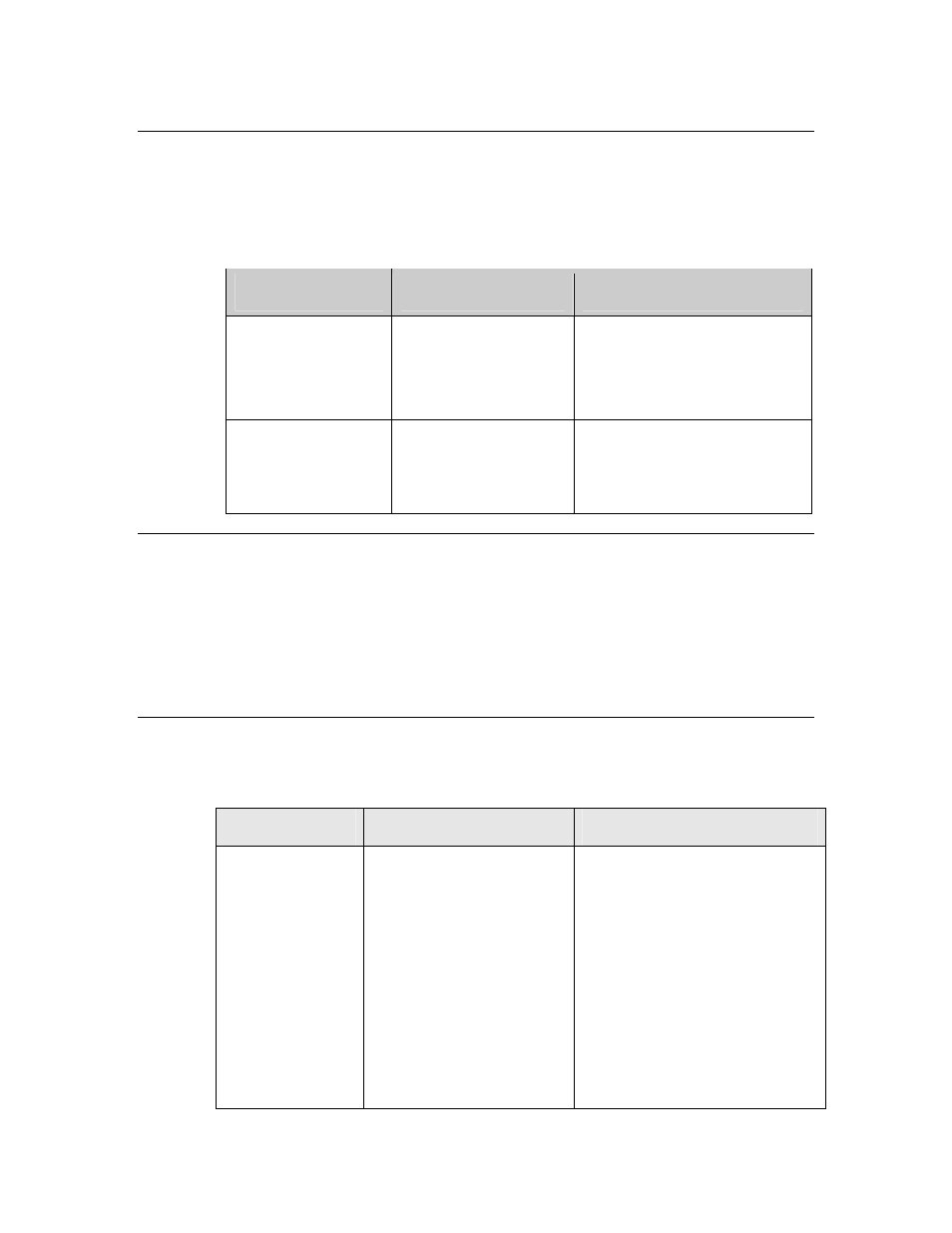
134
Developing an IP-852 Router Application
Developing an IP-852 Router Application
You can develop an IP-852 router application using the LonTalk Stack. The
IP-852 router application does not require model files, a code framework
generated by the LonWorks Interface Developer, or the LonTalk API. To create
an IP-852 router application you use the following two C++ classes:
Class
Description
File
LtLogicalChannel Represents the
network interface
used to access a native
LonWorks channel.
LonTalkStack\Source\
Shared\include\
LtChannel.h
LtIp852Router
Represents the router
object.
LonTalkStack\Source\
Shared\include\
LtRourterApp.h
LtLogicalChannel
The LtLogicalChannel class represents the network interface used to access a
native LonWorks channel. You must instantiate and open this class before
starting the IP-852 router.
You can call its constructor with either no parameters (if there is only one
possible native network interface supported by the platform), or with a single
parameter representing the name of the network interface.
LtIp852Router
The LtIp852Router class represents the router object. Its constructor takes no
parameters. This class has the following functions:
Function
Syntax
Description
Start
LtErrorType Start(
int ltAppIndex,
LtUniqueId <Uid,
LtLtLogicalChannel
*pLtChannel,
int ipAppIndex,
LtUniqueId &ipUid,
int ipAddress,
int ipPort)
Creates the IP-852 channel and
starts both sides of the router.
The following describes this
method’s parameters:
ltAppIndex. The application
index of the native LonWorks
side of the router.
The LonTalk Stack requires an
application index whenever
there is more than one stack. It
is mainly used to store the
unique ID of the stack and to
