Installing the i.lon 100 software, Installing the i .lon 100 software -2, Installing the i .lon 100 software – Echelon i.LON 100 e2 Internet Server User Manual
Page 36
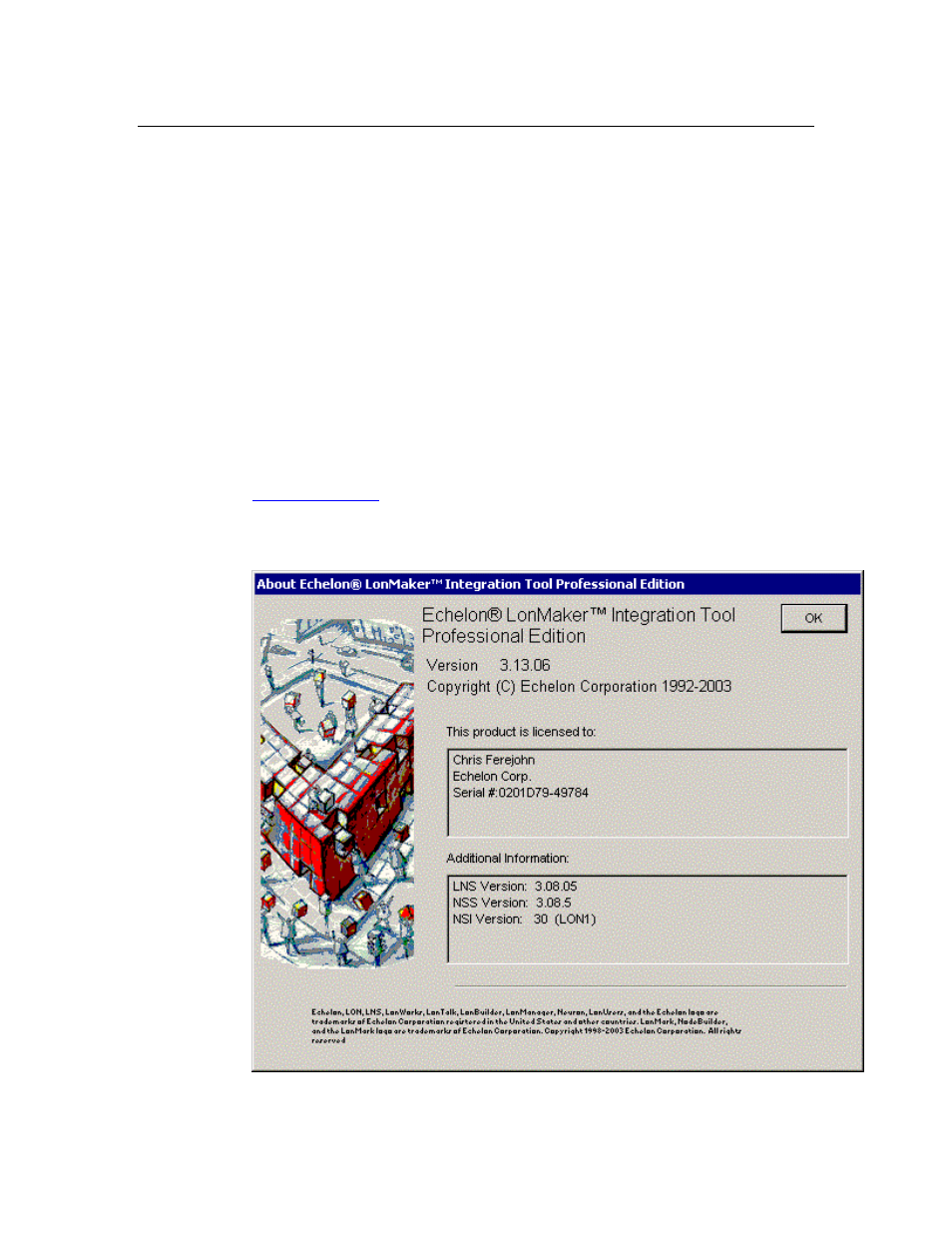
3-2
Configuring the i.LON 100
Installing the i.LON 100 Software
In order to access the i.LON 100 Web pages, you must have Internet Explorer 6
or later. To use the i.LON 100 Configuration Plug-in, you must install the i.LON
100 software. To install the i.LON 100 software, follow these steps:
1. Assure that you have LNS 3 SP 8 Update 1 (or
later) and LonMaker 3.1 SP3
(or later). These patches are available on the i.LON 100 CD-ROM, in the
following locations:
LNS 3 SP8 D:\LNS SP8 xDriver\Lns3sp8_5a.exe
LNS 3 SP8 Update 1
D:\LNS SP8 xDriver\Lns3sp8u1.exe
LonMaker 3.1 SP3 D:\LMW 3.1 SP3\lmw313.exe
These patches must be installed in the order they are listed above.
If you have a version of LonMaker prior to 3.1 you must first update to
LonMaker 3.1.
This will bring your PC up to the latest revisions of LonMaker and LNS
software.
The latest service packs for LNS and the LonMaker tool are available at
You can verify that you have the correct versions of all software installed by
clicking on the LonMaker launcher's title bar and selecting "About Echelon
LonMaker". This dialog should appear as shown in the following figure
