Mounting the enclosure, Mounting the enclosure -2 – Echelon i.LON 100 e2 Internet Server User Manual
Page 16
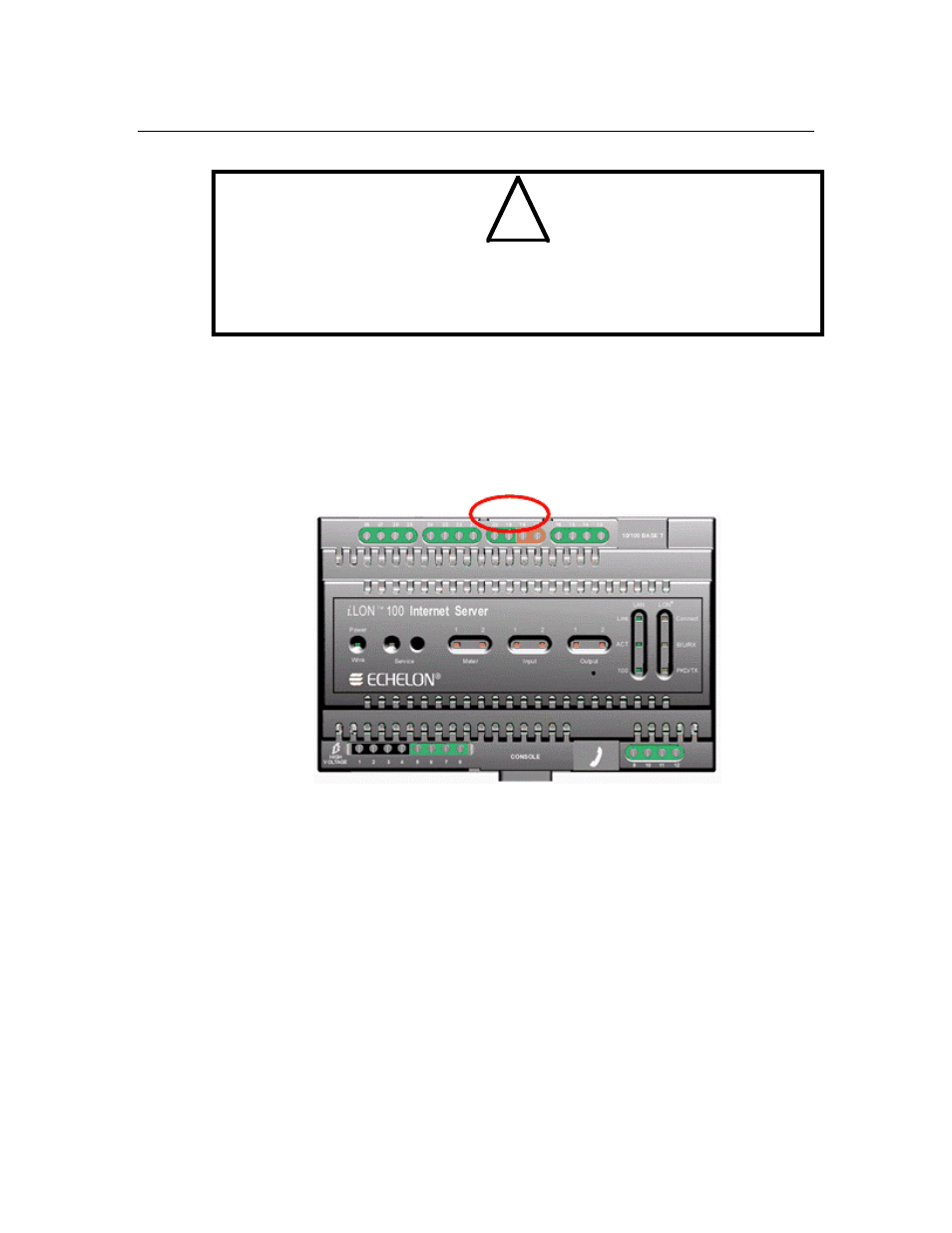
2-2
Mounting, Cabling and Connections
Mounting the Enclosure
!
Safety Warning
The i.LON 100 Internet Server is intended to be mounted inside of a suitable,
safety-agency approved enclosure that is mounted in a restricted access area.
High-voltage wiring must be performed only by a qualified service person.
The i.LON 100 Internet Server mounts to a 35mm x 7.5mm or 35mm x 15mm
DIN rail located inside of a suitable, safety-agency approved enclosure, and
mounted in a restricted access area. All high-voltage wiring must be performed
by a qualified service person. The rear of the i.LON 100 server enclosure
contains a spring-loaded DIN rail lock, which securely grabs the DIN rail onto
which the enclosure is snap, mounted. To release the enclosure from the DIN
rail, insert a flathead screwdriver into the DIN rail locking tab and gently pull
the tab upwards and away from the enclosure.
i.LON 100 server DIN Rail Locking Tab Location
