Connecting the vcr, 3 set tuner select to #2, Ac cord – Aiwa HV-MX100U User Manual
Page 4: To connect a tv using an audio/video cable, Iii1->ic conncclions
Attention! The text in this document has been recognized automatically. To view the original document, you can use the "Original mode".
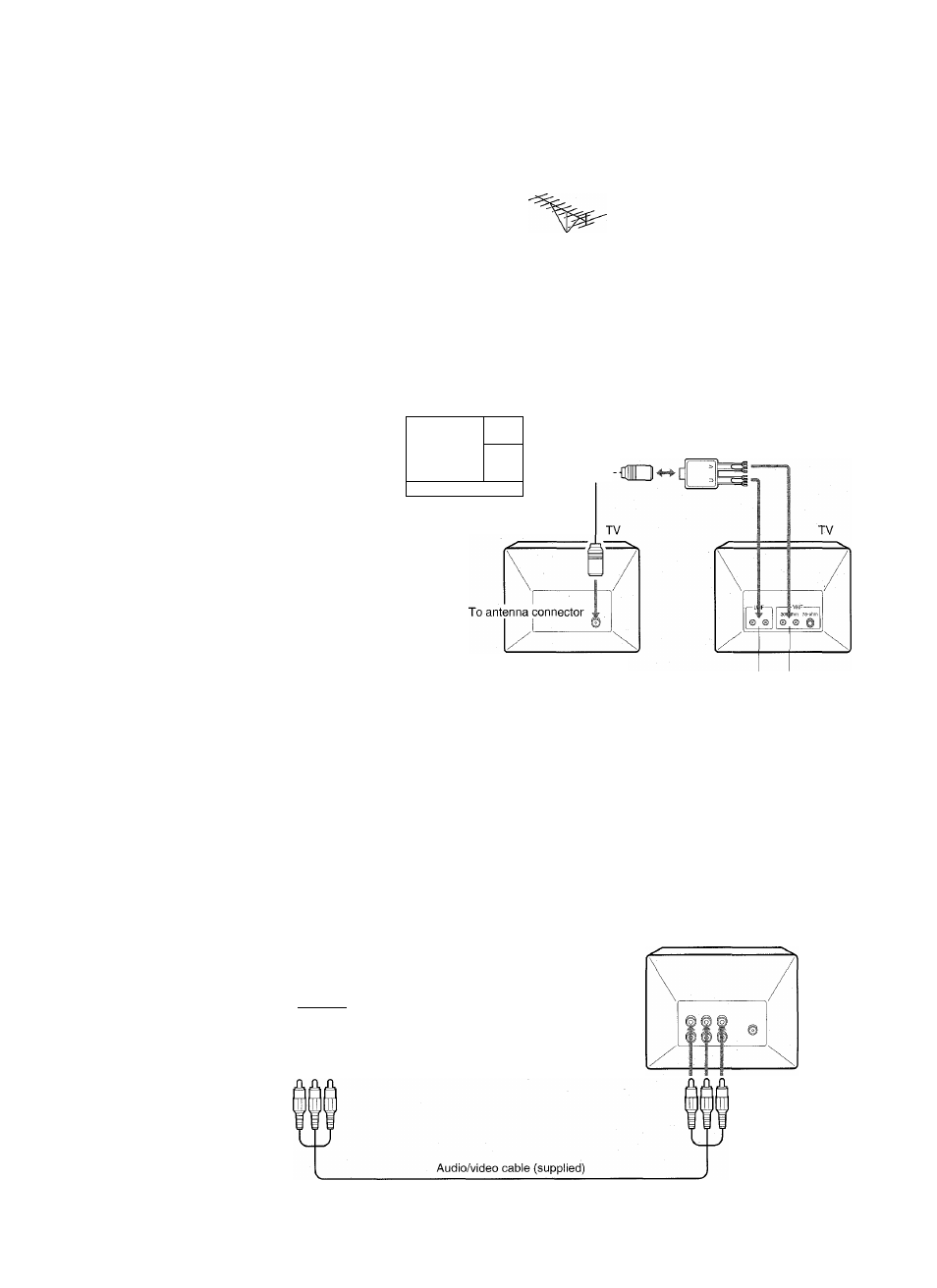
I
Connecting the VCR
Iii1->ic conncclions
Be sure to attach a suitable adaptor plug to the plug end of
the AC cord.
Adaptor plugs may be obtained at nominal cost from an
authorized AIWA dealer.
AC cord
(supplied)
4
I To AC outlet
75-ohm
coaxial cable
(not supplied)
300-ohm twin-lead cable
(not supplied)
Antenna
adaptor
(not supplied)
TB—^
isr
0
0
-
fcoooooooooo j|
t^oooooooooo j)
“
5
!
-r “ :
ft ,
2
■Dw-
jm.
Antenna cable
(supplied)
1 Disconnect the antenna cable from
your TV and connect it to AERIAL of
TUNER #2 on this VCR.
If the cable Is a round-type 75-ohm coaxial
cable, connect it directly to AERIAL.
If the cable is a flat-type 300-ohm twin-lead
cable, connect it to the antenna adaptor
(not supplied), and connect the adaptor to
AERIAL.
2
Connect the supplied antenna cable to RF OUT of TUNER #2 on the VCR
and the antenna connector on your TV.
If your TV has a 300-ohm antenna connector, use an antenna splitter (not supplied).
3
Set TUNER SELECT to #2.
Change the TUNER SELECT only when power is turned off.
When you change TUNER SELECT with the power turned on, the power will be cut off.
4
Connect the AC inlet of the VCR and the AC wall outlet with the supplied
AC cord.
.
Antenna splitter (not supplied)
To VHP antenna
terminal
To UHF antenna terminal
To Connect a TV using an audio/video cable
If your TV has the audio/video input jacks, you can connect the VCR and TV using the
supplied audio/video cable.
This connection improves the picture and sound quality.
I
0
0
IB“
lAUDIOI I VIDEO I
'S’®!©!®
ÍLoooooooooo lì
'J^^ooooooo^jj
o
o
J^LJ^U^L.
To audio/video
input jacks
ENGLISH
