Changing the vcr setup, Menu choices, Back color – Aiwa HV-MX100U User Manual
Page 27: Dimmer, Time rule, 1 press menu, 4 press to change the setting, 5 press ok to return to the normal screen, Press menu, Press
Attention! The text in this document has been recognized automatically. To view the original document, you can use the "Original mode".
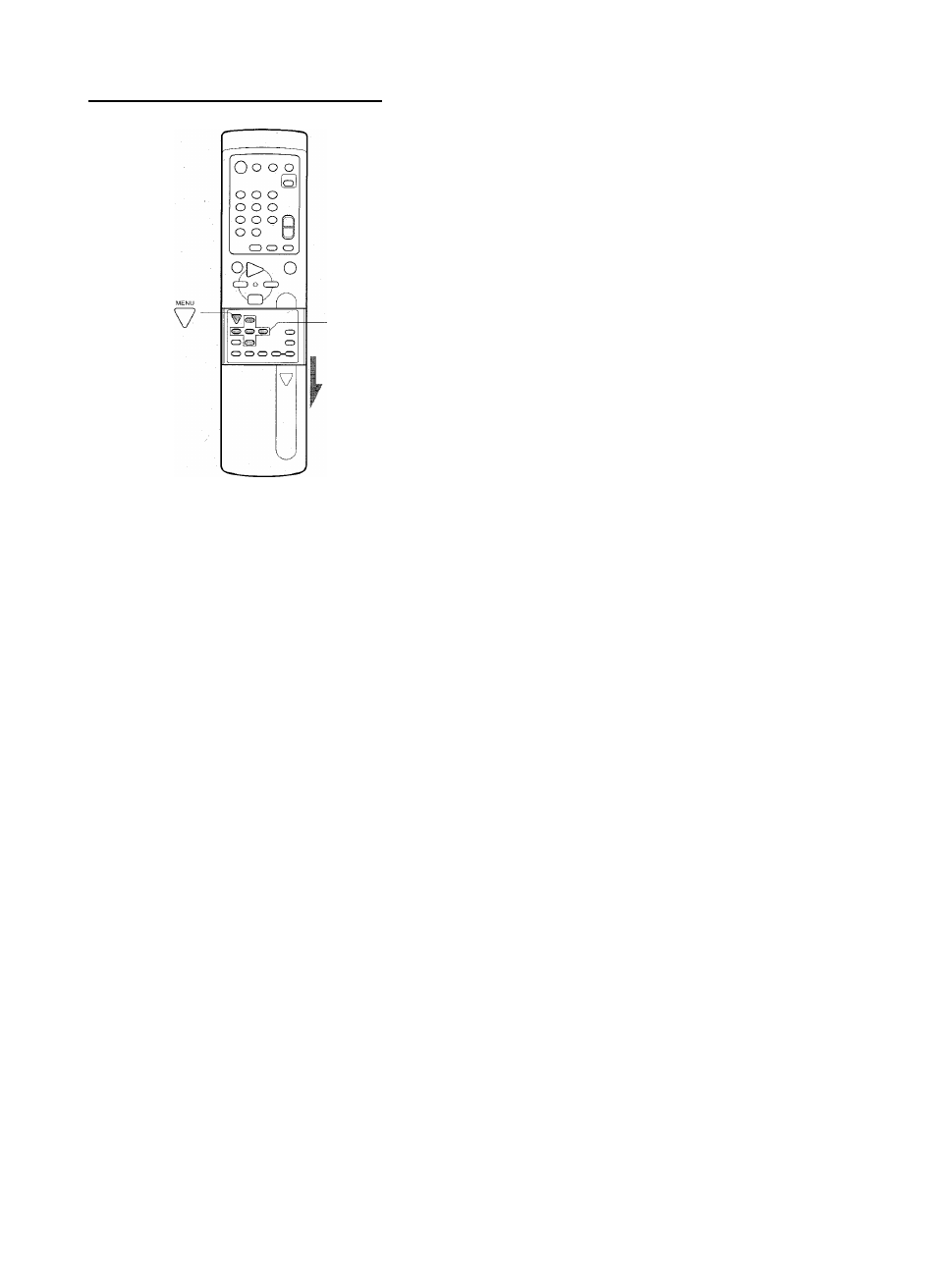
Changing the VCR setup
CE)
Menu choices
• BACK COLOR
Set this option to:
,
ON, to display a biue screen when playing unrecorded
tape and when there in no TV signal
OFF, to turn off this function
•DIMMER
This option can be set to 3 grades. Set to:
0,
to maximise the brightness level ot the display window.
2, to minimise the brightness levei of the display window.
•TIME RULE
Set this option to:
12H to display the clock indication in the 12 hour format
24H to display the clock indication in the 24 hour format
• VCR SETUP setting is retained even if the power to the unit
is interrupted.
• If you set the Back Color to on, the color will be gray in the
following cases:
-The Output system is set for any system other than NTSC
or PAL.
1
Press MENU.
2
Press
A/T
to move the cursor (t? ) to VCR
SETUP, then press ►.
1
PRO G RAM tlM ER^'^
2
CLO CK SET
3
CO LO R SYSTEM
4
AUDIO SETUP
1“ VCR SETUP
6
LANG UAG E
7
CHANNEL SET
SELECT:
PT«A
ENTER
END ; P®
3
Press
A/T
to move the cursor ( c ? ) to the item
you want to change.
.iVCR SI
^ SETUP
;
< CO LO R
•O N
-O FF
TIM E RULE
, *12H
*24H
SELECT;
PT«A
SET DATA:
END : P®
4
Press to change the setting.
5 Press OK to return to the normal screen.
ENGLISH 2 6
