Recorded and output signals of the mts broadcast, I’kiyinj; back a m i s-program recorded tape, 1 press menu – Aiwa HV-MX100U User Manual
Page 24: 4 press to select the audio output mode, 5 press ▼ to move the cursor ( c? ) to audio mode, 6 press to select hi-fi, 7 'press ok to return to the normai screen, 8 insert a cassette, 9 press ► play, Output signals
Attention! The text in this document has been recognized automatically. To view the original document, you can use the "Original mode".
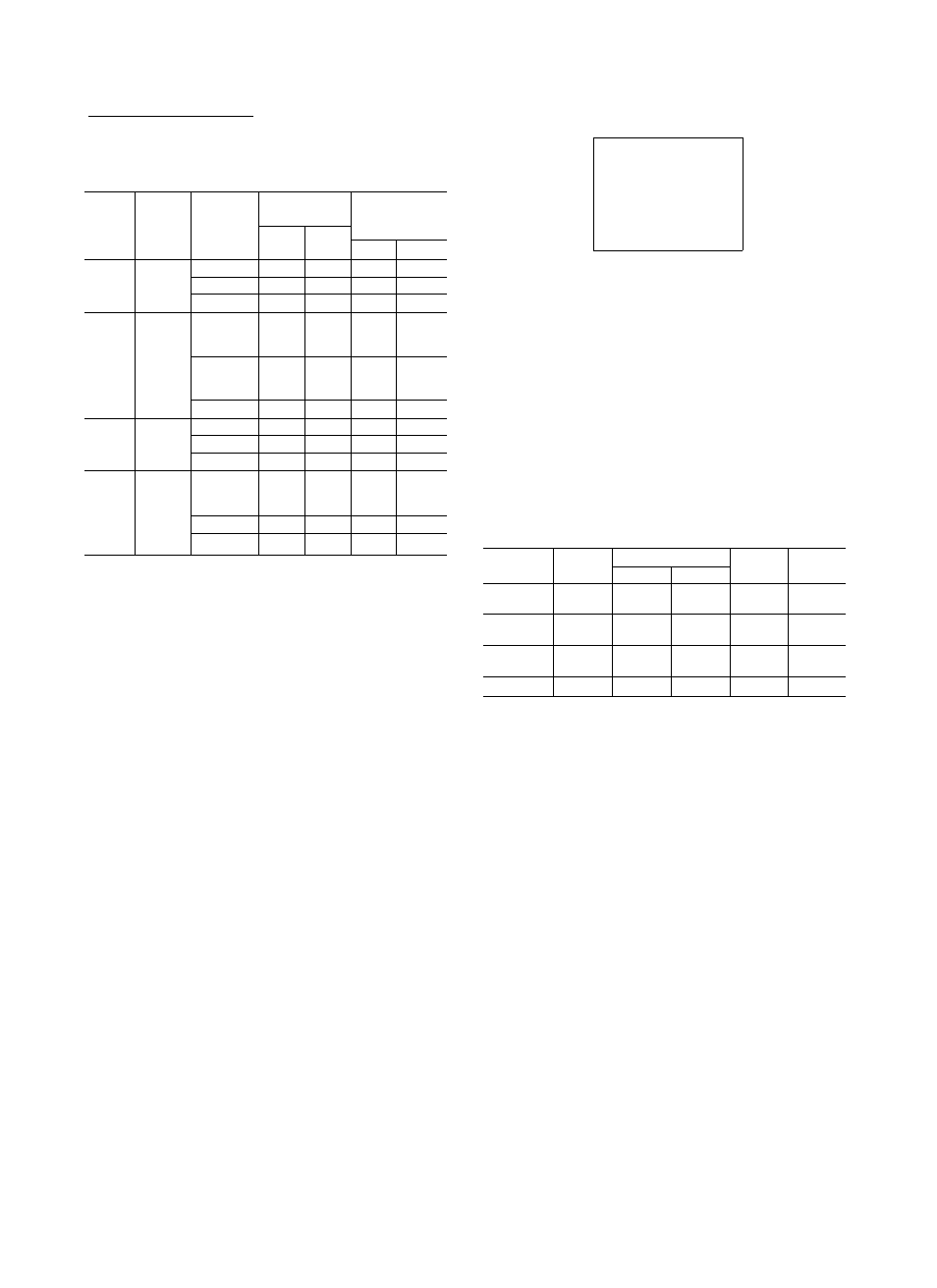
Multichannel TV Sound (MTS) and Hi-Fi audio
sound system (continued) _______ _____________ ^
Recorded and output signals of the MTS
broadcast
Display
window
Broadcast
BROADCAST
SYSTEM
Recorded signal
Signal output
from AUDIO
OUT
Hi-Fi
track
Normal
track
LEFT
RIGHT
—
Mono
STEREO
Mono
Mono
Mono
Mono
SAP
Mono
Mono
Mono
Mono
MONO
Mono
Mono
Mono
Mono
STEREO Stereo
STEREO
Left/
Right
channel
Mono
Left
channel
Right
channel
SAP
Left/
Right
channel
Mono
Left
channel
Right
channel
MONO
Mono
Mono
Mono
Mono
SAP
Mono+SAP
STEREO
Mono
Mono
Mono
Mono
SAP
SAP
SAP
SAP
SAP
MONO
Mono
Mono
Mono
Mono
STEREO/
SAP
Stereo+SAP
STEREO
Left/
Right
channel
Mono
Left
channel
Right
channel
SAP
SAP
SAP
SAP
SAP
MONO
Mono
Mono
Mono
Mono
I’Kiyinj; back a M I S-program
recorded tape
1
Press MENU.
2 Press
A.rw
to move the cursor (
f
) to AUDIO
SETUP, then press ►.
MEMiJ
'
1
PRO G RAM TIM ER '
2
CLO CK SET
A3 CO LO R SYSTEM -
□4- AUDIO SETUP
^5 VCR SETUP
6
LANG UAG E
7
CHANNEL SET
SELECT:
ENTER ;[?►
END : P® ■
3 Press
A/T
to move the cursor ( [? ) to AUDIO
MONITOR.
^^UDIO M O NITO R
^ »STEREO -L
-R
AUDIO M O DE
.
. »HI-FI -NO RM AL ,
BRO ADCAST SYSTEM
, »STEREO -SAP -M O NO
SELECT;
PT-A
SET DATA: P^*>-
END : PlQ K)
4
Press to select the audio output mode.
STEREO: The stereo sound is heard.
L: The left channel sound is Heard from both channels.
R: The right channel sound is heard from both channels.
5
Press ▼ to move the cursor ( c? ) to AUDIO
MODE.
■
a u d io
SETUP
AUDIO M O NITO R
R
-ÌG ^fUDIO M O DE
’'» Hi-Fi -NO RM AL -
BRO ADCAST SYSTEM
»STEREO -SAP • M O NO
SELECT:
PT*A
SET DATA: '
END : P®
6 Press to select Hi-Fi.
Hi-Fi: The sound on the Hi-Fi audio track is played back.
NORMAL: The sound on the normal audio track is
played back.
7 'Press OK to return to the normai screen.
8
Insert a cassette.
9 Press ► PLAY.
Playback begins.
Output signals
The signals output from the AUDIO OUT and RF OUT jacks
on the rear panel are as shown below. .
AUDIO
AUDIO
AUDIO OUT
RF OUT
Display
MONITOR
MODE
LEFT
RIGHT
window
STEREO
Hi-Fi
Left
channel
Right
channel
Mono
EE ‘
L
Hi-Fi
Left
channel
Left
channel
Left
channel
E
R
Hi-Fi
Right
channel
Right
channel
Right
channel
m
- ■
NORMAL
Mono
Mono
Mono
-
Tift
Do not set to STEREO which reproduce both languages
recorded on the left and right channels simultaneously.
• When you play a tape recorded in mono, the sound is always
played back in mono regardless of the AUDIO MODE
setting.
’ You cannot change the AUDIO MONITOR setting when the
VCR is in AV, LINE 1 or LINE 2 mode.
23
ENGLISH
