4 press to set the vcr channel, then press t, 9 press ok to return to the normal screen, 10 press power to turn off the vcr – Aiwa HV-MX100U User Manual
Page 21: To set the daily/weekly timer, Press to set the date, then press t, To correct the data while setting, If the program overlaps another, Press to set the vcr channel, then press, Press ok to return to the normal screen, Press power to turn off the vcr
Attention! The text in this document has been recognized automatically. To view the original document, you can use the "Original mode".
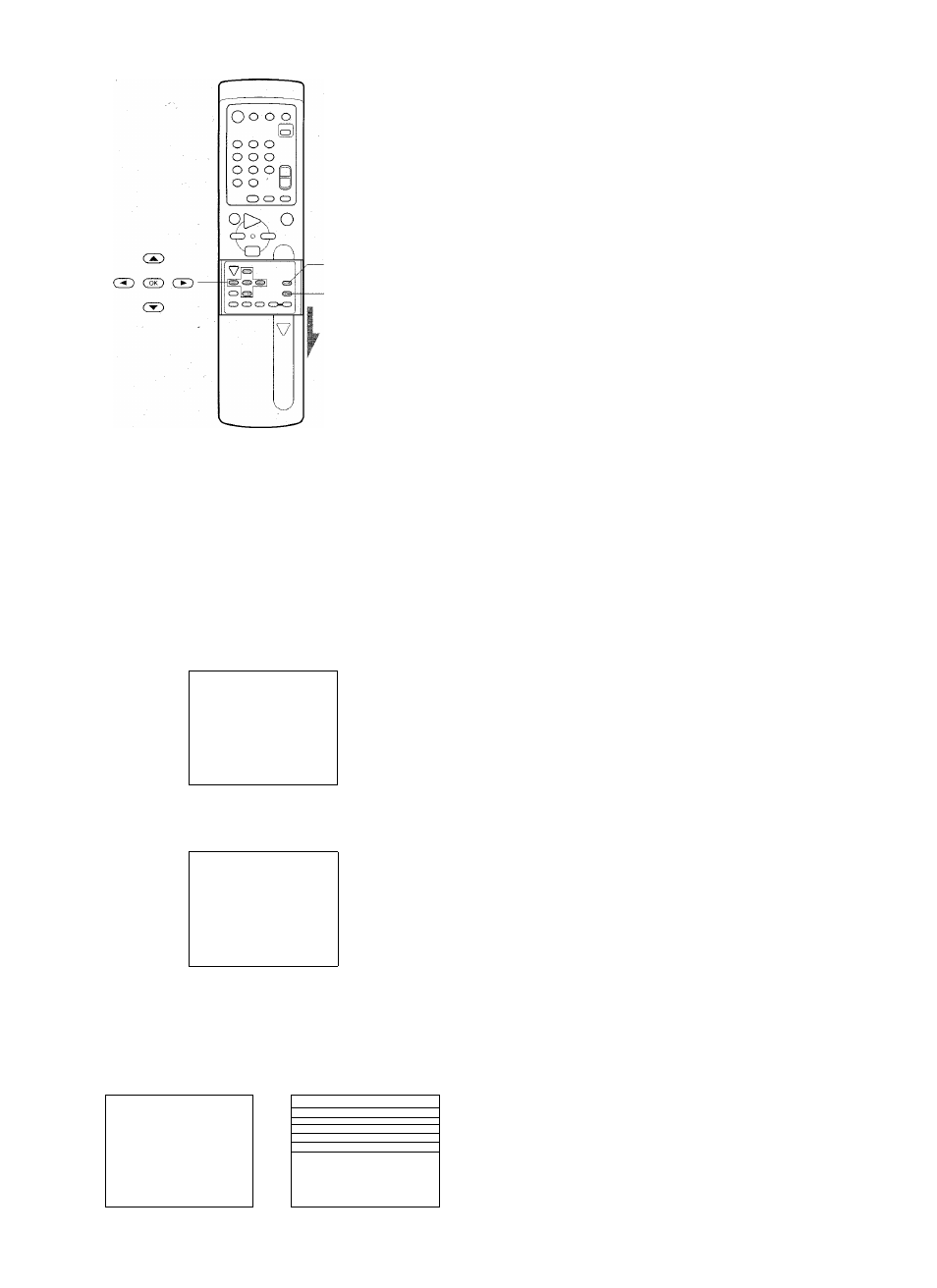
T. SPEED
CZD
CLEAR
CD
4
Press to set the VCR channel, then press
T.
DJUN 20SA 10 :30 AM 1998„
LC^WANNEL
’’DAY
START TIM E
— :—
STO P TIM E
TAPE SPEED
SP
SETCH: [?◄ •►
NEXT : PV
END : P®
8 If you want to set another program, repeat
steps 3 through 7.
9
Press OK to return to the normal screen.
10
Press POWER to turn off the VCR.
• © appears in the display window and the VCR
stands by for recording.
• If 0 flashes, a cassette is not inserted or the
cassette’s erasure prevention tab is removed.
To set the daily/weekly timer
In step 5, press A repeatedly before pressing
T.
The setting changes as follows:
The current day
t
One month later
minus two days
t
One month later
minus one day
t
E-SU (Every Sunday)
E-FR (Every Friday)
Press ► to change the display in reverse order.
After setting, press
T.
M-SA (Monday to
Saturday)
M-F (Monday to Friday)
'I'
EDAY (Everyday)
E-SA (Every Saturday)
Press to set the date, then press
T.
If you want to set daily/weekly recordings, see the right
side.
0JUN 20SA 10
: 3 0 m 1998
. PSO G BAH
^
a
CHANNEL
^’START TIM E .
STO P TIM E
— :—
TAPE SPEED,
SP
SET DAY
NEXT : PT BACK
END : PS
FA
6 To set the start time (hours and minutes) and
stop time (hours and minutes), repeat step 5.
0JUN 20SA 10 : 30 AM 1998
pnmnm
CHANNEL
12
DAY
21SU
.¿START
TIM E
^>|
t o p
t im e
7««
SlO O ftl
TTAPE SPEED
‘"sL
SET. STO P TIM E
NEXT;PT BACK :
PA
END P®
Press (or T. SPEED) to seiect the tape
speed, then press
T.
When NTSC or M-PAL is set for the REC system, SP or
EP appears for the tape speed.
When PAL, SECAM, MESECAM or N-PAL is set for the
REC system, SP or LP appears for the tape speed.
O JUN 20SA 10 :30 AM 1998
0JUN 20SA
10 :30 AM
1998
mmmm-
CHANNEL
12
^12 213Ü
7:00 PM
8:00 PM EP
DAY
21SU
•
START TIM E
7:00PM
-: — -
STO P TIM E
8«
_
u‘1 APE SPEED
SETSP/EP:
SELECT:
END :
PV
BACK :
PA
ENTER
:P
►
END :
PS
END : PIC3
To correct the data while setting
Press
A/T
until the item you want to correct flashes, then
press to set the correct data.
If the program overlaps another
The overlapped programs and “PROGRAM OVERLAP” at
the bottom of the TV screen flash.
In this case, press
A/T
to move the cursor (
f
) to the
overlapped program, and press CLEAR to cancel.
¡¡¡JS
• If the timer programs are fully set in step 3 on page 19, press
A/T
to move the cursor to any unnecessary program, then
press CLEAR to cancel.
• If you want to record the program through the line input,
press -^/^ to display “AV” (from AV IN/OUT (TV) connector
at the rear) or “LINE 1” (from the AUDIO/VIDEO IN jacks at
the rear) or “LINE 2” (from the AUDIO/VIDEO IN jacks in the
front) in step 4 instead of the VCR channel number.
• When the power supply is interrupted for more than 1 hour,
the preset program is cleared, in this case, you have to set
the timer again.
• To confirm the settings, press
A/T
to select PROGRAM
TIMER in the MENU. Then press ► to display the timer
program list. Press OK to return to the normal screen.
I
' If the tape reaches the end during timer recording, © flashes
in the display window.
' When you set a time which has already past as start time or
stop time, “PROGRAM ERROR” appears.
ENGLISH
20
