1 press ◄◄ rew in stop mode, To operate on the vcr, To operate with the remote control – Aiwa HV-MX100U User Manual
Page 16: Various search functions
Attention! The text in this document has been recognized automatically. To view the original document, you can use the "Original mode".
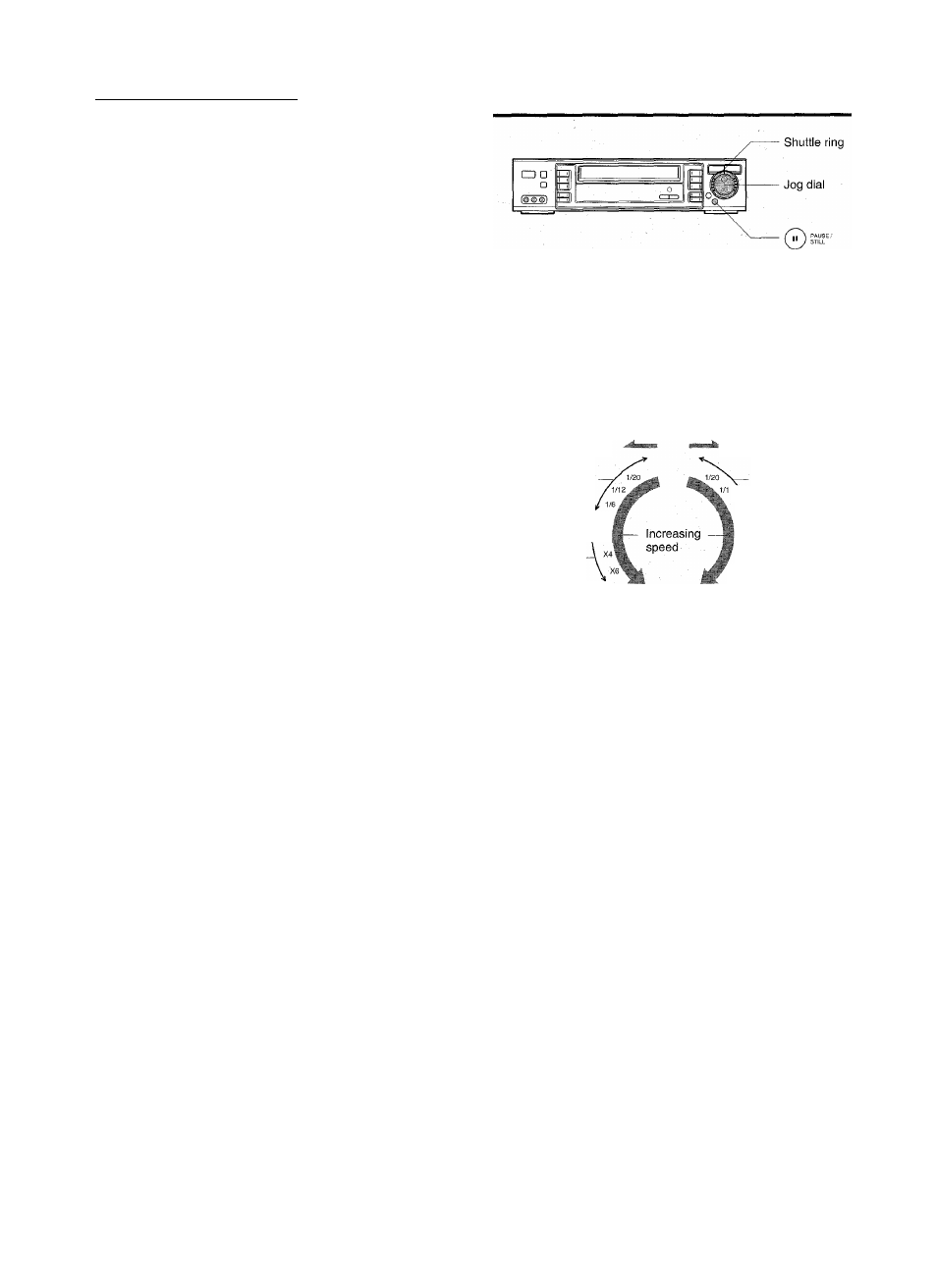
Playing back a tape (continued)
To watch a picture of tape during fast
forward or rewind — Skip search
You can watch a picture during fast-forward or rewind mode.
Hold down ►► F FWD or ◄◄ REW or turn the shuttle ring
to the right or left. The VCR switches forward or reverse
search.
Release the button or the shuttle ring to return to the fast
forward or rewind mode.
Various search functions
To piay, eject and switch off automaticaiiy
after rewinding
1 Press ◄◄ REW in stop mode.
2
Press ► PLAY, ± EJECT, or POWER within
two seconds.
The VCR executes the command according to the
pressed button after rewinding the tape to the beginning.
Piaying back a tape recorded in a coior
system other than NTSC
This VCR can play back a tape recorded in the NTSC, PAL,
SECAM, MESECAM, M-PAL or N-PAL color system. See
page 11.
/ ips
• If you press ± EJECT while the power is off, the VCR
automatically turns the power on, ejects the cassette, and
turns the power off.
• Depending on the tape, noise lines may appear, and the
color may fade during forward and reverse searches. You
can move the noise lines by pressing TRACKING +/-
repeatedly.
> If a still picture lasts for more than 5 minutes, the VCR will
automatically enter stop mode to protect the tape.
' Forward and reverse searches may not operate correctly on
some TVs.
' The sound will be muted during still, forward and reverse
searches.
’ With tapes recorded in PAL, SECAM, MECECAM or N-PAL
color systems at LP speed, the color fades during forward
and reverse searches.
Pliiying lit Vcirioiis speeds usiii« Ihe
shuttle rint>
To operate on the VCR
Turn the shuttle ring right for various speed playback during
playback or still. Turn the shuttle ring left for reverse play.
The playback speed varies according to the extent you turn
the shuttle ring as follows:
Reverse
Slow motion
playback
Normal speed -Ei
playback f x
2
High speed
playback
Forward
Slow motion
playback
1/6'
ISi]-
Normal speed
X
2
t playback
/- High speed
X6
J
playback
To operate with the remote control
Press
SEARCH/INDEX repeatedly during playback.
Each press varies the playback speed gradually as follows:
When you press 1^, the forward playback speed increases.
When you press the forward playback speed
decreases until a still picture is obtained. When you press
further, the reverse playback speed increases.
To decrease the reverse playback speed, press IS>.
To resume normal playback, press ► PLAY.
• Noise lines may appear during slow motion and high
speed playback. You can move the noise lines by pressing
TRACKING +/- repeatedly.
• Noise lines may appear during still. You can move the
noise lines by pressing TRACKING +/- during slow motion
playback, then press repeatedly until a still picture is
obtained.
1 5
ENGLISH
