Setting the color system, Color system of each area, 1 press menu – Aiwa HV-MX100U User Manual
Page 26: Press to select the color system, 4 press ok to return to the normal screen, Press menu. 2 press, Press ok to return to the normal screen
Attention! The text in this document has been recognized automatically. To view the original document, you can use the "Original mode".
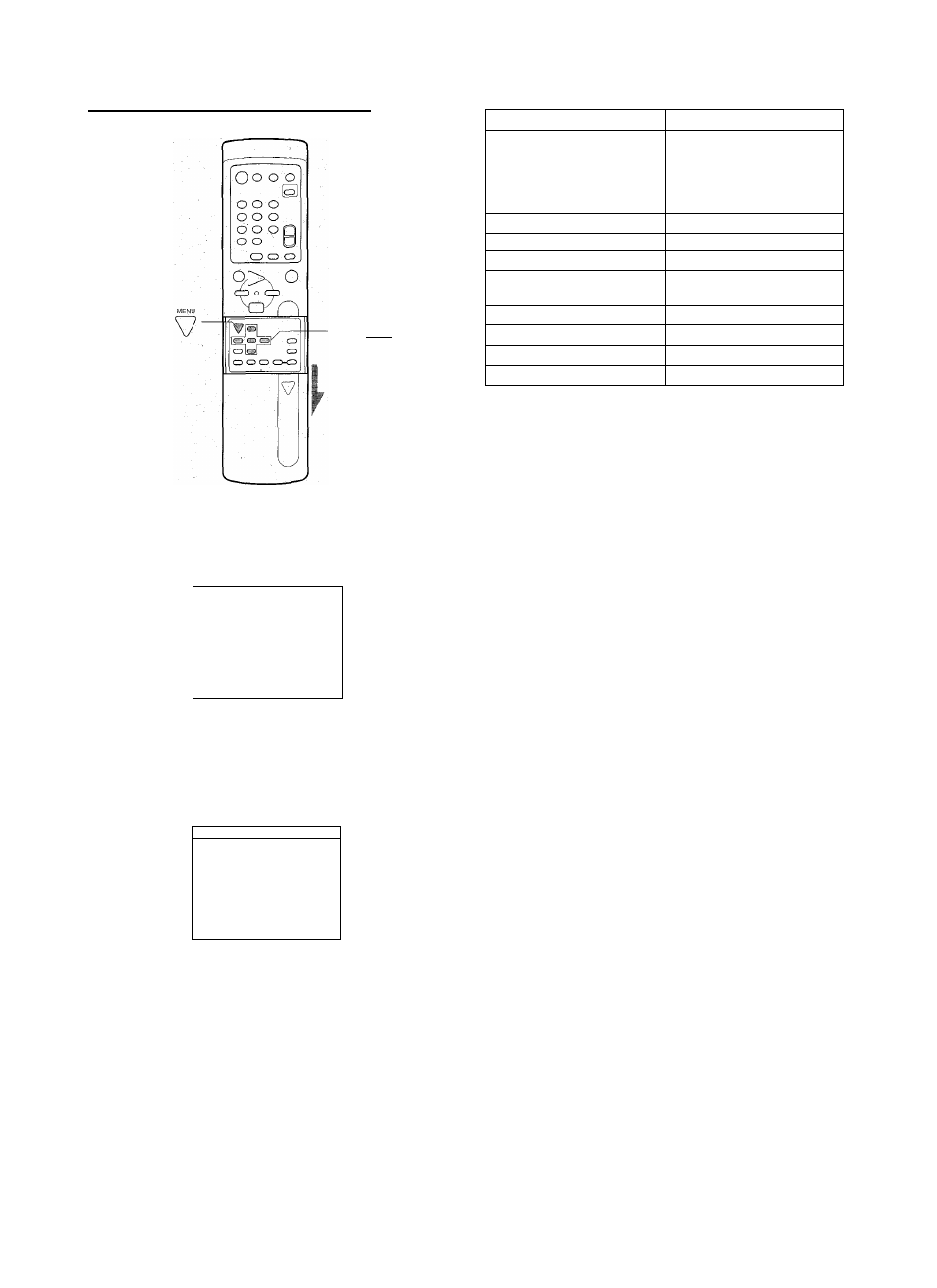
Setting the color system
Color system of each area
&
■ (3D CoiP
CED '
(3D
1
Press MENU.
2 Press
A/T
to move the cursor (
f
) to COLOR
SYSTEM, then press ►.
■ .
1 PRO G RAM TIM ER
CLO CK SET
k
I-
c o l o r
s y s t e m
H AUDIO SETUP
5 VCR SETUP
6 LANG UAG E
7 CHANNEL SET
SELECT :
PT-A
ENTER
END :
P®
Press to select the color system.
When COLOR setting is AUTO, the VCR automatically
selects the NTSC, PAL, SECAM, MESECAM, M-PAL or
N-PAL signal. Select AUTO for normal use.
If the VCR cannot select the correct color system,
resulting in abnormal color, set the COLOR manually.
-
ii
?1
o l o r
'^ ^•AUTO • NTSC
•PAL
•SECAM -M-PAL
•N-PAL
SECAM M O DE
•SECAM ‘M ESECAM
SELECT:
PT‘A
SET DATA: P^"^
END :
P®
Area
Color system
USA. Canada
Mexico, Latin America
(except Brazil and
Argentina), Japan, Korea,
Philippines
NTSC
Brazil
M-PAL
Argentina
N-PAL
Western Europe
PAL
the United Kingdom,
Hongkong
PAL
China '
PAL
South East Asia
PAL
The Middle and Near East
PAL or SECAM
Eastern Europe
SECAM
COLOR setting is retained even if the power to the unit is
interrupted.
Refer “To record in SECAM or MESECAM color system”
(page 12) for SECAM MODE operation.
4
Press OK to return to the normal screen.
2 5
ENGLISH
