YSI 6200 User Manual
Page 69
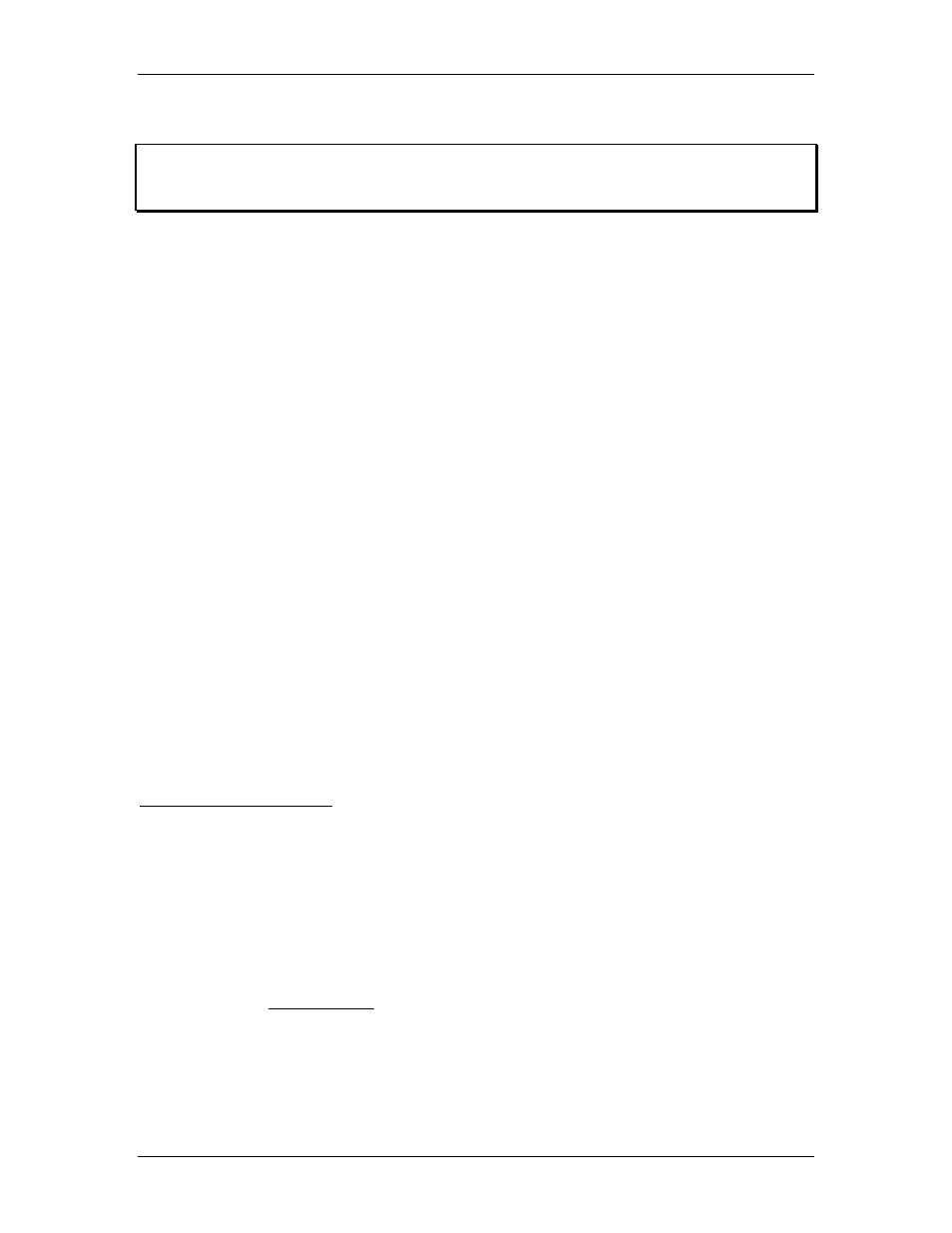
YSI 6200 DAS USER Manual
YSI/Massachusetts 508.748.0366, Fax 508.748.2543 Page 7-2
Constructing the Field Site
NOTE
When selecting a site for the 6200 DCP avoid other installed equipment.
Do not run sonde cables parallel to other industrial or RF equipment.
If not already completed you should have performed as much of the permanent installation as
possible (less the 6200 DCP). For example, secure the tower, install antennas, mounting brackets
for sensors, solar panels or AC junction boxes, phone junction boxes, and similar supporting
equipment. For descriptions of typical field station setups see Appendix E.
Getting Ready to Go to the Field
After verifying that the system works, you should reopen EcoWatch DCP from the base station
PC. While using a direct link in the lab (serial cable provided) you should open a New
configuration file. The filename you assign basically identifies the name of the field station (e.g.,
dock2.s62). All sensors that you plan to use at the field station should be connected to verify
operation.
Archiving and Housekeeping EcoWatch DCP
EcoWatch DCP will generate new files each time a new system is setup. If you have gone
through several setups during the initial check-out in section 2, you may have generated several
files that do not contain useful data. This is the time to clean-out those files by either deleting
them or moving them to a different location. The data files will be stored in the ecowwin\data
folder, and the system files (*.s62, *.zcf, and *.ini) will be in the ecowwin\sys6200 folder. You
may want to make a new folder like ecowwin\olddata in which to store these old files. Do not
remove any files that start with an underscore “_”. These files are used by EcoWatch DCP.
Creating the Field Station Files
Open a new file following the details in section 7.4. Once opened, the program proceeds through
Config Wizard. Make certain the PC clock is set correctly, since clock synchronization between
the 6200 DCP and the PC occurs automatically. All sensors, should be connected to the DCP, so
that autoconfiguration identifies all sensors you plan to deploy in the field (verify that SDI-12
addresses are correct). You should enter the exact sensor calibration constants (as provided with
the solar radiation and/or barometer sensors). You should assign the mode of communication
that will be used in the field and enter appropriate information that may be requested in the
configuration routine (e.g., cell or phone modem number). When you press Finish after
autoconfiguration, the DCP is now active, so you should be certain that the battery is fully
charged if solar or AC charging circuits are not active. If feasible, you may want to run your
system as a field simulation. For example, you may want to set up your field station outdoors
near the base station and test communication with base station hardware and software.
Sampling Interval and Power Cycle Considerations
You should follow the details in section 7.5 and enter the 6200 DCP Setup (submenu
System…) menu to view the Site/Timing and Communication/Power windows. You should
enter your desired sample interval. Remember this may be different than the interrogation
interval. The default is a 15 minute sample interval (used by the 6200 DCP) and an interrogation
schedule set to Same as Sample Interval, which is 15 minutes (used by EcoWatch). If using a
modem (especially a cellular modem), you may want to interrogate the DCP less frequently than
the sampling interval to save power. See section 6.6 for notes on cellular modem settings. We
suggest that you verify modem and radio links before going to the field, by calling it frequently
