YSI 6200 User Manual
Page 16
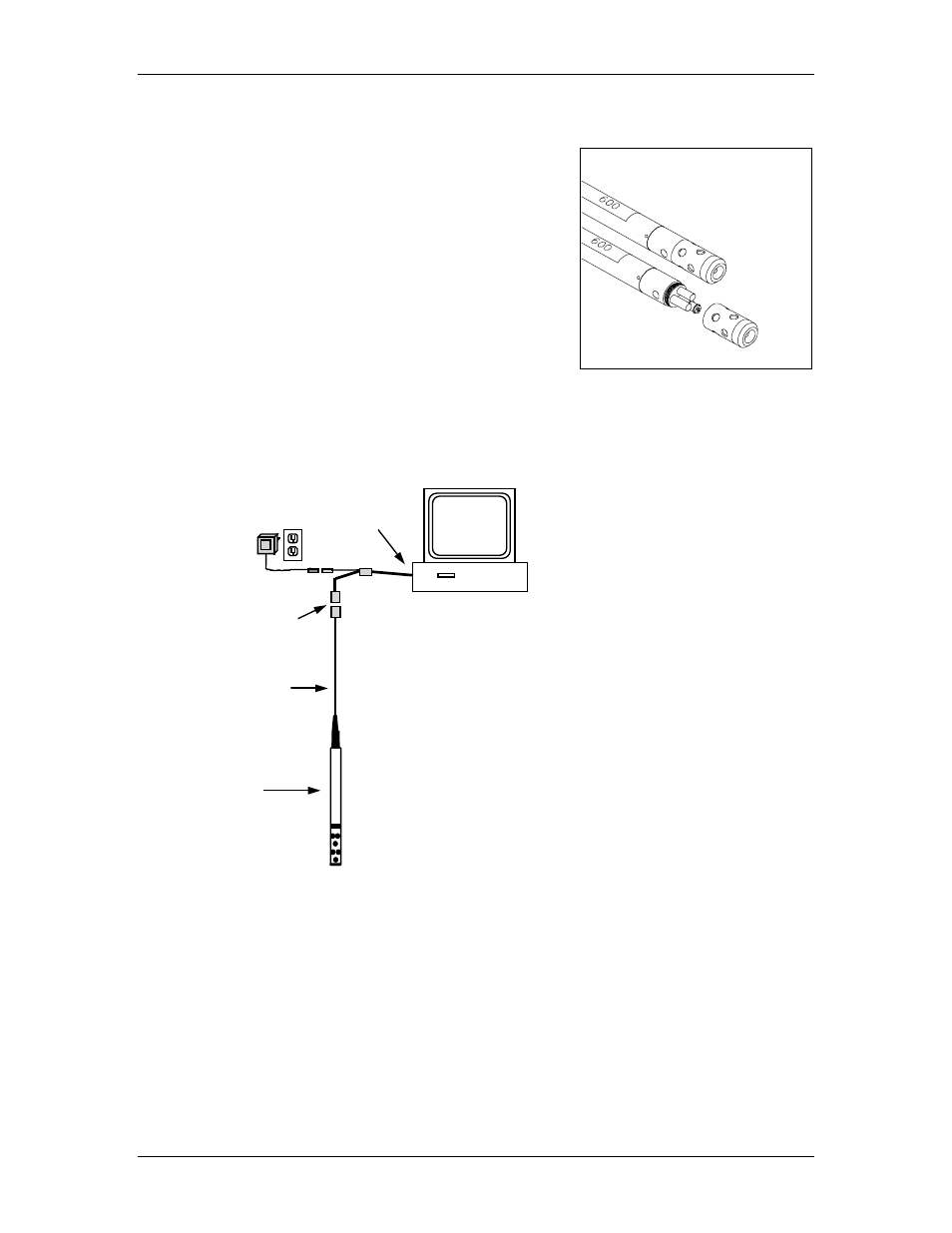
YSI 6200 DAS USER Manual
YSI/Massachusetts 508.748.0366, Fax 508.748.2543
Page 2-7
When you remove the sonde from the shipping container, you
will see that a probe guard protects the sensors. Unscrew the
guard to determine the sensors installed. After checking
and/or installing sensors, place the probe guard back in place
to protect the sensors.
Sensors shown in this example are temperature, conductivity,
dissolved oxygen and pH. It is important to know what
sensors are installed for the purpose of correctly assigning
sensors during setup.
In order to setup your sonde, you must connect the sonde to your PC and communicate through
EcoWatch DCP. The diagram below helps describe this connection.
In addition to the sonde, you need a
cable. The cable may be a field
cable permanently attached to the
sonde or you may need to connect a
separate field or cal cable to the
bulkhead connector of the sonde.
Regardless of the type, the cable
terminates in an MS-8 connector.
Many sondes also require power in
order to communicate with the PC-
based software. A 6095B Adapter
and a 6038 (or 6037) Power Supply
may be needed to make the
connection. The PC-end of the
adapter is a DB-9 which is a typical
COM port connector. If your PC
has a DB-25 connector, you will
need another adapter (25 to 9 pin).
Identify your COM port, for example, COM 1, COM 2, etc. You need this information to
establish communication between the sonde and EcoWatch DCP. If your COM port is not
clearly marked, assume that it is COM1 for now. You can reconfigure for COM2 (or other COM
port) if communication is not established during setup.
Figure 2.4 600 Sonde, Probe Guard Removed
Cable
DB-9
Power Supply
6037: 220 VAC
6038: 110 VAC
MS-8
Adapter
6095B
600 Sonde
60
0
Computer with
EcoWatch DCP
Figure 2.5 Sonde to PC Connection
