3 installing rf radio comm. link, 3 installing rf radio communication link, Field station – YSI 6200 User Manual
Page 62
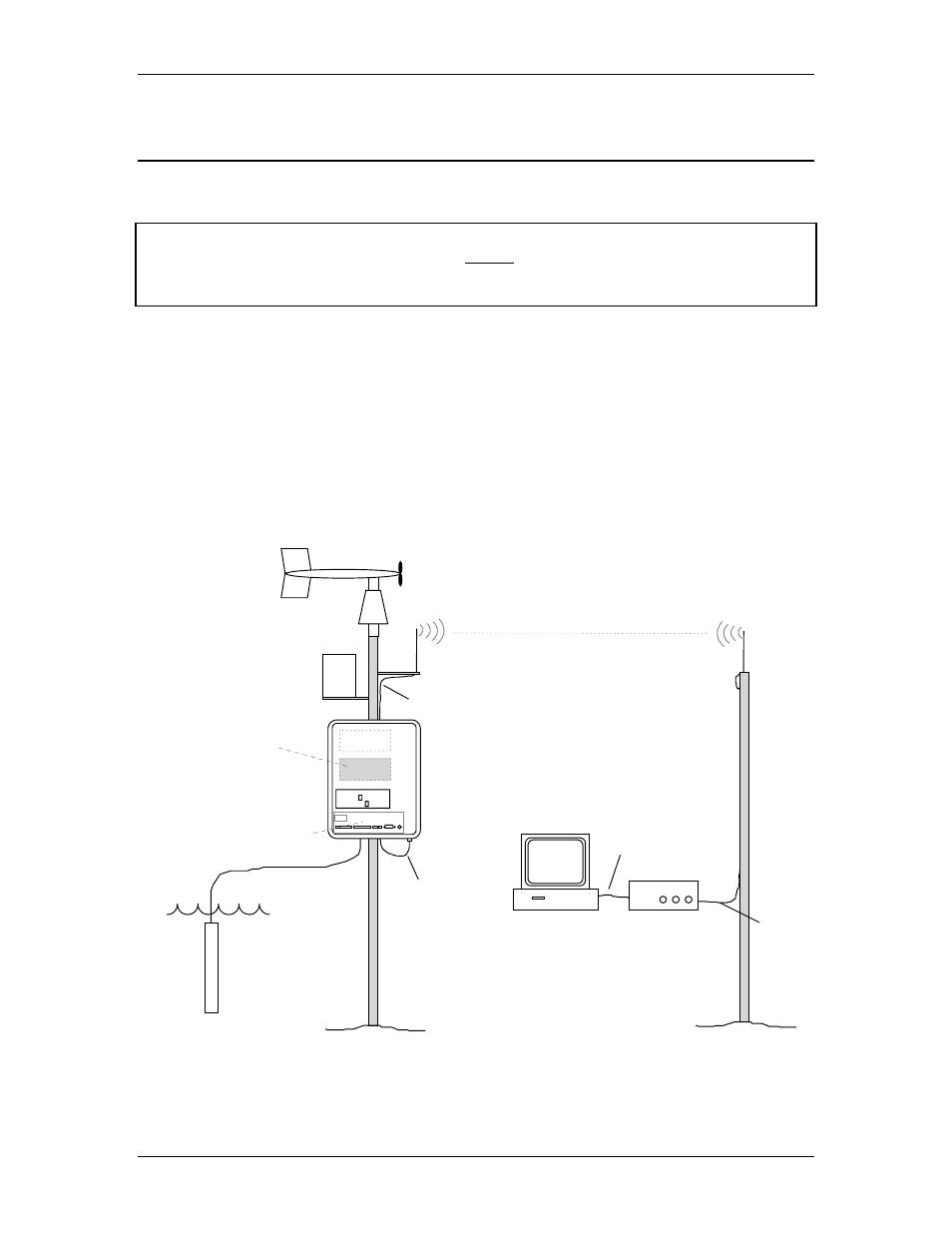
YSI 6200 DAS USER Manual
YSI/Massachusetts 508.748.0366, Fax 508.748.2543 Page 6-7
6.3 Installing RF Radio Communication Link
Field Station
IMPORTANT!
Always connect the antenna before powering the 6200 DCP.
This will avoid damaging the radio transceiver.
The standard two-way radio telemetry package includes two 2-watt transceivers (467.8 MHz),
one field radio and one base radio. You are not required to obtain a license for this system. The
field station radio is factory-installed inside the 6200 DCP enclosure. If you have not done so,
install a suitable field antenna. This antenna should be part of the system you ordered. Once you
have mounted the antenna to a tower or other appropriate supporting structure, connect the
antenna cable. Connect one end to the N-type connector on the 6200 DCP and the other to the
base of the antenna, using waterproof connectors. Refer to Appendix E to see a typical
installation.
6200
Data Collection Platform
Sonde
Radio Transceiver
Radio
Antenna
Field Station
Radio
Computer with
EcoWatch DCP
Base Station
COM Cable
Antenna Cable
Antenna
Cable
Antenna
Cable
Radio
Antenna
Figure 6.9 Two-way Radio Installation (overview)
