YSI 6200 User Manual
Page 18
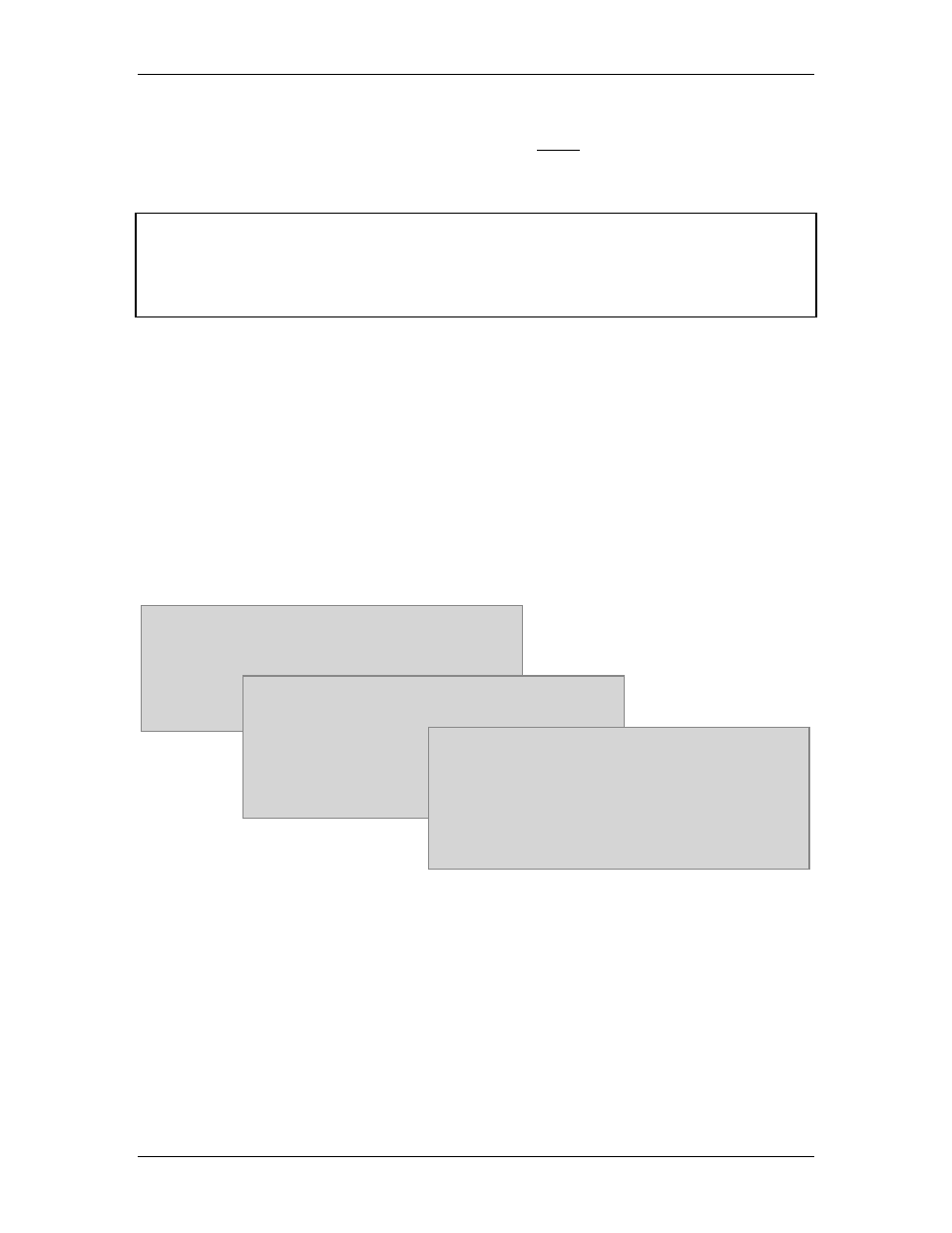
YSI 6200 DAS USER Manual
YSI/Massachusetts 508.748.0366, Fax 508.748.2543
Page 2-9
The sonde software is menu-driven. Select a function by typing its corresponding number or
character. It is not necessary to press Enter after a number/character selection. Use the 0 or Esc
key to return to a previous menu. The mouse does not interact with the sonde menus.
NOTE
If a single keystroke yields no response on the screen, press the key again. You should
now see a reaction. This occurs when a key is not pressed for a period of time sending
the sonde into a “sleep mode”. The first press of any key “wakes” up the sonde and the
second press activates the command.
In order to properly assign sensors and parameters for the sonde, follow the step-by-step
instructions below. You need not fully understand each submenu at this time, but you should
configure your sonde menu to appear very similar to the screens shown below. The illustrations
below may differ some from your screens, since sonde menus vary somewhat from model to
model.
1. From Main menu press 3-System, then 1-Comm setup. This allows you to confirm baud
rate at 9600, which is the default value. Refer to the screens below. Note also that the SDI-12
address of the sonde is 0 by default. You may assign any character between 0 and F to provide a
specific address for your sonde. This will be of particular importance in multi-sonde applications
involving the 6200 DAS. For now, maintain the “0” address designation. Press 0 to return to
previous menus until you return to Main.
2. From Main menu press 5-Sensor, to enter the menu that allows you to assign installed
sensors. In the example we are selecting four sensors which were shown earlier in Figure 2.4.
To change an assignment press the number of the sensor. The * indicates that the sensor is
activated. After assigning sensors press 0 to return to Main.
-----------------Main-----------------
1-Run
4-Report
2-Calibrate
5-Sensor
3-System
6-Advanced
Select Option (0 for previous menu):
-----------System-setup-----------------
1-Comm setup
2-Page length=25
3-Instrument ID
4-SDI-12 address=0
Select Option (0 for previous menu):
--------------Comm-setup--------------
1-(*)Auto baud
5-( )2400 baud
2-( )300 baud
6-( )4800 baud
3-( )600 baud
7-(*)9600 baud
4-( )1200 baud
Select Option (0 for previous menu):
