YSI 6200 User Manual
Page 36
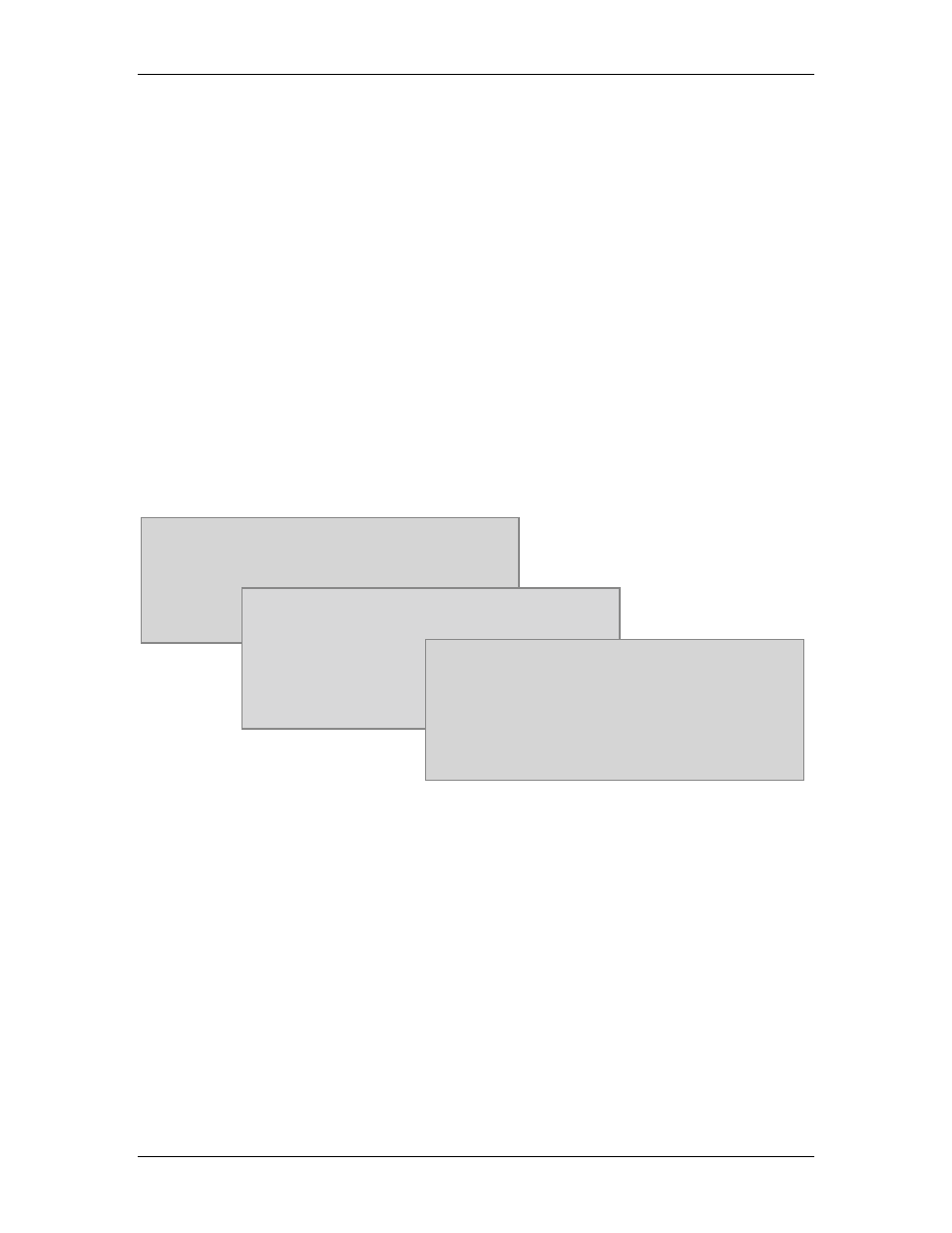
YSI 6200 DAS USER Manual
YSI/Massachusetts 508.748.0366, Fax 508.748.2543 Page 3-5
To communicate with the 6200 DCP the sonde needs to have these three items setup properly:
1. Communication at 9600 baud with Auto baud
2. A unique SDI-12 address
3. The SDI-12 autosleep function on
From Main menu press 3-System, then 1-Comm setup.
1-Comm setup allows you to confirm the baud rate at 9600, which is the default value. You
should also confirm that the Auto baud has a (*). This assures that the sonde will work properly
with a 610. Press 0 to return to the previous menu System setup.
4-SDI-12 address of the sonde is 0 by default. You may assign any character between 0 - 9
and A - F to provide a specific address for your sonde. This is of particular importance in multi-
sonde applications involving the 6200 DAS. If you are deploying multiple sondes then they each
must have a unique address. Usually, you would start with 0, then make the next sonde 1, then
the next sonde 2… and so on. Up to 16 sondes can be connected to one 6200 DCP. Press 0 to
return to previous menus until you return to Main.
-----------------Main-----------------
1-Run
4-Report
2-Calibrate
5-Sensor
3-System
6-Advanced
Select Option (0 for previous menu):
-----------System-setup-----------------
1-Comm setup
2-Page length=25
3-Instrument ID
4-SDI-12 address=0
Select Option (0 for previous menu):
--------------Comm-setup--------------
1-(*)Auto baud
5-( )2400 baud
2-( )300 baud
6-( )4800 baud
3-( )600 baud
7-(*)9600 baud
4-( )1200 baud
Select Option (0 for previous menu):
