4 installing ac power to field station, 4 installing ac power to the field station – YSI 6200 User Manual
Page 42
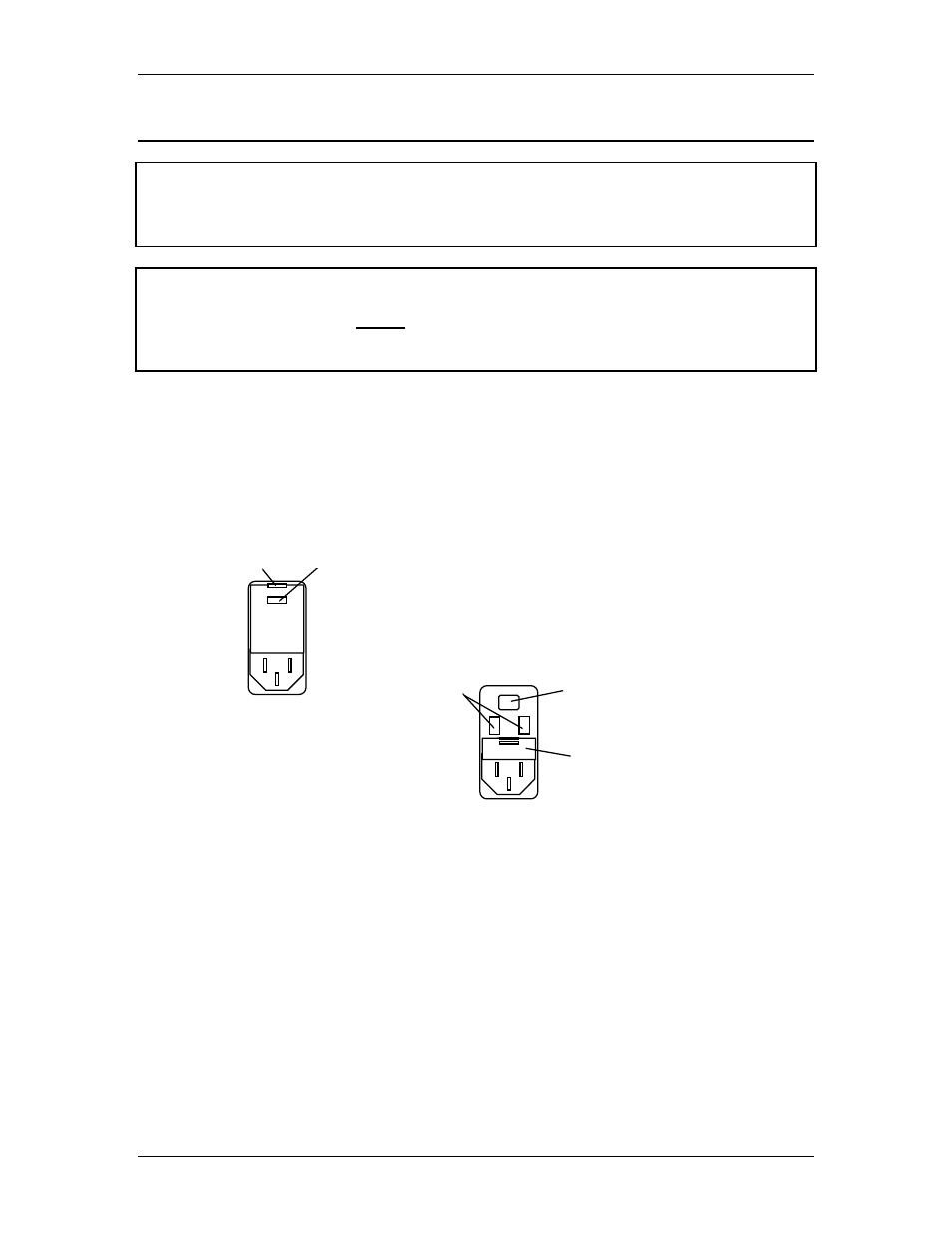
YSI 6200 DAS USER Manual
YSI Massachusetts 508.748.0366, Fax 508.748.2543 Page 4-5
4.4 Installing AC Power to the Field Station
WARNING!
Wiring should be performed only by a qualified electrician.
Do not make connections while AC main power is applied.
CAUTION!
If you have a unit with a 2-way radio, connect the antenna to the RF connector on the
bottom of the enclosure before powering the 6200 DCP. This will avoid possible
permanent damage to the radio transceiver.
The 6200 DCP has a switchable power supply that can operate on 100 to 240 V~, 50/60 Hz power.
The power setting that you require must be verified and set, if necessary. The default power setting
is 120 V~. If you need to change the voltage setting refer to Figure 4.3 and do the following. Use a
small blade screwdriver to pry open the fuse cover from the top. Remove the voltage selector drum,
rotate it so the desired setting will show through the window in the cover, then replace the drum. If
you need to change the fuse, be sure that it is installed in the right side. Snap the cover back into
place and proceed with the AC power installation.
Figure 4.3 AC Power Module, Setting the Voltage
The 8ft (2.4 m) power cord provided with the 6200 can be used to check out the system in the
laboratory or other suitable location, and then later cut and spliced into AC power for permanent
installation. The power cord has a 3-prong standard plug for 120 V~ receptacles. If this plug is not
suitable for your facility, you will need to provide an equivalent cord or cut and splice the power
cable for the checkout setup. Refer to Figure 4.4 for illustrations.
A battery comes with every 6200 DCP. The AC power option is designed so that the battery is
continually charged while AC power is available. If AC power should fail, the battery serves as a
backup.
Installation and connection of the battery is described above in Section 4.3. For now you may place
the battery in the battery compartment. You may want to leave the battery terminals unconnected
AC Power Receptacle
Fuse Compartment
Voltage Indicator
Pry open cover here
Voltage Selector...100, 120, 220, 240 Vac
Remove drum, rotate to desired voltage
and replace.
Fuse Holders
Cover rotated up
