2 connecting the met suite, 3 connecting the rain gauge – YSI 6200 User Manual
Page 47
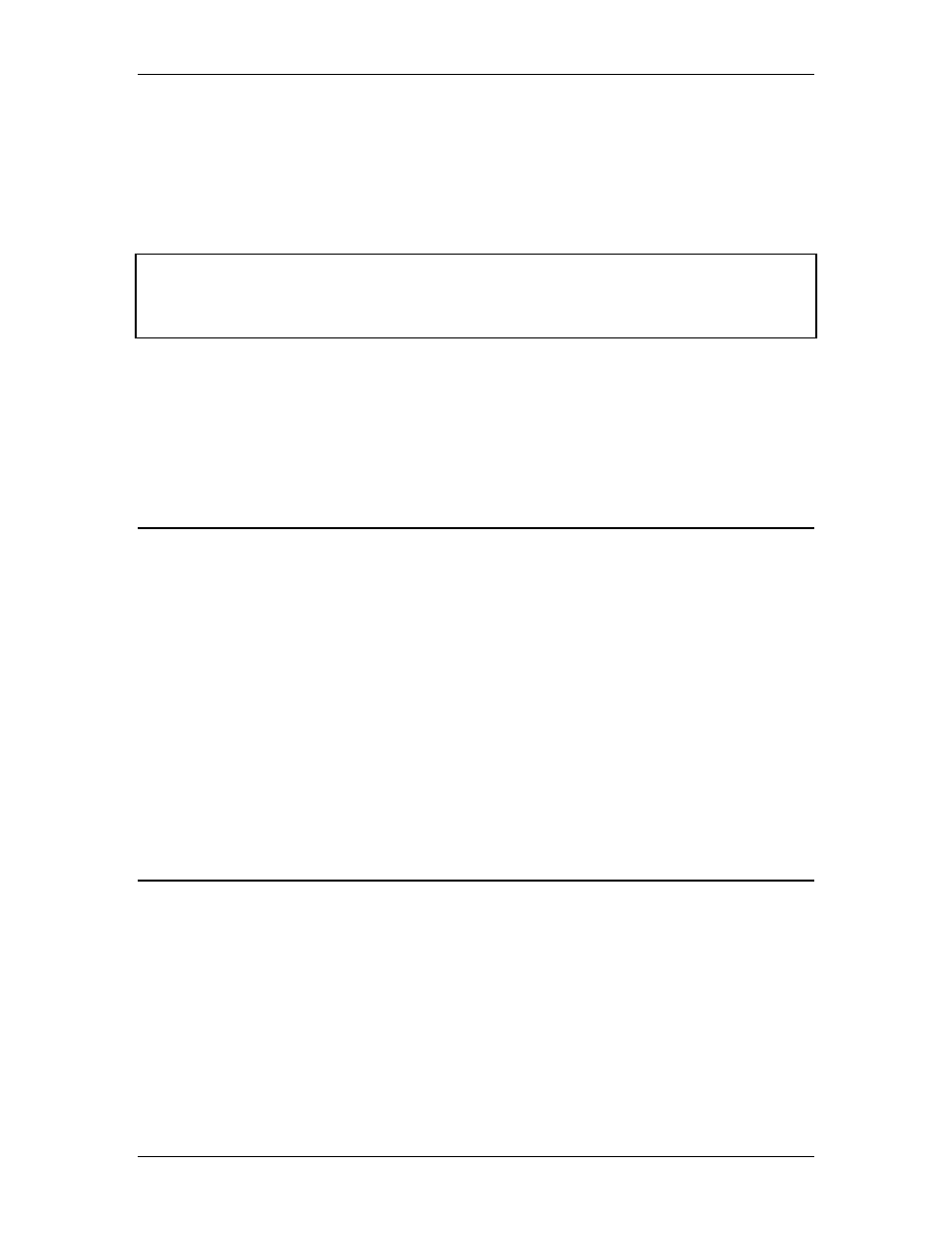
YSI 6200 DAS USER Manual
YSI/Massachusetts 508.748.0366, Fax 508.748.2543 Page 5-2
If you followed the procedure recommended in Section 2, you have checked your entire 6200
system in the laboratory and verified that it is functional. In performing this checkout you
probably connected all of your sensors to the 6200 DCP. This section describes how to
permanently install these sensors at the field station site. There are many ways to mount the
various components of the system, but these tend to be site specific. Refer to Appendix E for
examples of installations.
IMPORTANT!
If you have an installed radio in your system, connect the antenna before
you power the 6200 to avoid permanent damage to the radio transceiver.
By now you should have physically installed the 6200 DCP enclosure, the power lines or solar
panels (if applicable) and any communication accessories (e.g. antenna). Connecting the sensor
cables is very straight forward. All of the standard meteorological and sonde cables are prewired
with MS style connectors and plug directly into MS receptacles mounted to the 6200 DCP
enclosure. Refer to instructions below for connecting each sensor.
5.2 Connecting the MET Suite
If you repacked the MET Suite, remove the propeller from the carton and use the finger-nut
attached to the main shaft to secure the propeller to the main assembly. The molded lettering on
the propeller should face out or away from the main assembly. Hold the front cone and slightly
rotate the propeller to insure that it drops into the “cross” shaped channel on the cone. Finally
tighten the nut with your fingers. Do not use excessive force to tighten this component.
Mount the MET Suite to the permanent support on your mounting platform. Use a compass to
verify that the “arrow” on the MET Suite points due north. Correct for magnetic north if
necessary for your particular study. See Figure 2.1 for reference. Also refer to the MET Suite
manual that comes with this sensor. The sensor manuals are located the end of this manual.
Tighten the screw-on connector of the MET Suite to the 6200 DCP with your fingers. Do not use
tools to tighten this connector.
5.3 Connecting the Rain Gauge
If you repacked the Rain Gauge, remove it from the packing carton. There is no assembly
required. If you have not determined how you will mount the rain gauge, refer to Appendix E
and your rain gauge manual for possible mounting configurations. The sensor manuals are
located the end of this manual. Remember, if you have the heated rain gauge (P/N 6216) you
will need to provide AC power separately to the rain gauge unit. A qualified electrician should
perform the wiring and should not make connections while power is applied.
