YSI 6200 User Manual
Page 40
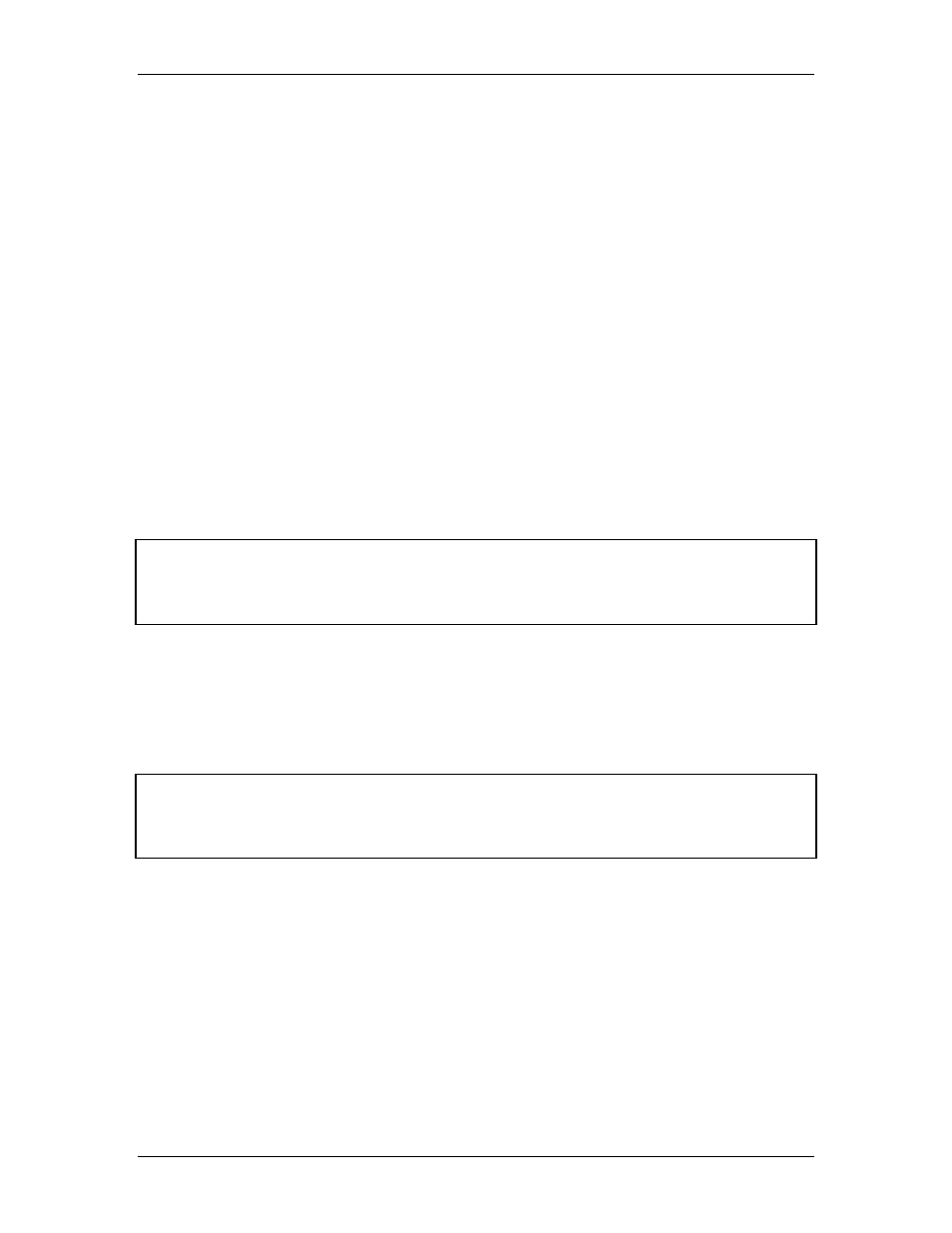
YSI 6200 DAS USER Manual
YSI Massachusetts 508.748.0366, Fax 508.748.2543 Page 4-3
Lightning and Surge Protection...
The standard 6200 DCP has full isolation and lightning protection on all external connections
and standard internals such as telephone connection, DB-9 serial communications port and the
solar charger. You may purchase a factory-installed option that provides full isolation and
lightning protection on the expansion terminal block, which is not provided on the standard unit.
See Appendix D, Accessories. To insure maximum protection route grounding wire from the
6200 DCP to the grounding rod by the shortest possible distance.
For additional protection you should install a surge protection device on any AC line supplying
power to the 6200 DCP. AC line voltage suppressers protect field equipment on any AC line
from damage due to electrical transients induced in the interconnecting power lines, from
lightning discharges, and other high voltage surges. The unit should include noise filtering,
common mode and normal mode suppression, and nanosecond reaction time. Surge suppressers
should be internally fused to remove the load if the unit is overloaded or the internal protection
fails.
Lightning protection devices should be located as close to the 6200 DCP as possible and wired in
accordance with local codes in approved watertight enclosures.
NOTE
This or any other installation procedure can not protect against a direct lightning strike.
YSI can not accept liability for damage due to lightning or secondary surges.
Safety Issues...
To avoid possible electrical shock, do not attempt to access any of the components behind the
front panel inside the 6200 DCP enclosure. Disconnect external power to the unit before
connecting or disconnecting wiring to any of the connectors located inside the DCP enclosure.
WARNING!
Turn off all power and assure power “lockout” before servicing
to avoid contact with electrically powered circuits.
