YSI 6200 User Manual
Page 35
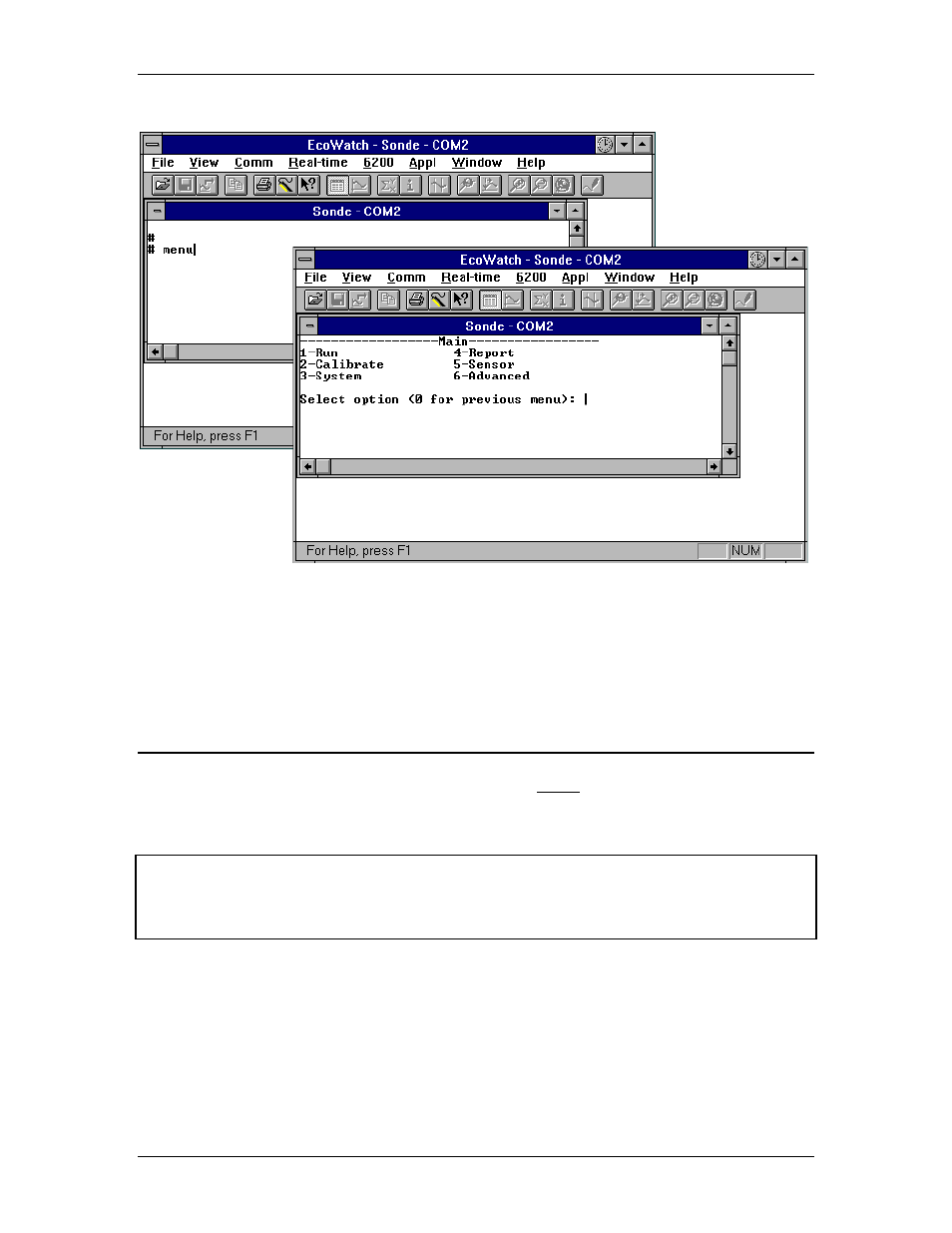
YSI 6200 DAS USER Manual
YSI/Massachusetts 508.748.0366, Fax 508.748.2543 Page 3-4
If you are unable to establish interaction with the sonde, make sure that the cable is properly
connected, power is applied (e.g., 6038 Power Supply or other 12 VDC source), and that the
COM port is set correctly. If you were unsure of your COM port number, reassign another port
number and repeat the steps above.
3.4 Preparing the Sonde to Communicate with the 6200 DCP
The sonde software is menu-driven. Select a function by typing its corresponding number or
character. It is not necessary to press Enter after a number/character selection. Use the 0 or Esc
key to return to a previous menu. The mouse does not interact with the sonde menus.
Note: If a single keystroke yields no response on the screen, press the key again. You
should now see a reaction. This occurs when a key is not pressed for a period of time
sending the sonde into a “sleep mode”. The first press of the key “wakes” up the sonde
and the second press activates the command.
In order to properly assign sensors and parameters for the sonde, follow the step-by-step
instructions below. The illustrations and numbers may differ some from your screens, since
sonde menus vary somewhat from model to model.
