TeeJet Matrix 840G User Manual User Manual
Page 20
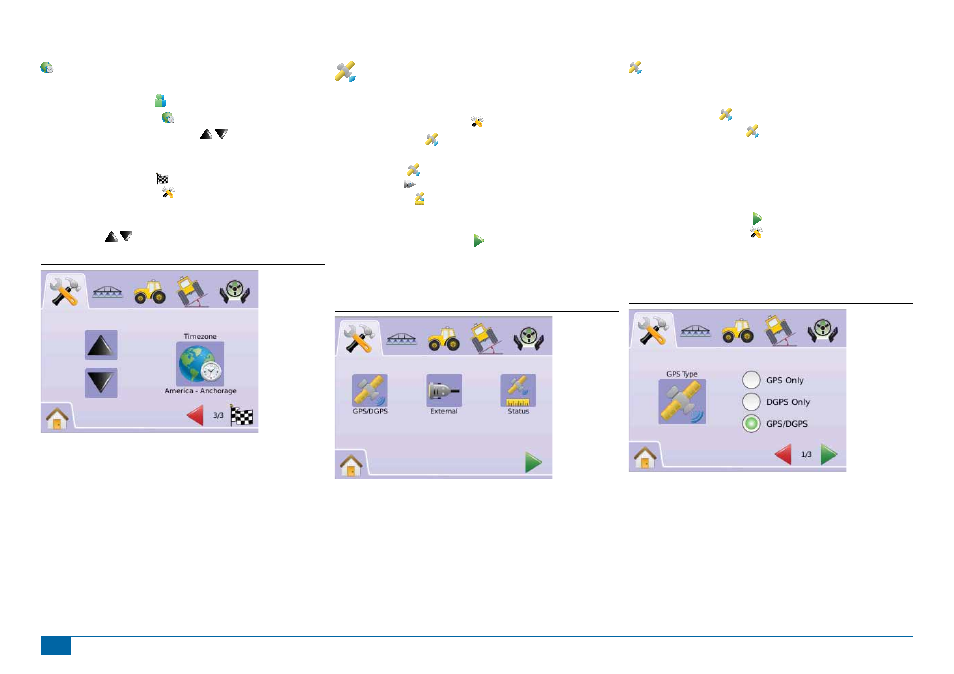
15
98-05188 R2
www.teejet.com
Time Zone
Time zone establishes the local time zone.
1. Press CULTURE ICON .
2. Press TIME ZONE ICON .
3. Press UP/DOWN ARROW ICONS to select the
appropriate time zone.
4. Press
►CHECKERED FLAG to complete Culture Setup.
►SYSTEM SETUP TAB to return to main System Setup
screen.
NOTE: Press & hold UP/DOWN ARROW
ICONS to quickly adjust settings.
Figure 2-14: Time Zone
Time zones are listed alphabetically by continent then city. A list of
the continents and cities is in Appendix B.
GPS
GPS is used to confi gure GPS Type and the GPS Port, as well as
view GPS Status information.
1. Press SYSTEM SETUP TAB
2. Press GPS ICON .
3. Select from:
►GPS Type – select GPS source transmissions
►GPS Port – sets (D)GPS COM port
►GPS Status – displays information on GGA/VTG (Data
Rates), Num Sat, HDOP, PRN and Quality.
OR
Press PAGE RIGHT ARROW to cycle through all settings.
NOTE: Options labels are current settings. While in a setting screen,
press icon to view available factory settings and setting
ranges.
Figure 2-15: GPS
GPS Type
GPS Type customizes system to accept GPS source or DGPS
source transmissions.
1. Press GPS ICON .
2. Press GPS TYPE ICON .
3. Select
►GPS Only – uncorrected signals
►DGPS Only – differentially corrected signals
►GPS/DGPS – either type of signal
4. Press
►PAGE RIGHT ARROW to proceed to GPS Port.
►SYSTEM SETUP TAB to return to main System Setup
screen.
NOTE: This setting is required for FieldPilot and Tilt Sensor
Operation, as well as proper BoomPilot operation.
Figure 2-16: GPS Type
