Printing jobs and counter data, Storing jobs and counter data – TeeJet LH 85 User Manual
Page 60
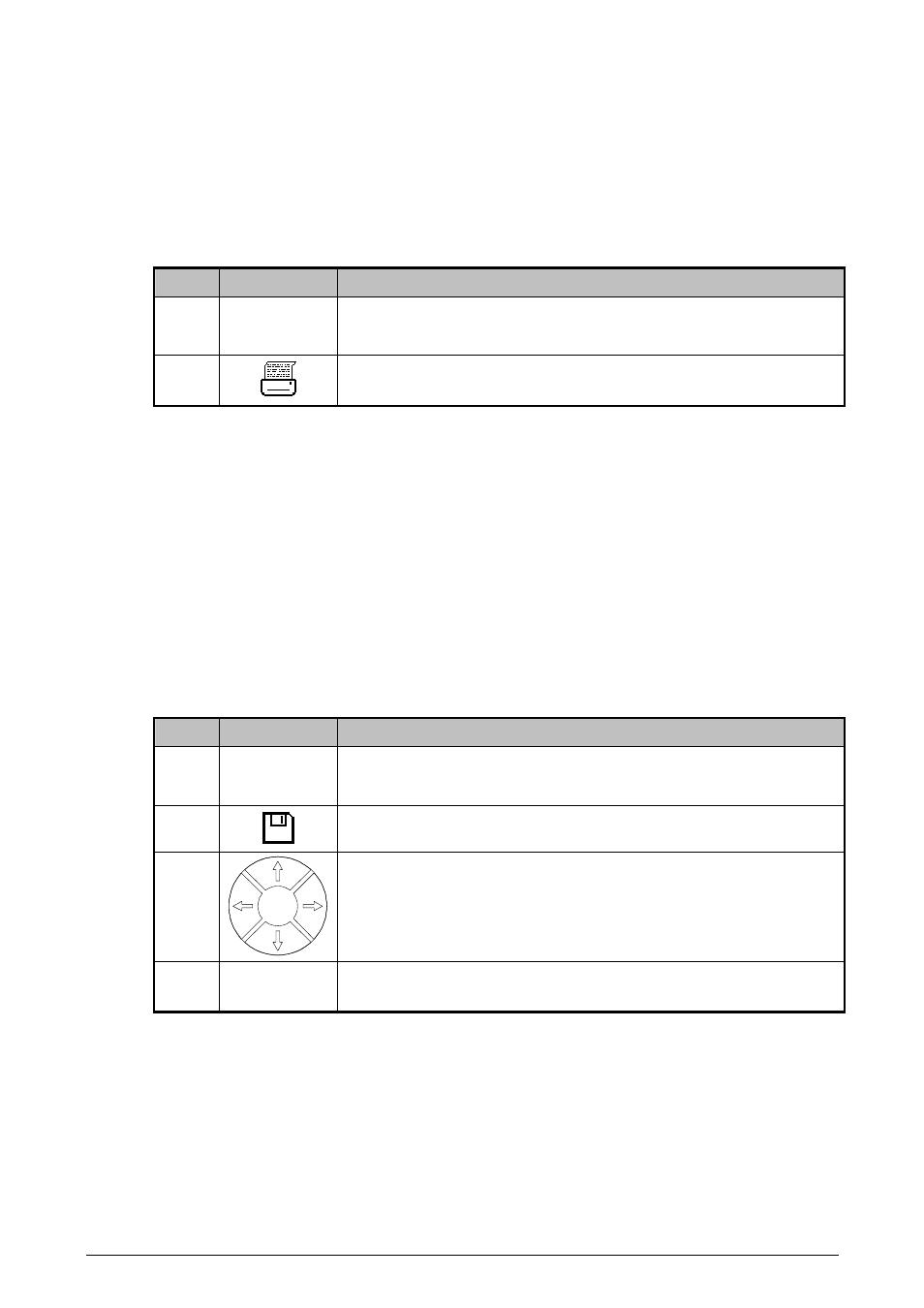
J
OB
F
UNCTION
O
PERATORS MANUAL FOR THE
LH
85
S
PRAY
C
ONTROLLER
5.10
LH
A
GRO
PRINTING JOBS AND COUNTER DATA
It is only possible to print job and counter data if the system is fitted with a
compatible printer and that the "Communication" menu item is set to
"Printer" under console setup (see page 4.23).
The procedure for printing job and counter data is as follows:
Step
Key
Action
1
Follow steps 1 and 2 as for viewing job and counter data.
2
Press the PRINT key and the selected job or counter will
be printed.
STORING JOBS AND COUNTER DATA
Job and counter data can be stored in the system for later retrieval.
This data is stored in the system as an *.htm file. This type of file can be viewed in
most internet browser software ensuring that the files stored in the LH 85 Spray
controller can be viewed by most office computers and operating systems
including hand-held devices.
The procedure for connecting the LH 85 Spray controller to an external device plus
transferring job and counter data is described on page 5.11.
The procedure for storing job and counter data is as follows:
Step
Key
Action
1
Follow steps 1 and 2 as for viewing job and counter data.
2
Press the STORE key.
3
Alter the file name by selecting the letter to be altered with
the ARROW LEFT or RIGHT keys.
Then select the letter from the displayed list ARROW UP,
DOWN, LEFT and RIGHT keys.
4
Press the ESCAPE key to leave the file name encode
menu and press the ENTER key to save the file.
